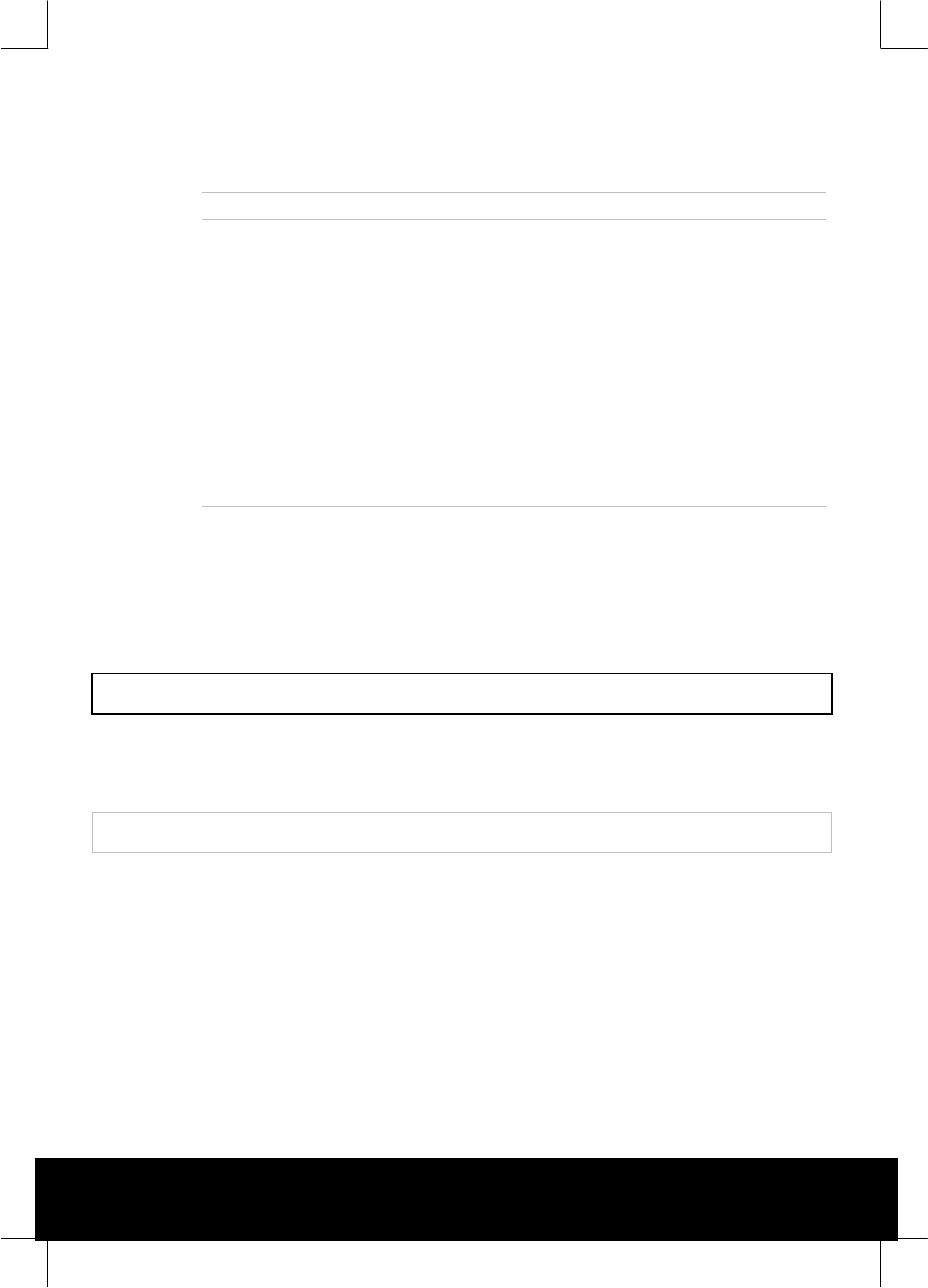
TT128x High Definition Professional Receiver/Decoder
13
Table 3.2: Edit Mode
Action Result
Up Pushbutton Pressed Increases value of current edit parameter by one
unit.
Down Pushbutton Pressed Decreases value of current edit parameter by one
unit.
Left Pushbutton Pressed
Moves cursor one edit parameter/parameter digit
left (making that the current edit parameter).
Right Pushbutton Pressed Moves cursor one edit parameter/parameter digit
right (making that the current edit parameter).
Edit Pushbutton Pressed Aborts edit (no save/action of any modified
parameters) and returns to Navigate mode,
obtain and display current data.
Save Pushbutton Pressed Save/action new parameter values and returns to
Navigate mode, obtain and display current data.
Pushbutton LEDs are updated to indicate which pushbutton presses are
still valid as each edit pushbutton press event is processed. For
example, when the Left pushbutton LED is lit it indicates there are
additional editable parameters to the left of the current cursor position.
There is a maximum idle period of five minutes when Edit mode will
time out and return to Navigate mode.
3.5 LCD Menu Descriptions
Detailed LCD menu descriptions are given in the Reference Guide. This
User Guide concentrates on describing the use of the menus for local
operation.
3.5.1 Selecting a Menu Option
Some items shown in the right display area of the front panel LCD
display have a set number of options. An example of this is the VIDEO
TEST PATTERN (Menu 3.1.6) which has a number of preset Video Test
Patterns associated with it. Use the steps in Table 3.3 as a general
guide to selecting an option.


















