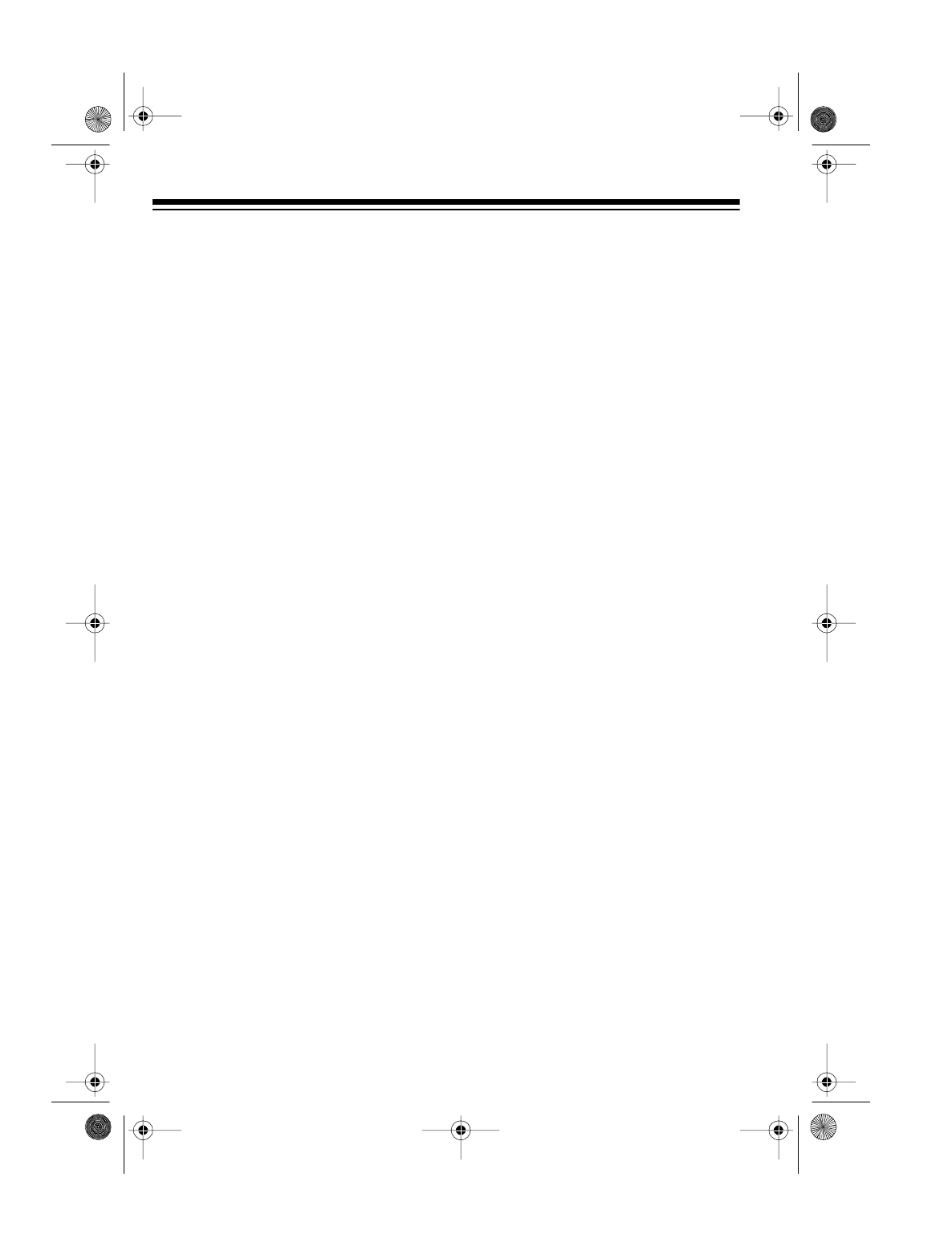
14
2. Select the input signal (
AIR
or
CABLE
).
3. Use the remote control’s number
button(s) to select the channel
you want to store.
4. Press
SET-UP
on the remote con-
trol until the channel number,
ADD
, and
DELETE
appear on the
screen.
5. Press
VOL
+
or – so the arrow
points to
ADD
.
6. The on-screen display automati-
cally clears in about 5 seconds.
Or, you can press
RECALL
to
clear it. The channel is added.
Manually Deleting a Channel
If the TV stored a channel you do not
want, follow these steps to delete the
channel from memory.
1. Press
TV/VIDEO
so
TV
is selected.
2. Select the input signal (
AIR
or
CABLE
).
3. Press
CH
+
or – or the remote
control’s number button(s) to se-
lect the channel you want to de-
lete.
4. Press
SET-UP
on the remote con-
trol until the channel number,
ADD
, and
DELETE
appear on the
screen.
16-289.fm Page 14 Tuesday, July 20, 1999 10:57 AM


















