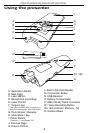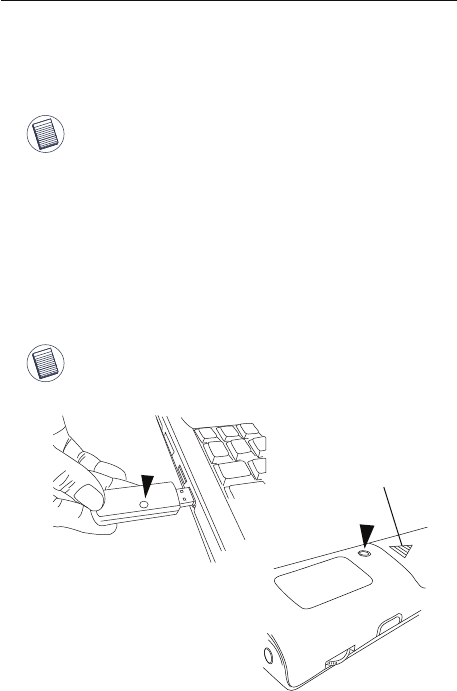
Connecting the Receiver
To connect the receiver to your computer, plug the USB receiver into
an available USB port on your computer.
Your computer’s operating system identifies the receiver as a “USB
Human Interface Device” and begins installing the default driver.
Follow any on-screen procedures to complete the default driver
installation.
Battery Compartment
Installing the Batteries
• Before you start, please install the 2 AAA batteries (supplied).
• Open the battery cover located on the back of the presenter and
insert the batteries according to the correct polarities.
• Replace the battery compartment cover.
Note: This presenter is a plug-n-play device. It should be operating
once the USB receiver is connected and recognized by the computer.
Note: It’s not recommended to use rechargeable batteries. For best
performance use Alkaline batteries.
Targus Voice Recording presenter with Laser Pointer
5