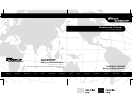4
External Drive
Introduction
Thank you for purchasing a Targus Noteworthy External Drive. Light weight and ultra-portable, the
external DVD-ROM drive runs off your computer’s power supply, eliminating the need for an AC
adapter. After installing the external drive and its drivers, you can use it at any time by inserting the PC
Card cable or Cardbus card cable into your computer’s Type II PC Card slot.
This user’s guide describes how to connect the external drive to your computer, install default and
enhanced performance drivers and how to operate the drive.
In addition to this user’s guide, this package contains:
• DVD-ROM drive
• Two card cables (PC Card and Cardbus)
• Driver software CD-ROM
• DVD Player CD-ROM
The Targus Noteworthy External Drive comes with two card cables, a PC Card and a Cardbus. The PC
Card connection is a 16-bit card cable that enables you to install the driver software and immediately
use the external drive. You will also need the PC Card cable to run the recovery disc or a boot disc with
the external drive.
The Cardbus connection is a 32-bit card cable that enables you to upgrade to the supplied enhanced
performance driver, which gives optimum DVD movie playback and maximizes throughput for daily
use.
ComboDrive.book Page 4 Thursday, October 10, 2002 1:15 PM