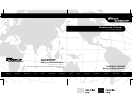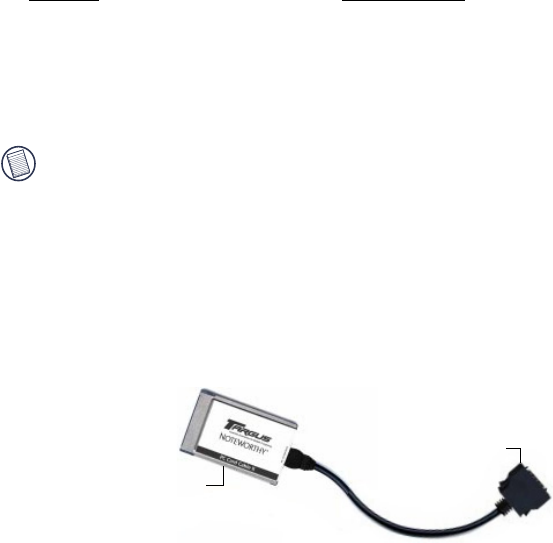
5
System Requirements
To use the external drive, your computer must meet the following hardware requirements and run one
of the operating systems listed in the table below.
NOTES: The external drive receives its power from your computer’s PC Card slot, which must be in full
compliance with PC Card specifications and supply a minimum of 5V/1A of power.
For the DVD movie playback feature to work, you must have a DVD-ROM decoder installed in your
computer or a player application, such as DVDExpress or Power DVD, set up under the Windows
®
98/
Me/2000/XP operating system.
Connecting the External Drive to Your Computer and
Installing the Default Drivers
1 Turn on your computer (if it’s not already on).
2 Attach the connector end of the PC Card cable to the external drive’s cable port.
PC Card cable
Hardware
Operating System
•PC with an Intel
®
Pentium
®
processor or
equivalent and a hard disk drive
• Windows
®
98
• Windows
®
Millennium Edition
• Windows
®
2000
• Windows
®
XP
• 64 MB RAM or higher, depending on the
operating system
• PCMCIA Card interface (type II or higher)
• CD-ROM drive
Connector
end
PC Card or
Cardbus card end
ComboDrive.book Page 5 Thursday, October 10, 2002 1:15 PM