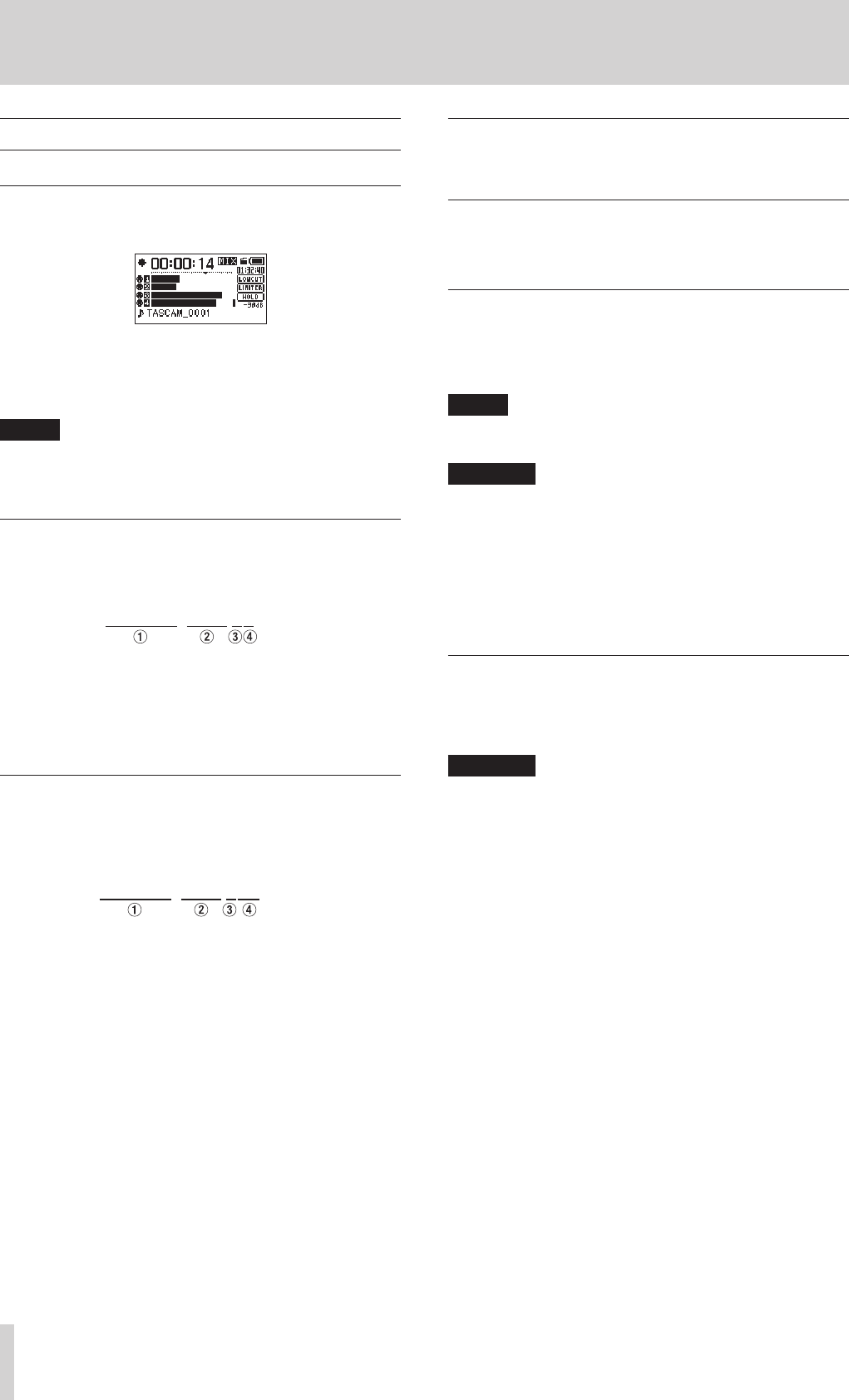
24
TASCAM DR-70D
4 – Recording
Recording (MONO/STEREO/2MIX)
Starting recording
1. Press the record (0) button to start ordinary recording.
When recording starts, the REC indicator lights continuously,
and the display shows the elapsed recording time and the
remaining recording time.
2. Press the record (0) or 1/8 button to stop recording.
NOTE
To avoid recording the noise of pressing the record (0)
button, recording starts 0.3 second after the button is
pressed.
File names when recording in MONO
When mono recording, a file will be made for each channel.
The file names will be as follows.
1: Set with the
WORD
item on the
FILE NAME
screen
2: Recording file project number
3: Source file
4: Assigned channel
File names when recording in STEREO/2MIX
When stereo recording, a file will be made for the 1/2 or 3/4
channel pair.
The file names will be as follows.
1: Set with the
WORD
item on the
FILE NAME
screen
2: Recording file project number
3: Source file
4: Assigned channels
Creating a new file without
interrupting recording (track
incrementing)
You can manually create a new file without pausing recording
and set the unit to automatically do the same when the file size
reaches 2 GB.
Manual track incrementation during
recording
You can manually split a recording by creating a new file.
1. Press the 3// button while recording to create a new file.
NOTE
When new files are created, incremental numbers are added
to the end of each file name.
CAUTION
•
A new file cannot be created if the total number of folders
and files would exceed 5000.
•
Files shorter than two seconds cannot be created. Moreover,
if the sampling frequency is 96 kHz, files shorter than four
seconds cannot be created.
•
If the name of a newly created file would be the same as
that of an existing file, the number will be incremented until
the new file has a unique name.
Automatic track incrementation during
recording
Without pausing recording, a new file can be created automati-
cally during recording when the file size reaches 2 GB.
CAUTION
A new file cannot be created if the total number of folders
and files would exceed 5000.


















