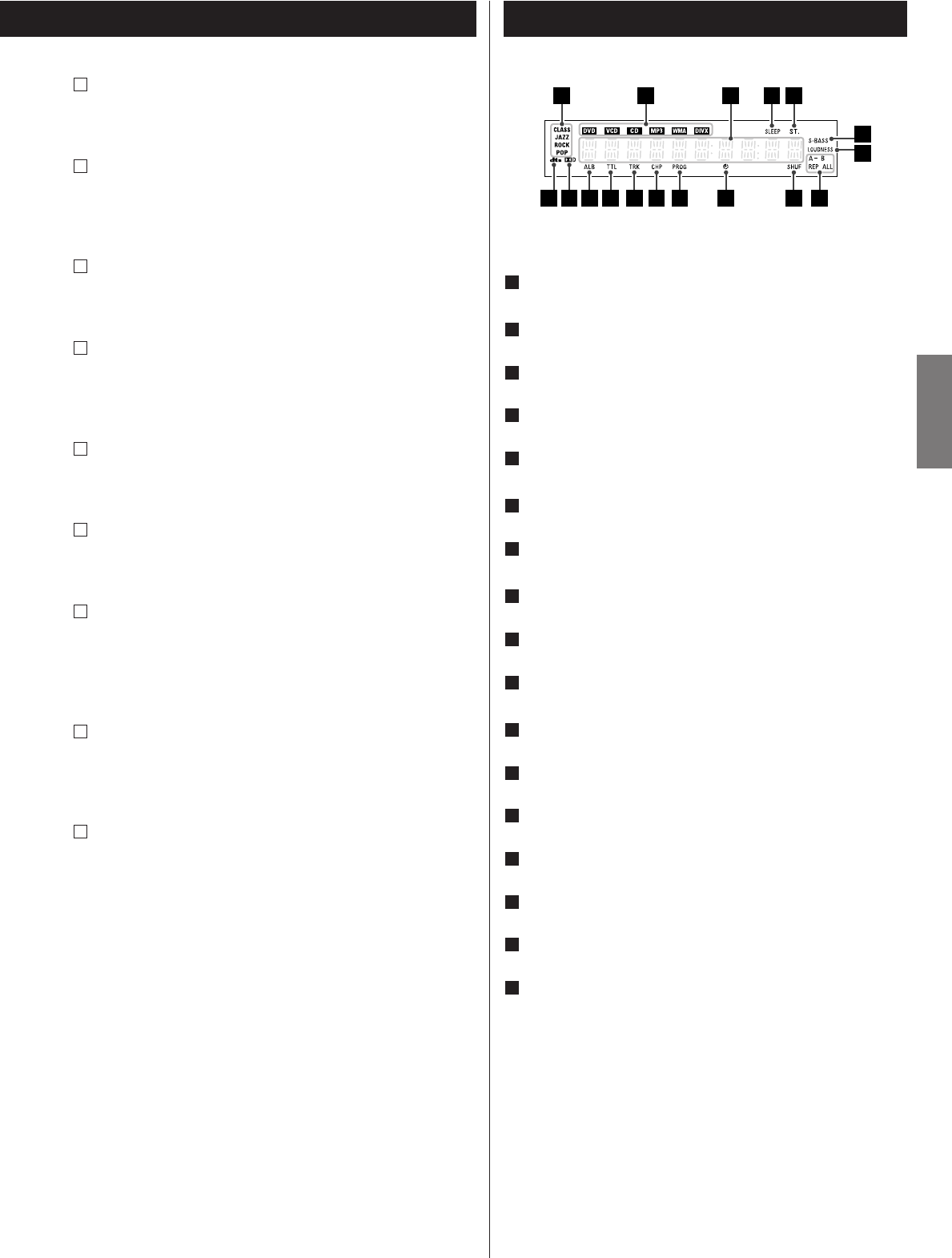
15
ENGLISH
Front panel display
Shows currently selected equalizer.
Shows the type of disc or file currently loaded.
Shows frequency, volume, etc.
Lights when SLEEP TIMER is set.
Lights when an FM stereo broadcast is tuned
Lights when the S-BASS function is on.
Lights when the Loudness function is on.
Lights during repeat playback.
Lights during shuffle playback.
Lights when the Timer function is on.
Lights during programmed playback.
Chapter
Track
Title
Album
Lights to show that Dolby Digital audio is being played back.
Lights to show that DTS audio is being played back.
Q
P
O
N
M
L
K
J
I
H
G
F
E
D
C
B
A
CLOCK
In the standby mode, use this button to adjust clock.
OSD
Use this button to display information about the currently
playing disc.
TIME
Use this button to start time search.
SUBTITLE
Use this button to select the displayed subtitles during DVD
playback.
AUDIO
Use this to select the audio for playback.
MUTE
Use this button to mute the sound.
TITLE
When a VCD (version 2.0) is loaded, use this button to turn
the PBC function on or off.
During PBC playback, use this button to display a menu.
Cursor buttons and ENTER
Use these cursor buttons for navigation of on-screen menus
and the ENTER button to confirm selections.
MENU
Use this button with menu-enabled DVD discs to bring up the
DVD menu.
During playback of MP3/WMA/JPEG files, use this button to
switch between the folder list and the file list.
T
S
R
Q
P
O
N
M
L
A B DC E
HIJK
L
MNOQ
P
F
G


















