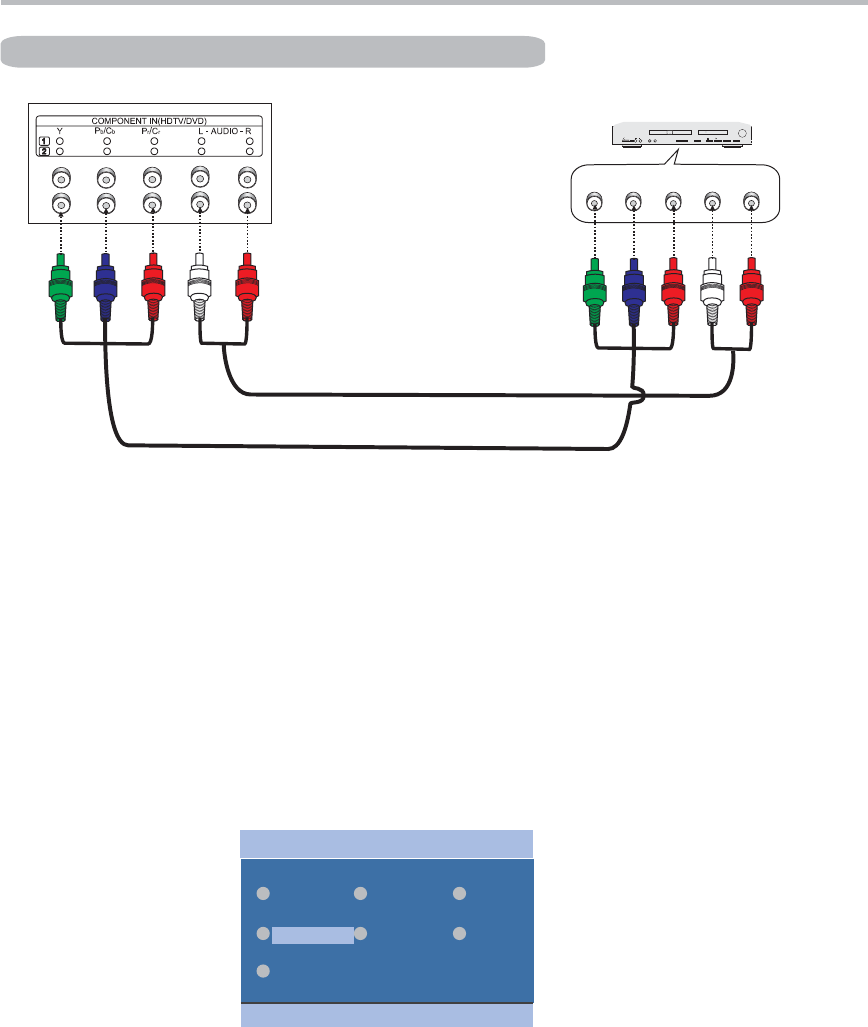
How to select the viewing source
Please press the "SOURCE" button, then use numerical buttons directly to select source item,
or use the direction key to select source.
For example:
select the "Component1" source .
Please press the "SOURCE" button, the source menu will display on the screen.
Component1
Component2
VGA
Select Source
HDMI
TV AV1 AV2
Please use numerical buttons directly to select source r use the direction to
select the desire signal and then press the "OK" button to confirm.
:There is only one Component for LCD2633A
"Component1", o bottons
"" .Note
-14-
Note:
Please refer to the illustration above to connect the TV with DVD player or other component signal sources.
Connect YPbPr/YCbCr Cable and Audio Cable to corresponding jacks of DVD player or other component
signal sources.
Please select "Component1" in the source menu when you connect component signal source.
There is only one "Component" for LCD2633A.
1
4
7
5 6
2 3
-
-
DVD, etc
Y
Pb Cb/
AUDIO(L) AUDIO(R)
Pr Cr/
Component Video Cable
Audio Cable
YPbPr/YCbCr (Component) Connection
Connection


















