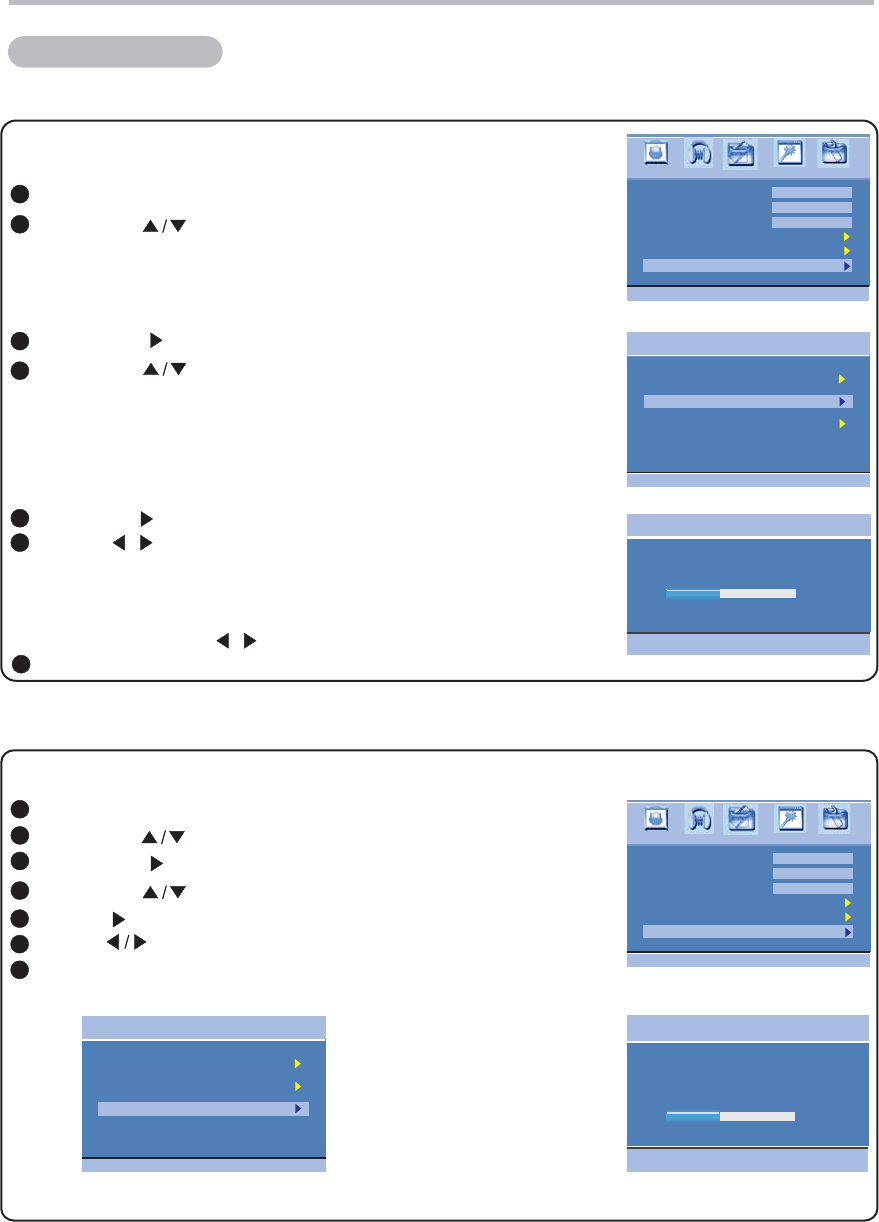
You can also set program list again step by step to "Manual Search"
function.
Press the MENU button to select ." " "Channel" menu
Press the " " buttons to select "Channel Preset".
Press the " " buttons to select "Manual Search".
Press the " " button to enter "Channel Preset".
Press the " "button to enter "Manual Search".
Press '' / '' buttons to search channels.When a channel is
found, the searching process will stop and ''Channel has been
searched'' will be displayed, the channel will be saved with
current channel number.If the program is not your expected
one, please press '' / '' buttons to continue the searching.
Press ''EXIT'' button to quit.
4
1
5
2
6
7
3
AutoSearch
ManualSearch
FineTune
ChannelPreset
Picture Sound Window
Setting
SoundSystem
CurrentChannel
SkipChannel
RenameChannel
ChannelExchange
ChannelPreset
BG
12
Off
Channel
CurrentChannel 1:
ManualSearch
Channel Menu
Menu
"Fine tune" helps you adjust specific programs image and sound quality.
Press the "MENU" button to select "Channel" menu. Picture A)(
Press the " " buttons to select "Channel Preset".
1
2
Picture Sound Window
Setting
SoundSystem
CurrentChannel
SkipChannel
RenameChannel
ChannelExchange
ChannelPreset
BG
12
Off
Channel
Press the " " buttons to select "Fine Tune".
Press the " " button to enter "Channel Preset". Picture B)(
4
3
AutoSearching
ManualSearching
FineTune
ChannelPreset
Press " " button to enter "Fine Tune".
Press " " to get satisfying effect
Press "EXIT" quit.
Picture C)
.
button to
(
5
6
7
12
CurrentChannel:
FineTune
(Picture A)
(Picture C)(Picture B)
Manual Search
Fine tuning
-24-
400 25MHz.
400 25MHz.


















