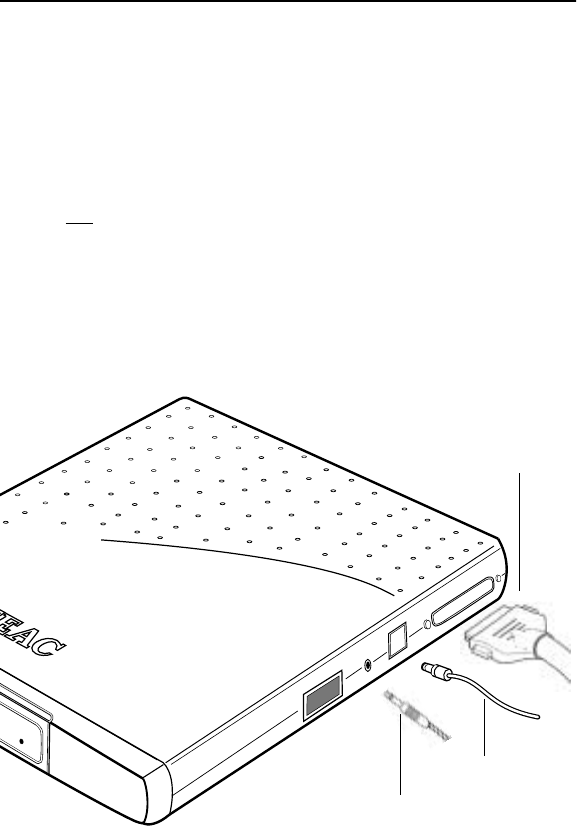
6
TEAC PortaDVD User’s Manual
Connecting the PortaDVD
This section explains how to connect the PortaDVD to an IBM PC or
compatible portable computer that utilizes
PCMCIA
card technology.
The procedure begins by connecting the appropriate cables to the Por-
taDVD. Please read the following instructions thoroughly; the installa-
tion procedure varies depending on the operating system you are using.
3. Connect the
PCMCIA
cable plug to the interface connector on the
side panel of the PortaDVD (Figure 3).
4. Do not
insert the
PCMCIA
card into the computer at this time.
With Windows 98/Me/2000, the PortaDVD enables you to perform
a “hot swap” installation while the computer is powered on. You
will insert the card for the first time later as part of the software
installation procedure.
5. Connect the AC adapter cable to the AC power input on the drive
(Figure 3).
Figure 3. Connecting Cables
Connecting to Audio Equipment
The PortaDVD outputs a line-level audio signal from the headphone jack.
You can connect a 3.5 mm stereo mini-plug to the headphone jack (see
Figure 3 on page 6) to enjoy digital audio.
PCMCIA cable
headphones cable
(not included)
AC adapter cable
PortaDVD.book Page 6 Saturday, February 17, 2001 7:25 PM


















