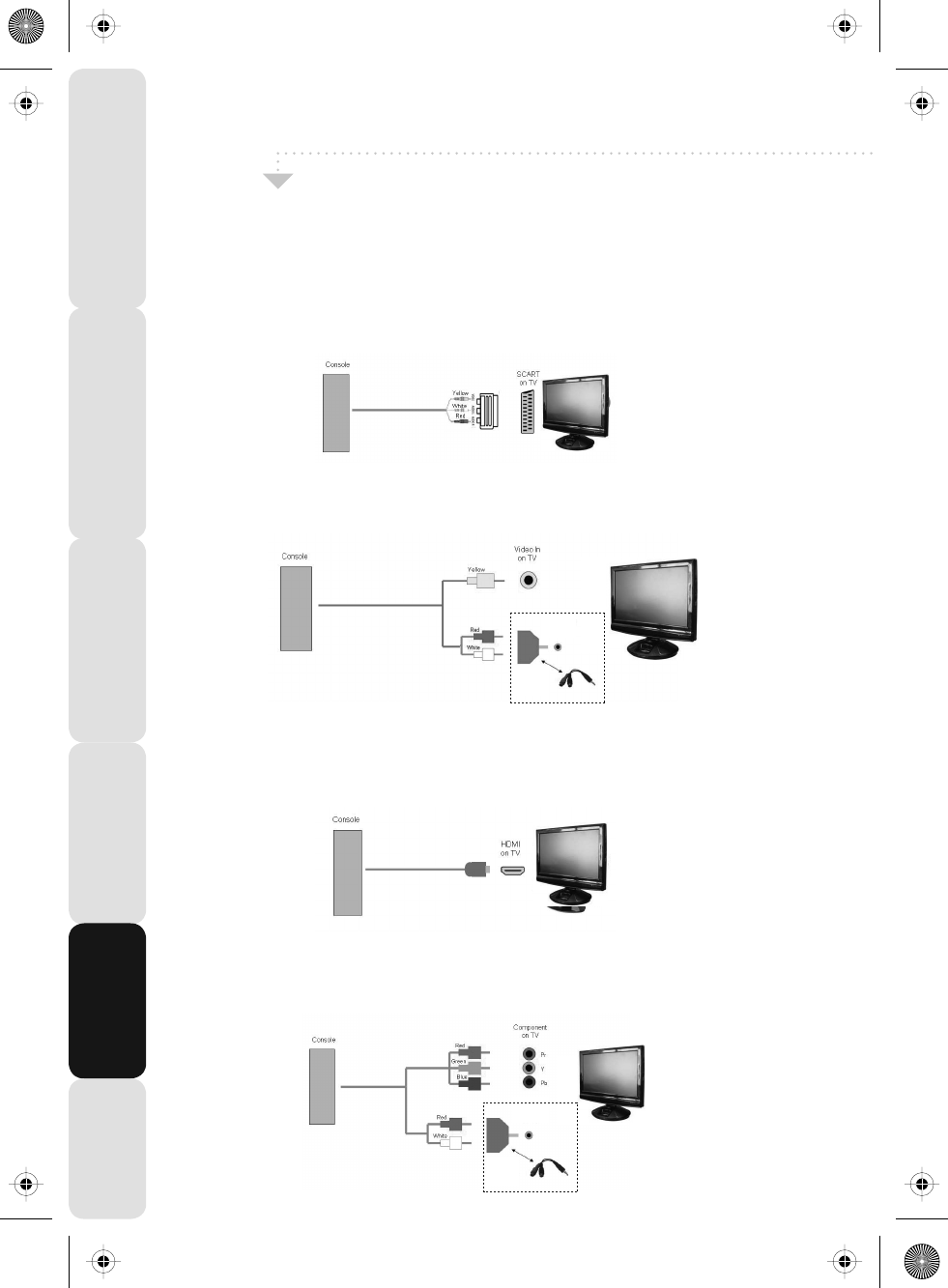
CONNECTING A GAMES CONSOLE
42
Satety Warnings Introducing the LCD TV Installing the LCD TV Using The Features Troubleshooting
Specifications
Connecting a games console can sometimes seem very difficult. We have simplified it to four
options depending on the cables that you have.
Option 1 – Connecting via Scart to AV adapter
If you are supplied with a cable from the console which has YELLOW, RED & WHITE
connectors you can connect via a SCART to AV adapter (Some console include this)
TV source should be set to SCART.
Option 2 - Connecting via Composite Video and Phono cables
If you are supplied with a cable from the console which has YELLOW, RED & WHITE connectors.
TV source should be set to Video
Option 3 – Connecting via HDMI cable
If you are supplied with a HDMI cable this is the easiest option. A HDMI cable can output both
video and audio and enables you to enjoy digital-quality video and audio with minimal loss
of picture quality.
TV Source should be set to HDMI.
Option 4 – Connecting via Component cable
If you are supplied with a cable from the console which has RED, GREEN, BLUE,
RED & WHITE connectors you must connect via Component (for picture) and by 3.5mm
to phono cable (for sound).
TV Source should be set to Component.
SCART to
AV adapter
3.5mm jack to phono
adapter or cable
3.5mm Audio input
on TV
* optional accessories
3.5mm jack to phono
adapter or cable
3.5mm Audio input
on TV
* optional accessories
19-22_36 technika manual page 42Page 1 14. 8. 2009 14:55:02


















