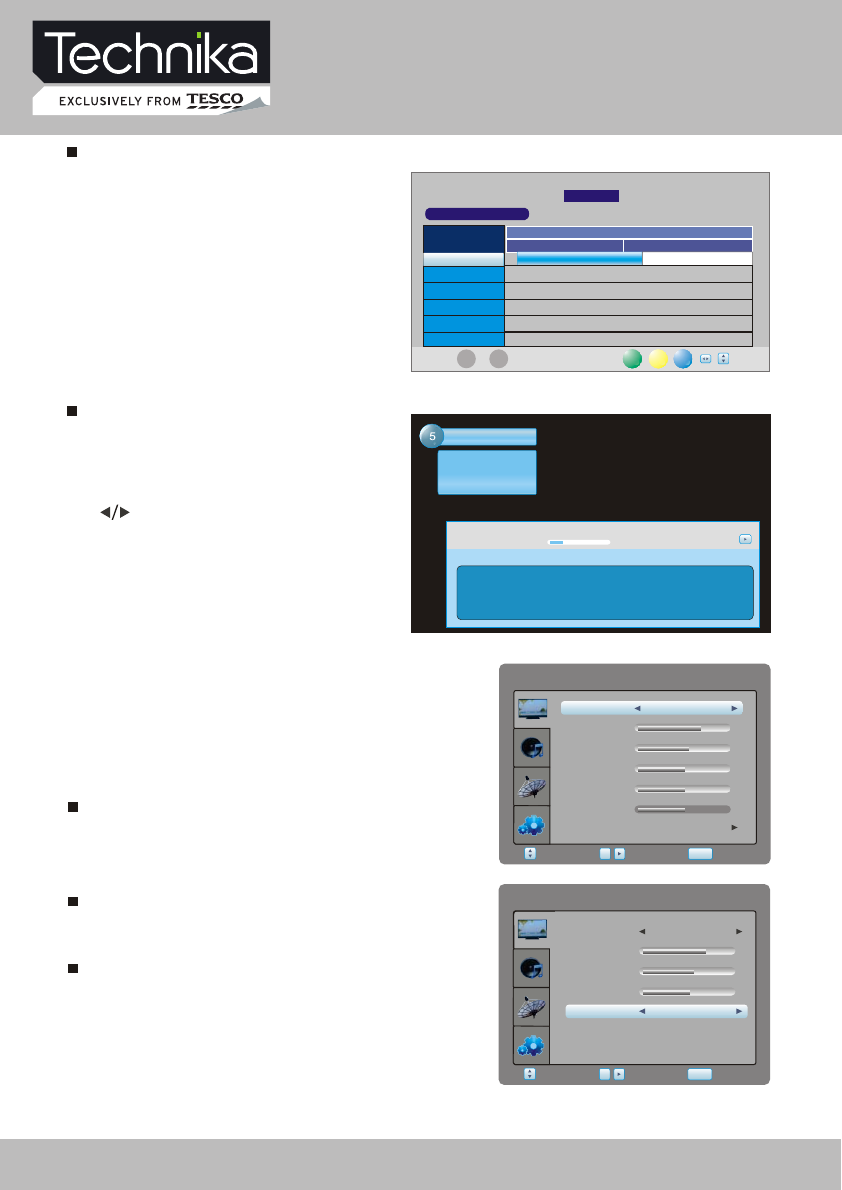
DTV Menu Setup
To obtain more information about present
and following events, you can press twice
[OK] button. Like previously, the
following event is displayed by pressing
the [ ] buttons (toggle between present
and following events):
five
DTV
576i
SD MPEG
TheStreetsofSanFrancisco
WedMar 10 2004 14:35
Subtitle English MHEG5 576i
ThecasesofDetectiveMike Stoneandhis partnerSteveKeller.
15:38
14:54
Next
Entertainment
INFORMATION
ELECTRONIC PROGRAM GUIDE (EPG)
By pressing the EPG button, an Electronic
Program Guide is displayed. The EPG
supplies information, such as program
lists, start and end times of all available
channels. In addition, the detailed
information about the program is often
available in the EPG. (The availability
and the amount of program details will
vary depending on the broadcaster.)
PROGRAMMEGUIDE
10 Mar 2004 14:53
DTV
5 five
16 QVC
17 UKGold
23 bid-up.tv
25 TCM
26 UKStyle
DTV 5
14:35-15:38
five
TheStreetsofSanFrandsco
14:30 15:30
10Mar
TheStreetsofSanFrancisco NoInformation
NoInformation
NoInformation
NoInformation
NoInformation
GoldWorkshopWithJan Springer
L...
Schedule DATE
Reminder
OK
EXIT
PICTURE
Select Return
SETUP
Enter
OK
PICTURE
Contrast 70
Brightness
55
Colour
50
Sharpness
Tint
User
PictureMode
Preference
0
50
Picture mode item can be changed between
User, Standard, Soft, Dynamic
You may adjust Brightness, Contrast, Colour,
Sharpness, Tint for User mode.
Preference item enables you to enter the sub menu.
Select PICTURE item to adjust picture parameters.
You may adjust Picture Mode, Contrast, Brightness,
Colour, Sharpness, Tint and Preference.
Colour Temp. item can select colour temperature
mode: Standard, Warm, Cool and User.
Select Return
SETUP
Enter
OK
PICTURE
70
55
50
Normal
Middle
Red
Green
Blue
NoiseReduction
ColourTemp
Noise Reduction item can select reduce noise
mode: Off, Low, Middle, High.
32" HD Ready LCD/DVD TV User Guide 21


















