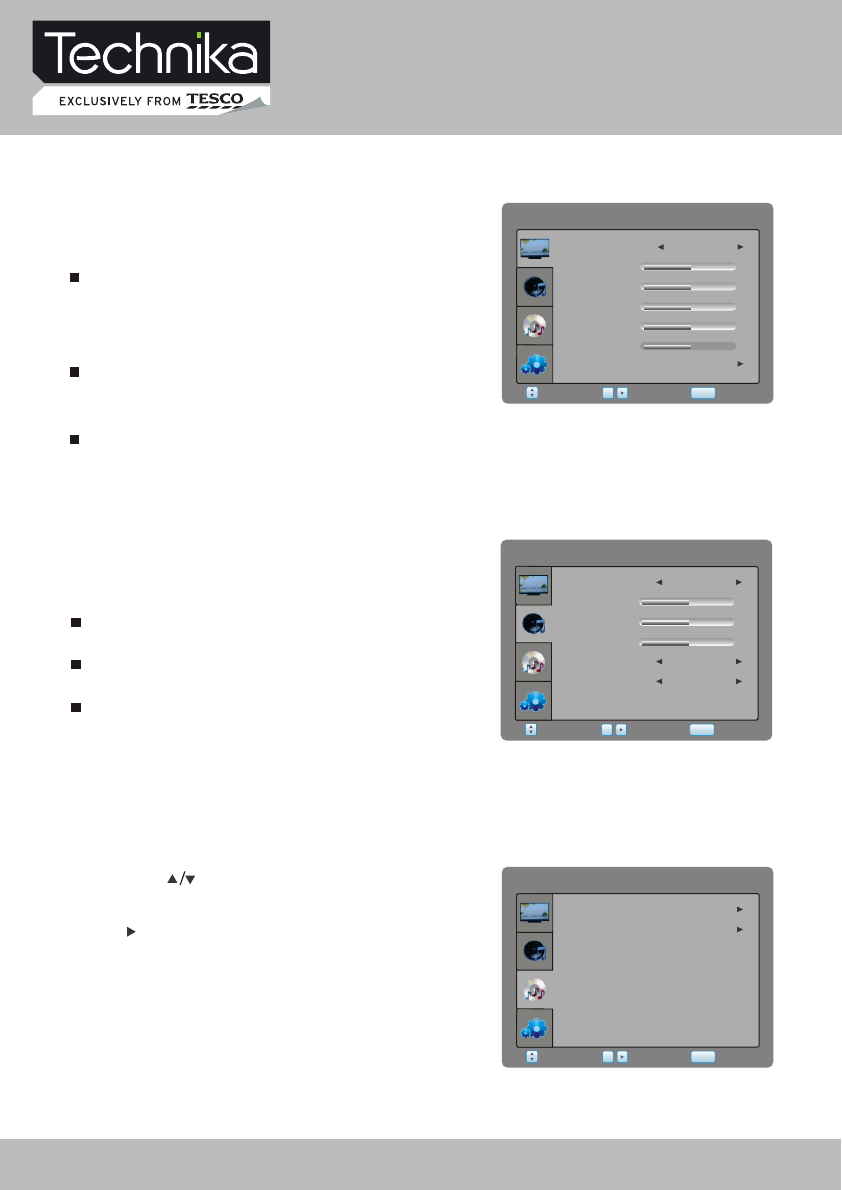
DVD Function Setup
DVD SETTING
Press [SETUP] button , and the main menu will show as follows:
By pressing [ ] button on the remote control, you
can select the following
press []or[OK]
items, "General", "Preference",
button
to confirm.
DVDSETTING
Preference
Select
Return
SETUP
Enter
General
OK
PICTURE
PICTURE
Select Return
SETUP
Enter
OK
Tint
Contrast
Colour
Brightness
PictureMode Dynamic
Sharpness
50
50
50
Preference
50
0
SOUND
SurroundSound
SOUND
Treble
Balance
Bass
Select
Return
SETUP
Enter
SoundMode
OK
User
AutoVolume
Off
Off
50
50
0
Select SOUND item to adjust sound parameters.
You may select Sound Mode, Treble, Bass, Balance,
Auto Volume and Surround Sound.
Sound Mode item can be changed between
Music, Film, News, User.
Auto Volume item enables you to adjust Off or On
for control volume automatic.
Surround Sound item enables you to select Off or
On for surround sound.
Picture mode item can be changed between
User,, Soft, Dynamic. Standard
You may adjust Brightness, Contrast, Colour,
Sharpness, Tint for User mode.
Preference item enables you to enter sub menu.
Select PICTURE item to adjust picture parameters.
You may adjust Picture Mode, Contrast, Brightness,
Colour, Sharpness, Tint and Preference.
Colour Temp. item can select colour temperature
mode: Normal, Warm, Cool and User.
Noise Reduction item can select reduce noise
mode: Off, Low, Middle, High.
50 32" HD Ready 1080p LCD/DVD TV with USB Record User Guide


















