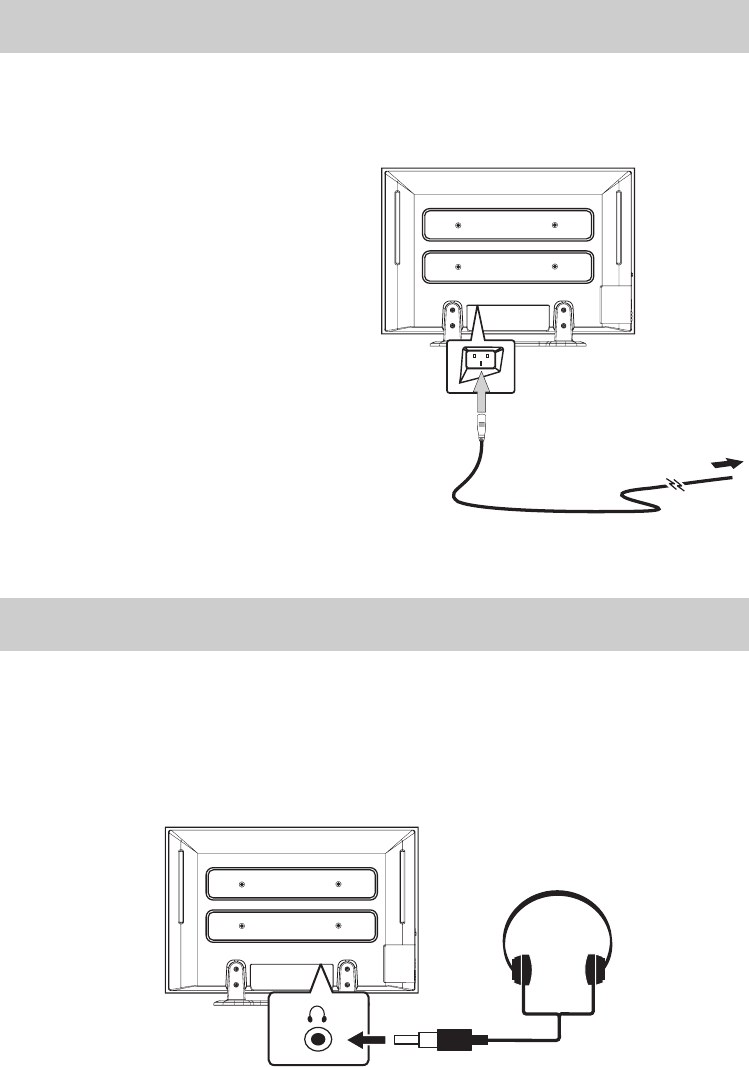
E-13
CONNECTIONS
•Turndownthevolumebeforeconnectingheadphonestotheunit,thenadjustthevolumetoyourdesired
level.
•Whenheadphonesareconnected,nosoundwillcomefromthefrontspeakers.
NOTE:
Avoid listening to sound at high levels for prolonged periods of time. This may be harmful to you and may cause
hearing loss.
Headphones
(1/8"[3.5mm]
diameter plug)
USING HEADPHONES
CONNECTING THE AC POWER CORD
•ConnecttheACpowercordintoawalloutlet.
•PresstheSTANDBY / ON button on the unit or remote control to turn on the unit.
NOTES:
•BesuretheACpowercordisdisconnectedand
the TV is switched off before making connections.
•Makesurethatallcomponentsareconnected
correctly.
•Whenyouarenotgoingtousetheunitforalong
period of time, disconnect the power cord.
•Theapparatusshouldnotbeexposedtodripping
orsplashingandthatnoobjectsfilledwith
liquids, such as vases, should be placed on the
apparatus.
•Themainsplugisusedasthedisconnecting
device. It should remain readily accessible
and should not be obstructed during use. To
be completely disconnected from the supply
mains, the mains plug of the apparatus should
be disconnected from the mains socket outlet
completely.
To AC wall outlet


















