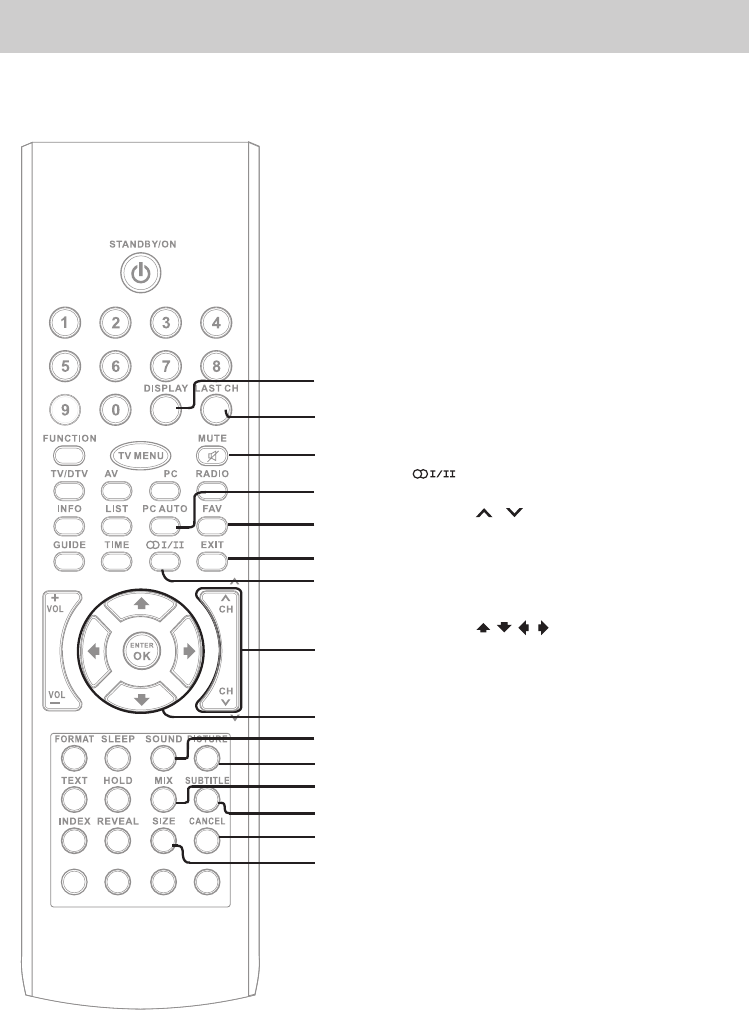
CONTROL REFERENCE GUIDE
E-6
18) DISPLAY Button
Press to display information on the screen.
19) LAST CH Button
Press to switch repeatedly between the last two channels
displayed.
20) MUTE Button
Press to mute the sound.
Press again to cancel mute.
21) PC AUTO Button
Press to set picture settings for PC mode automatically.
22) FAV Button
Press to display the Favourites program in TV/DTV mode.
(You should setup your favourite TV/DTV channels in
Programme Edit menu.)
23) EXIT Button
Press to exit the menu and return directly to normal
viewing.
24) Button
Press to directly select
Stereo-
Dual I/ II/ Mono.
25) PAGE/CH / Buttons
Press to change the TV/DTV channels.
Press to go forward or backward the page of Teletext
screen in TV mode.
Press to go forward or backward the page of Programme
Edit & Favourite in TV/DTV mode.
26) CURSOR ( , , , ) Buttons
Presstohighlightselectionsonamenuscreenandadjust
certain settings.
ENTER/OK Button
Presstoconrmselectionsonamenuscreen.
27) SOUND Button
Press to select from preset sound settings (Standard,
Music, Theatre, Voice & Personal) to match the type of
show you are watching.
28) PICTURE Button
Press to select from preset screen display settings
(Standard, Movie, Dynamic, Soft & Personal) to match the
type of show you are watching.
29) MIX Button
Press to select Teletext with a TV programme.
30) SUBTITLE Button
Press to select one of your preferred subtitle languages or
turn off subtitle. (Available for digital channels if multiple
subtitle languages are broadcasted.)
31) CANCEL Button
Press to cancel the Teletext menu.
32) SIZE Button
Press to set the letters size of teletext on the screen.
REMOTE CONTROL
18
19
20
21
22
23
24
25
26
27
28
29
30
31
32
PAGEPAGE
PAGEPAGE


















