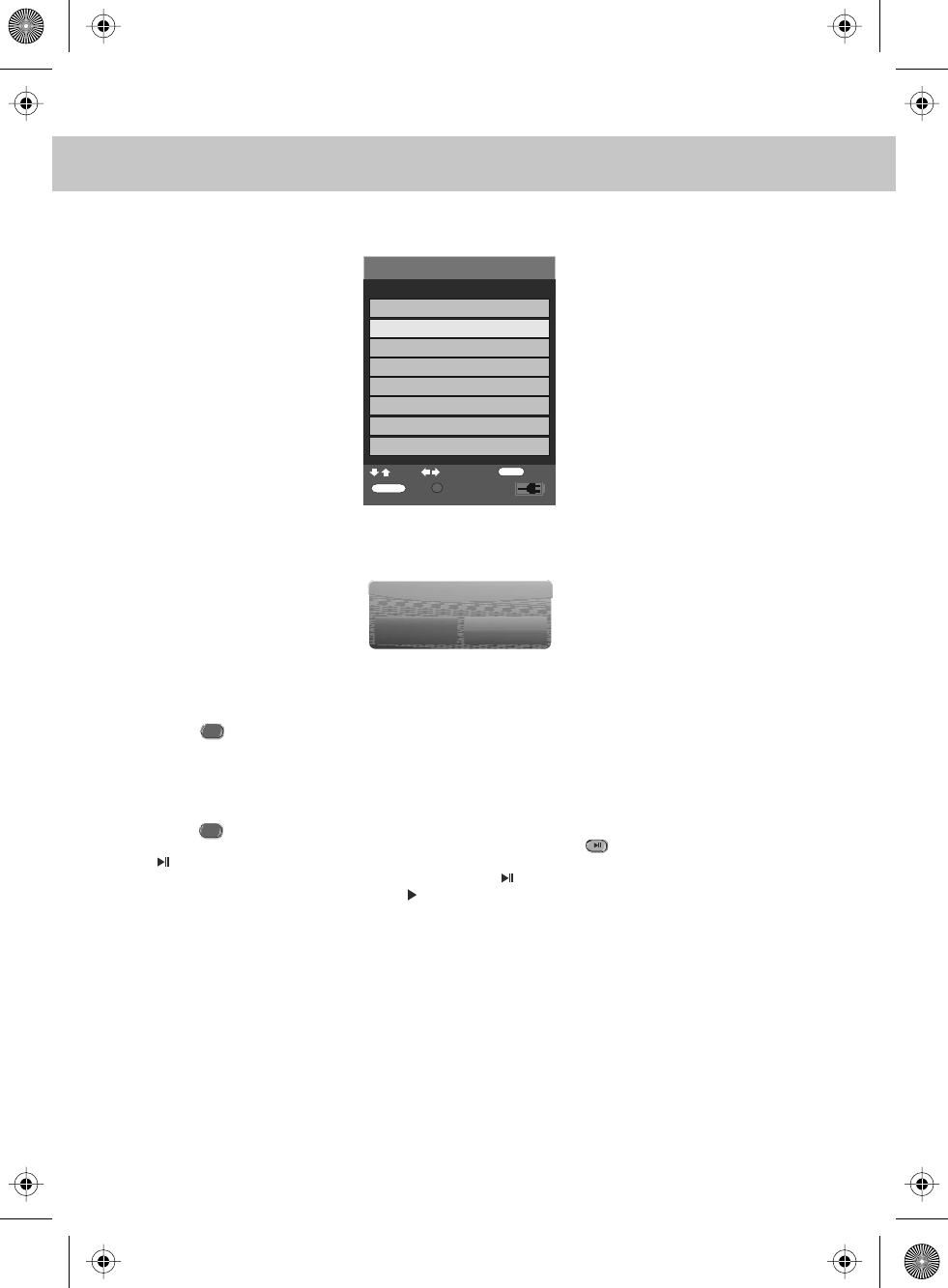
IPOD OPERATION
30
Watch Videos from iPod
For iPod nano 3Gen, iPod Classic, iPod 5Gen, you can select a video program and play in the iPod
Menu OSD.
For iPod touch, you can not select videos and play in the iPod Menu OSD, due to the nature of iPod
touch. To watch videos, please do as following:
1. Insert the iPod touch to the TV-Dock.
2 .Press (Red button) to switch to iPod Control Mode.
3. Tap the screen to select video programs and play.
4. When a dialog pops up and ask: “Display On TV?”, Please tap the “Yes”.
Browse Photos from iPod
To browse photos from iPod
1. Press (Red button) to switch to iPod Control Mode
2. For iPod nano 3Gen and iPod Classic, select a photo and press button on the remote control or
button on the iPod to start photo slide-show.
3. For iPod photo and iPod 5Gen, you can only press button on the iPod to start photo slide-show.
4. For iPod touch, you can only tap the on the screen to start photo slide-show.
iPod is a trademark of Apple Inc., registered in the U.S. and other countries.
MainMenu
iPod
1Music
2Videos
3ShuffleSongs
4Settings
5NowPlaying
Select
PgUp/Down
OperateVia Ipod
Enter
Back
4/5
OK
IPODMENU
Displayon TV?
Yes No
teac english manual 27.pdf 24/03/2009 16:12:48


















