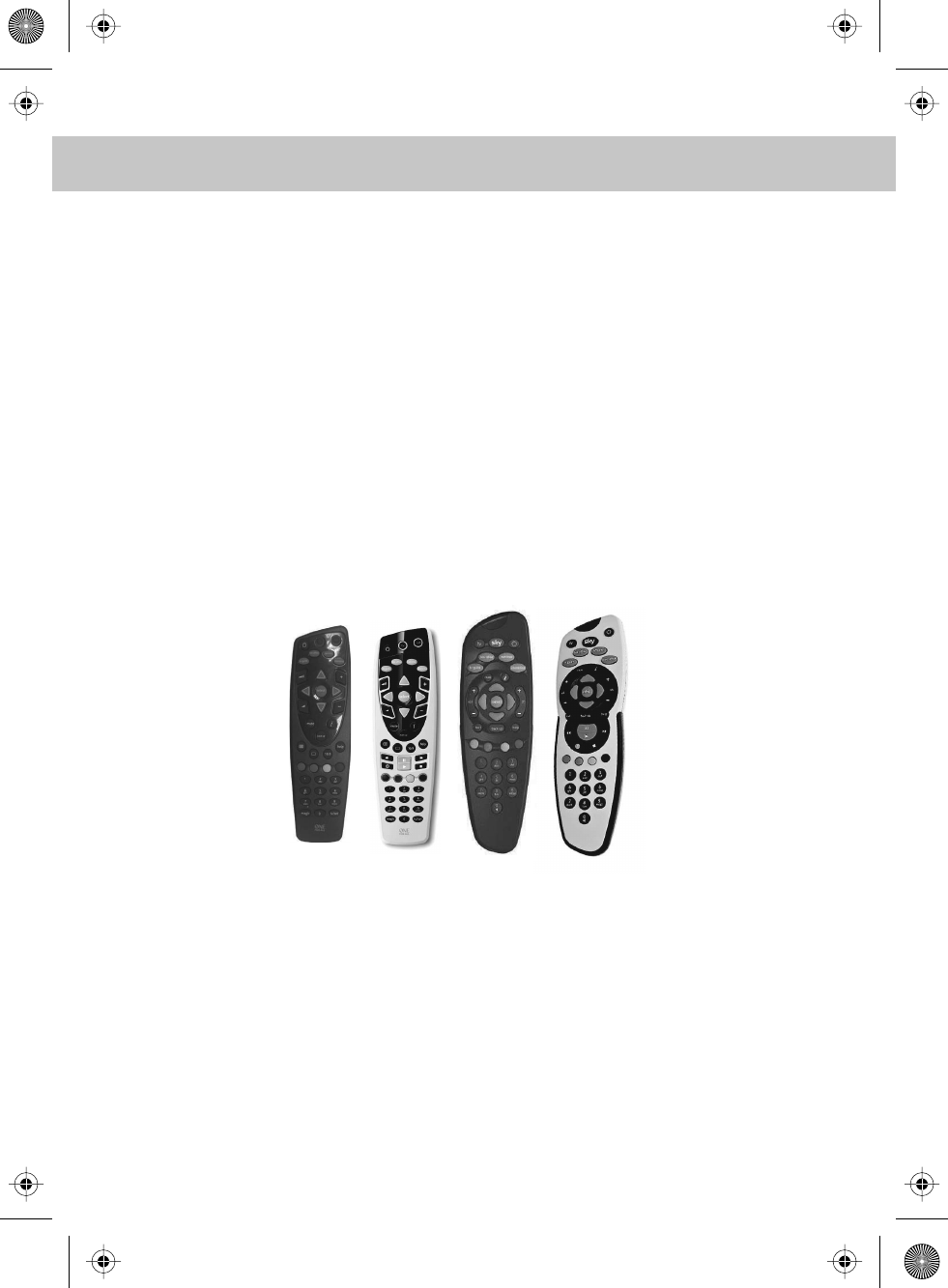
USING WITH SKY DIGITAL
43
Manually tune until you locate the Sky channel. If it stops press [>] again and the search
will continue. (Often, the frequency required is 847.25 mhz, depending on which model
of Sky Set top box)
Once tuned in it will go back to TV
USING WITH SKY DIGITAL REMOTE CONTROLS (BSKYB) OR UNIVERSAL REMOTE CONTROL
You may wish to use your Sky Digital or a universal remote control to operate some of the functions
of this TV. For this you require a ‘code’ that needs to be programmed into your Sky Digital or
universal remote control.
For codes for universal remote controls, please visit our website where you will find the very latest
information and codes.
For codes for Sky/Sky+Sky HD, please note that at the point of manufacture, BSkyB have not
launched the code required for this model of TV. They are due to launch a new remote control
which should include the necessary code to operate the functions of the TV during 2009 (called
revision 9). The launch date was not known at the timeof printing this manual
Please check our website for updates, alternatively, see below some alternative options of remote
controls that are available.
One for All compatible remotes Sky original remotes
The One for All remote controls shown above will operate all of the functions of the Sky box in the
same way the original remote control will, in addition, they will also operate the functions of this
model of TV. The One for All versions are available to purchase from the helpline/website. The
original Sky remote controls are shown for comparison purposes
If you require any further information, you can contact us:
www.skymediauk.co.uk
email - service@skymediauk.co.uk
Tel - 0871 2000 463
teac english manual 38.pdf 24/03/2009 16:26:00


















