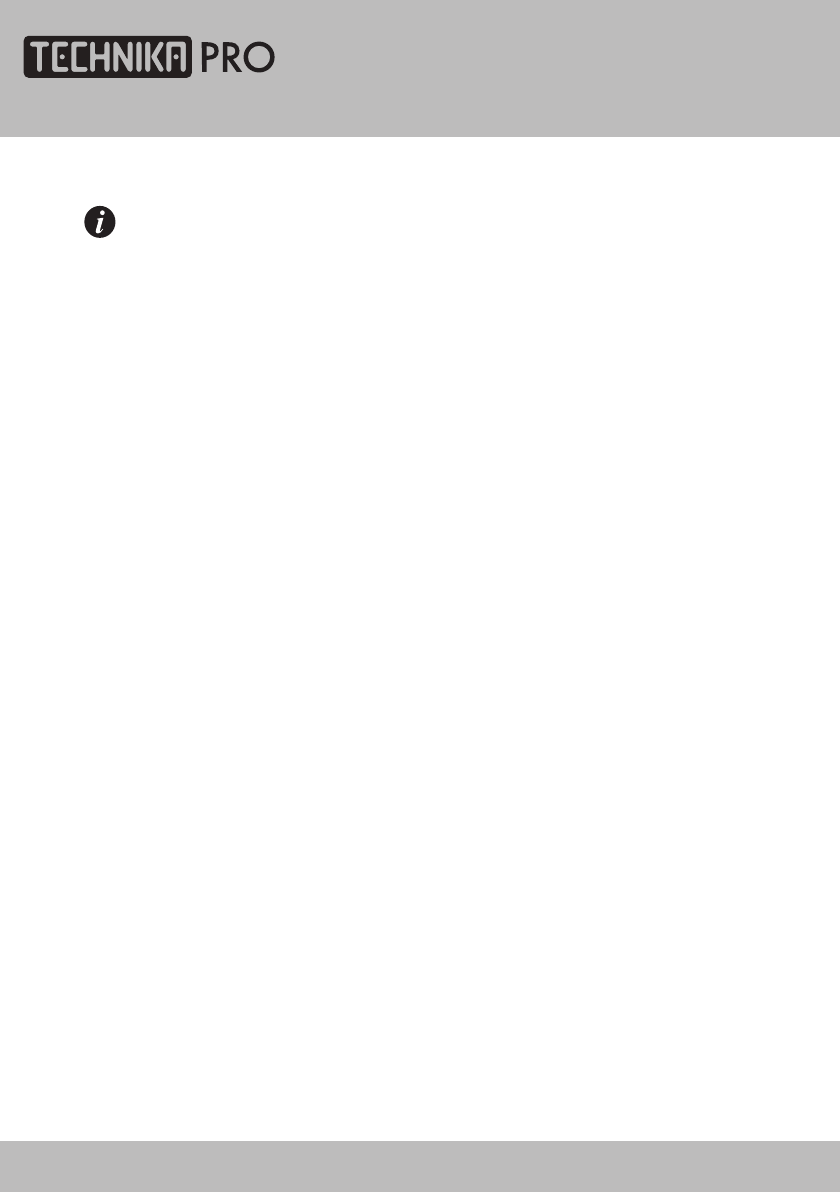
Notes:
1. This product supports MP3, MPEG1, MPEG2, AVI, JPEG and BMP format
files.
2. The file system supports FAT16, FAT32 and NTFS.
3. MTP (Media Transfer Protocol) is not supported.
4. Please connect directly to the USB port of your TV. If you are using a
separate cable connection, there may be a USB compatibility problem.
5. Before connecting your device to the TV, please back up your files to
prevent them from damage or loss of data. The manufacturer is not
responsible for any data file damage or data loss.
6. Do not disconnect the USB device while it is loading.
7. If you want to change playing mode, firstly you have to exit current playing
mode through pressing [EXIT] button.
8. The higher the resolution of the image, the longer it takes to display on the
screen.
9.
For unsupported or corrupted files, the ‘Unsupported format’ message is
displayed.
USB Operation
24" HD Ready 1080p DVD LCD TV User Guide 31


















