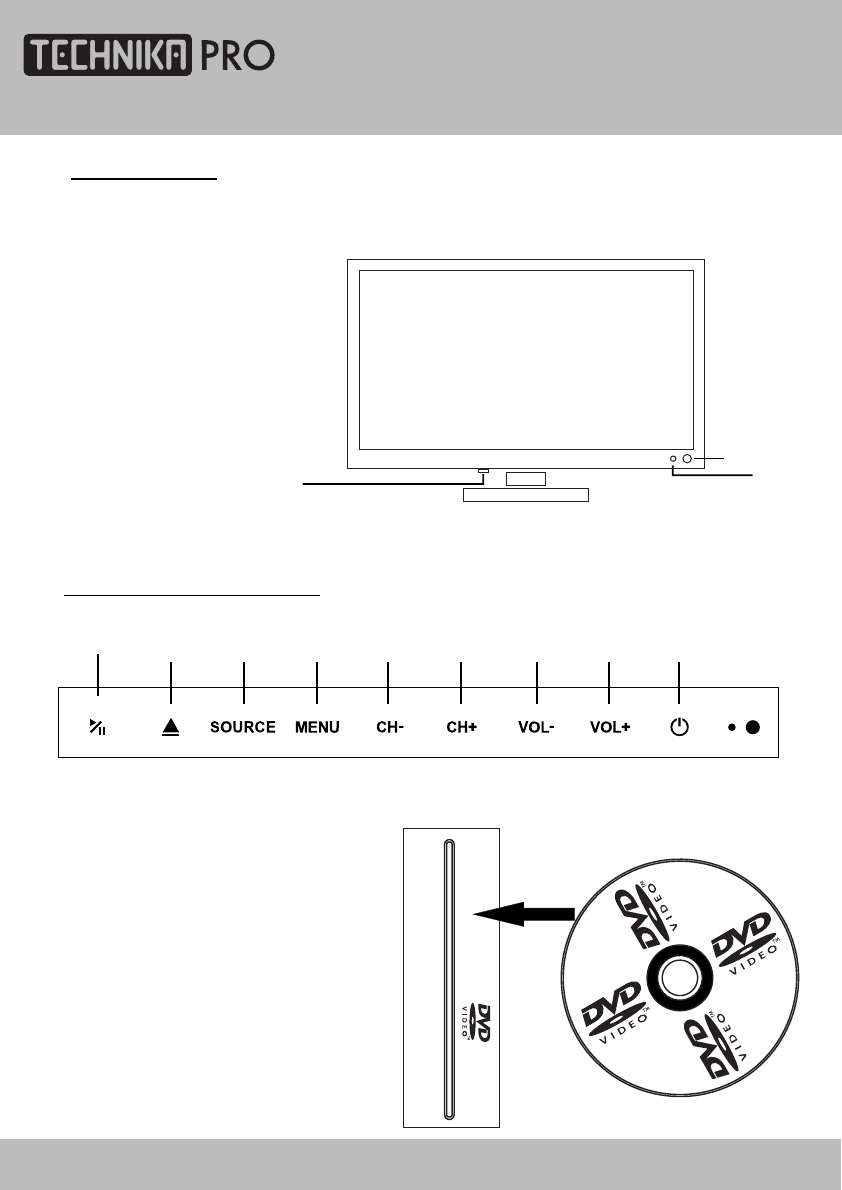
2. Indicator (the indicator is red when in standby mode, and blue when working normally).
1. IR sensor window
Parts Identification
FRONT PANEL
COVER SIDE TO BACK
8
LOCAL KEYBOARD PANEL
1. Start of play or pause of play
2. Take the disc out
3. Select input source
4. Enter or exit menu
5. Decrease channel number
6. Increase channel number
7. Decrease sound volume
8. Increase sound volume
9. Switch between standby
and power-on mode
123456
789
1
2
3
3. Mains Switch
24" HD Ready 1080p DVD LCD TV User Guide


















