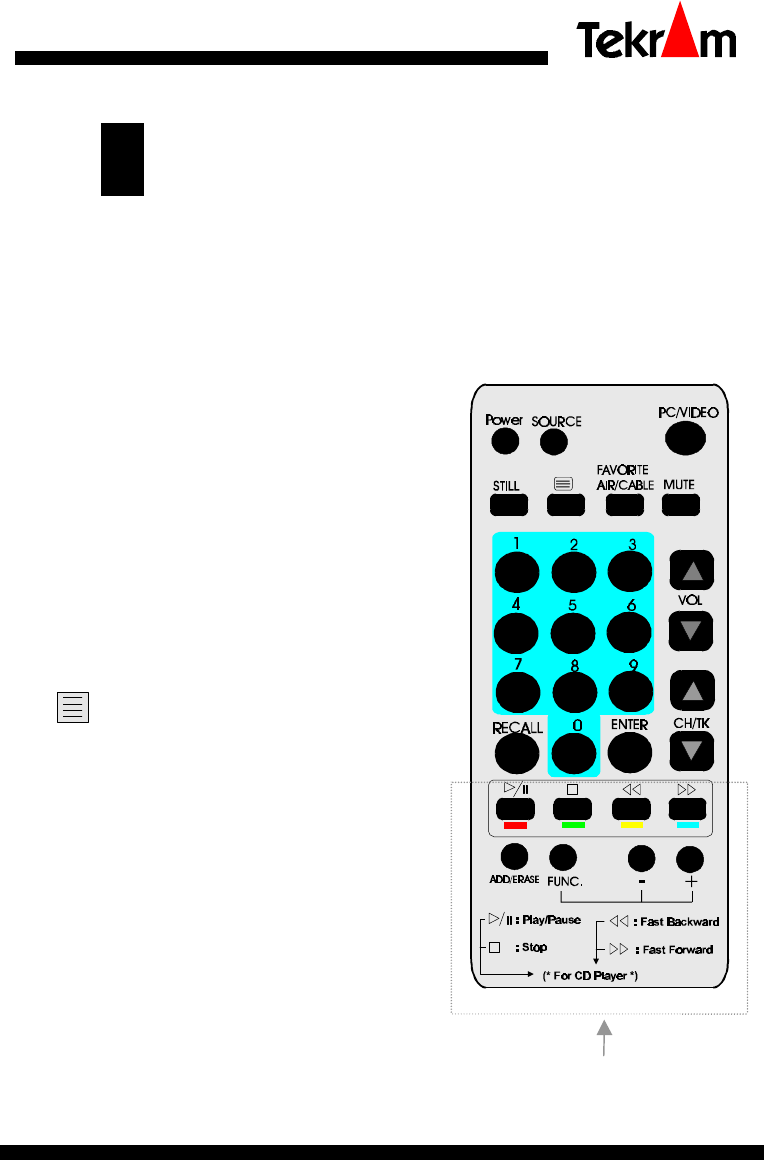
Page 29
M205 User’s Manual
THE REMOTE CONTROL
nn Using the Remote Control
Included with your CaptureTV package is an infrared remote control. To use the
remote, you must first hook up the IR Sensor, as shown on Chapter 2. You must aim
the remote at the IR Sensor during use, so it’s recommended that you place the sensor
near your monitor.
Following is a summary of the Remote Control’s
major function buttons:
• POWER:
Quits the VideoCapture software.
• SOURCE:
Switches between TV, S-video and composite
video sources.
• PC/VIDEO:
Switches between full screen and window.
• STILL:
Freezes the video.
•
:
Activates / Stops Channel Browsing.
• AIR / CABLE:
Switches between cable TV and antenna (Air).
• MUTE:
Stops / Resumes playing the sound.
• VOL:
Volume up/down
• CH/TK:
Channel up/down
• RECALL:
Changes to the previously selected channel.
* Reserved for future function expansion.
nn nn nn
5


















