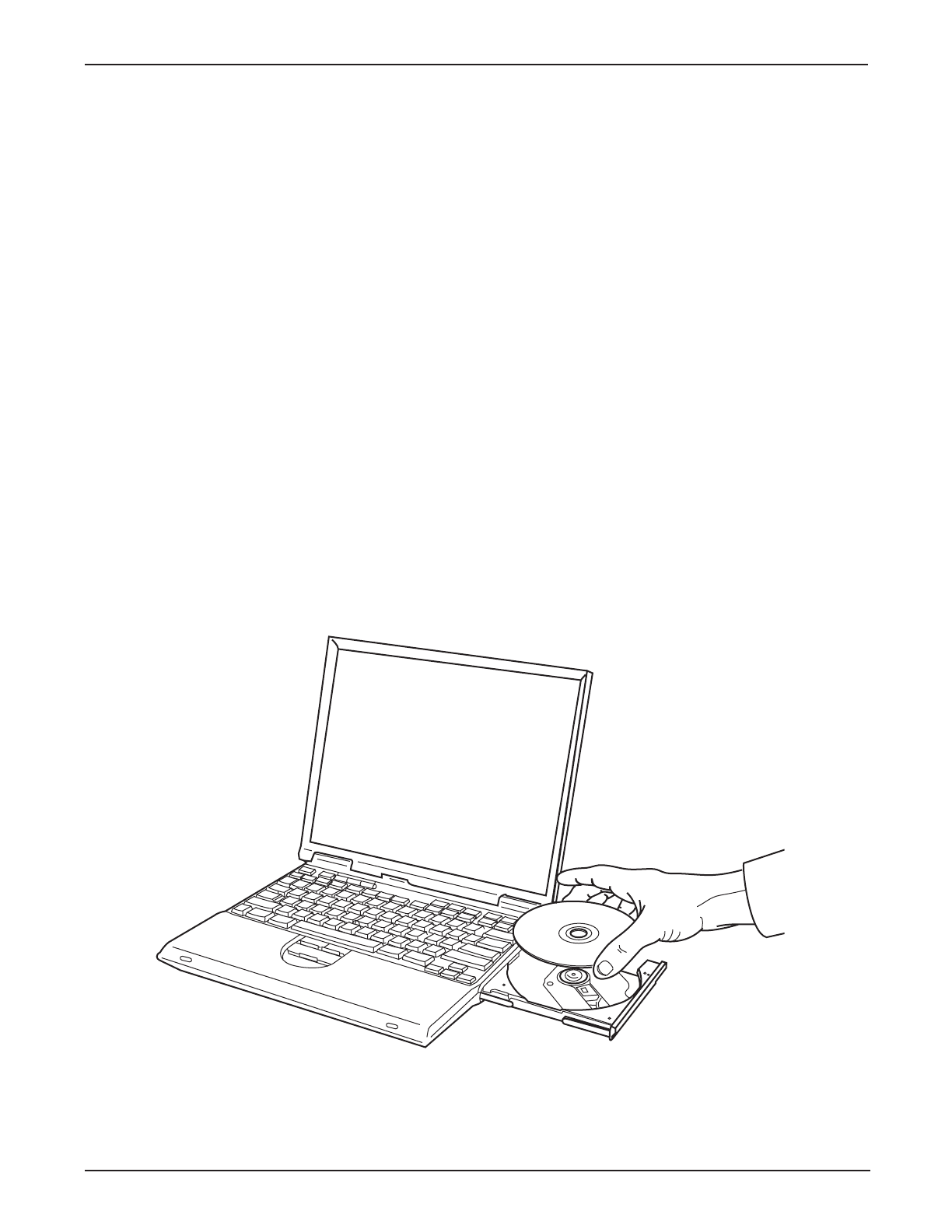
31
WallDisplay as a Copyboard or Digital Whiteboard
3M™ Digital WallDisplay
© 3M 2003. All Rights Reserved.
Installing the Software
Installing the eBeam Software for the 3M Digital WallDisplay is quick and easy. Just follow these steps below.
Install for PC Computer
1. Insert the CD labeled 3M Digital WallDisplay Software and Documentation into the PC’s CD-ROM
drive.
2. The CD will automatically display a menu.
3. Select the Install Software button to go to the Install Software menu.
4. Select the Install eBeam button to start the software installation program.
5. The software installation program will guide you through the installation process.
Install for Apple™ Macintosh Computer
1. Insert the CD labeled 3M Digital WallDisplay Software and Documentation into the CD-ROM drive of
the computer.
2. After CD icon appears on your desktop, double-click the CD icon to open it in Finder.
3. Open the folder labeled Software.
4. Open the folder that corresponds to the Mac OS version on the Apple computer.
5. Double-click the eBeam icon to start the installation program.
6. The software installation program will guide you through the installation process.


















