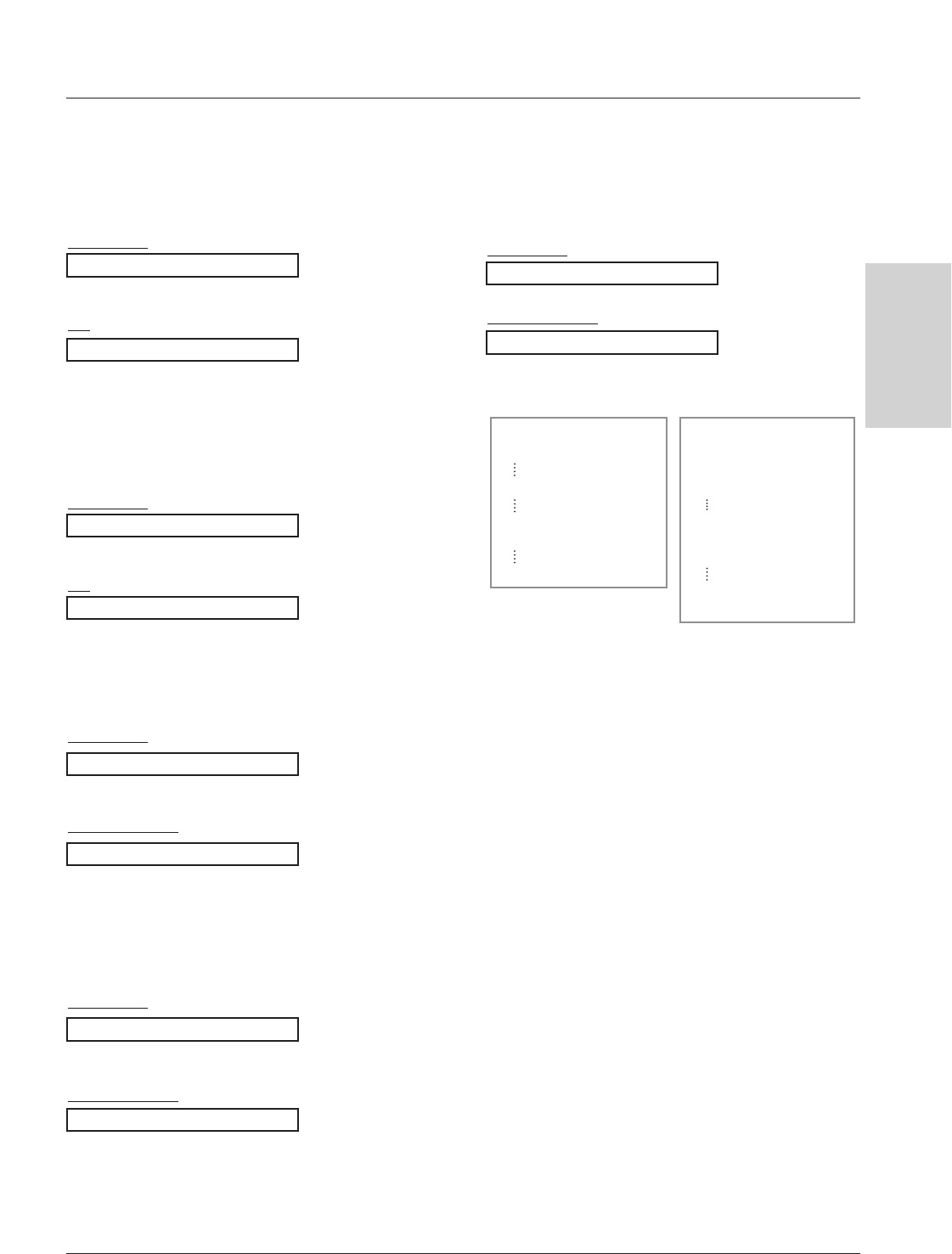
Owner’s Manual 29
Miscellaneous
ENGLISH
28. Low Power
(Command 1 : j, Command 2 : q)
G To reduce the power consumption of the monitor. You
can also adjust Low Power in SPECIAL menu.
Transmission
Data 0 : Off
1 : On
[j][q][ ][Set ID][ ][Data][ ][Cr]
Ack
[q][ ][Set ID][ ][OK][Data][x]
*
Real data mapping 1
0 : Step 0
A : Step 10 (Set ID 10)
F : Step 15 (Set ID 15)
10 : Step 16 (Set ID 16)
64 : Step 100
*
Real data mapping 2
0 : -10
5 : -9
A : -8
2D: -1
32 : 0
37 : +1
5F: +9
64 : +10
27. ISM Method
(Command 1 : j, Command 2 : p)
G To control the ISM method. You can also adjust ISM
Method in SPECIAL menu.
Transmission
Data 0 : Normal Mode
1 : Orbiter
2 : Inversion
3 : White Wash
[j][p][ ][Set ID][ ][Data][Cr]
Ack
[p][ ][Set ID][ ][OK][Data][x]
29. Orbiter Time Setting
(Command 1 : j, Command 2 : r)
G To adjust orbiter operation time term.
Transmission
Data Min: 1 ~ Max: FE
• Refer to ‘Real data mapping 1’. See page 29.
[j][r][ ][Set ID][ ][Data][Cr]
Acknowledgement
[r][ ][Set ID][ ][OK][Data][x]
30. Orbiter Pixel Setting
(Command 1 : j, Command 2 : s)
G To adjust pixel number in orbiter function.
Transmission
Data Min: 0 ~ Max: 9
• Refer to ‘Real data mapping 1’. See page 29.
[j][s][ ][Set ID][ ][Data][Cr]
Acknowledgement
[s][ ][Set ID][ ][OK][Data][x]
31. Auto Configure
(Command 1 : j, Command 2 : u)
G To adjust picture position and minimize image shaking
automatically. It works only in RGB (PC), DVI (PC)
mode.
Transmission
Data 1: To set
[j][u][ ][Set ID][ ][Data][Cr]
Acknowledgement
[u][ ][Set ID][ ][OK][Data][x]


















