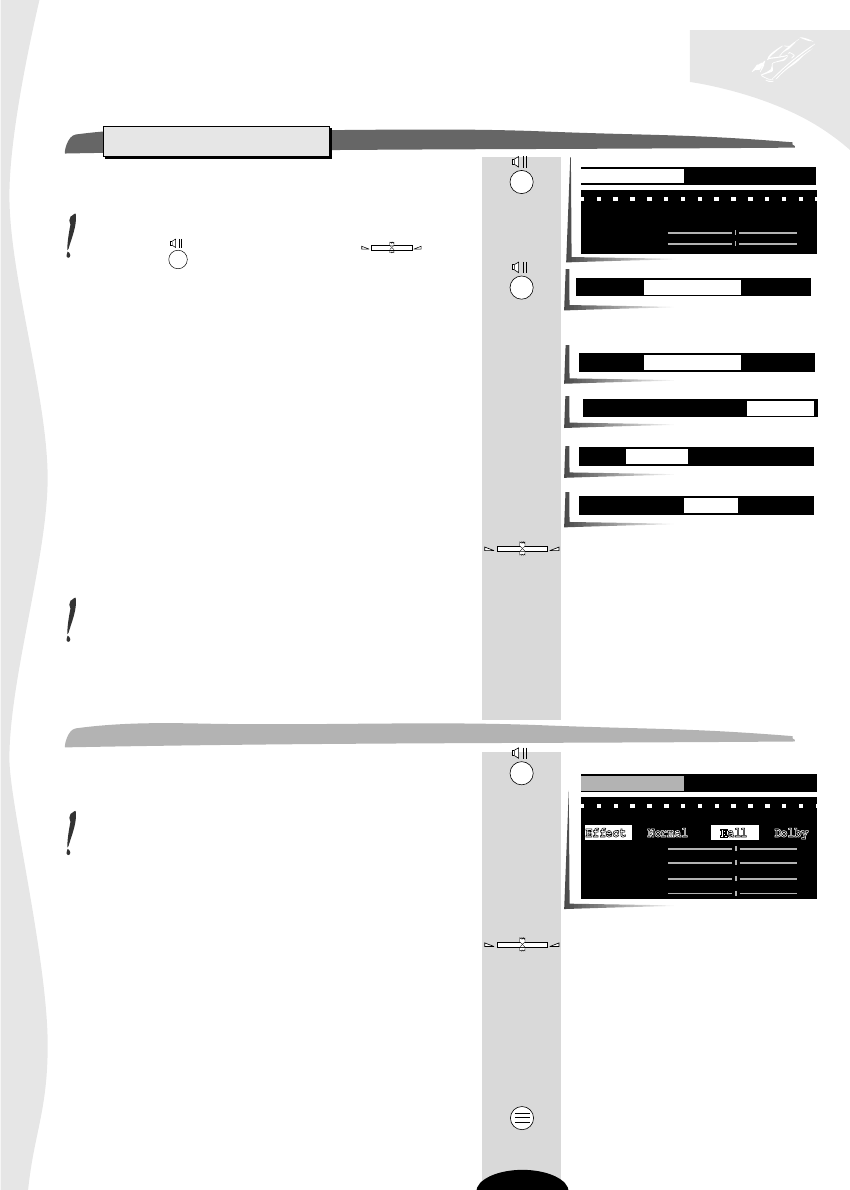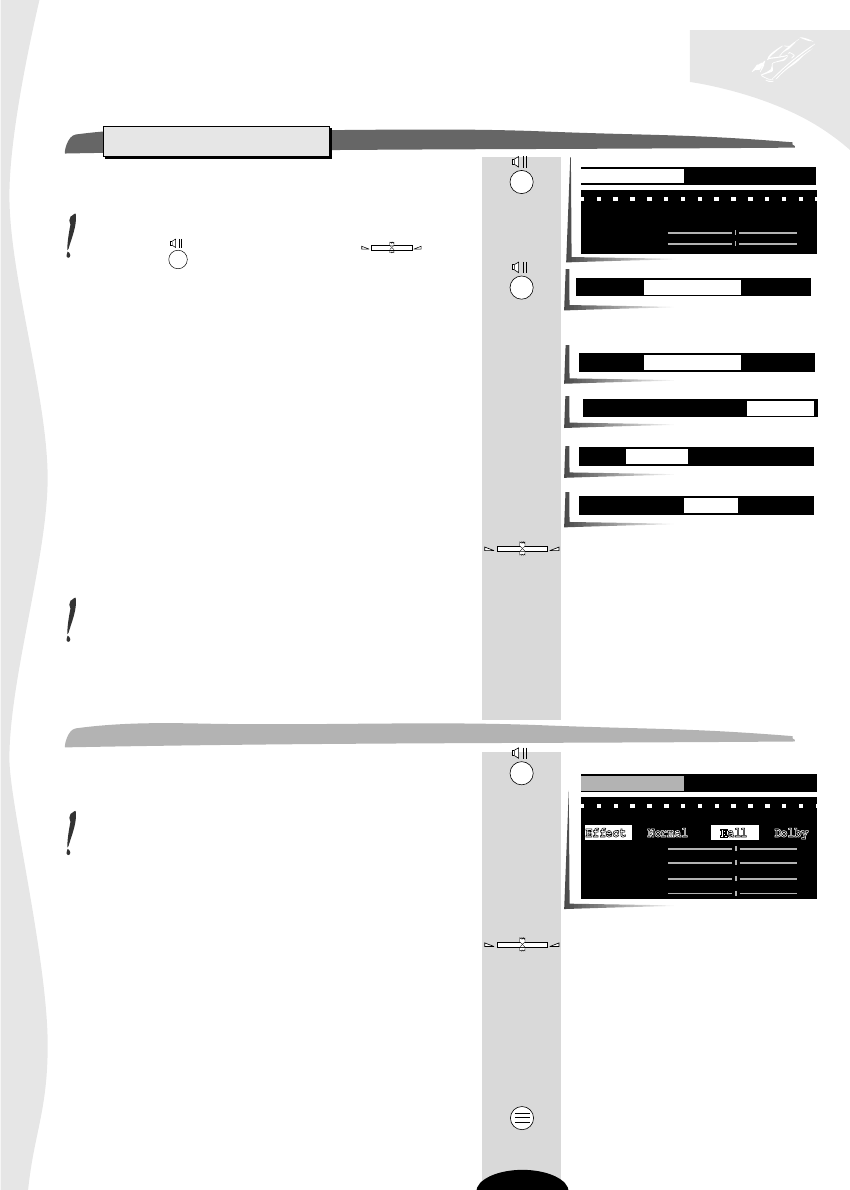
television set
sound adjustments
16
Press the red button
The following menu is displayed: LOUDSPEAKERS is selected.
If this is not the case, select the Contents line with
the red key and LOUDSPEAKERS with .
Select the SOUND line.
This varies depending on the sound type received:
SOUND MONO/STEREO or NICAM Stereo*
SOUND DUAL (2 languages)
SOUND NICAM 3*
SOUND AV
Select the required sound for the loud speakers.
For normal operation, AUTO/STEREO position is
recommended. STEREO or MONO will be selected
automatically depending on the signal received.
*NICAM is a digital sound transmission system, it enables you to receive broad-
casts in high quality STEREO or DUAL SOUND. Analogue MONO sound is trans-
mitted simultaneously, (MONO in NICAM STEREO or SOUND 3 in NICAM 3).
-+
LOUDSPEAKERS
Source Stereo Sound 1 Sound 2
Sound Auto/Stereo Mono
Sound Auto/Stereo Mono
Effect Normal Wide
TV Treble
TV Bass
LOUDSPEAKERS HEADPHONES AV
Sound Sound 1 Sound 2 Sound 3
Sound Sound 1 Sound 2
Sound Auto/Stereo Mono
-+
Select the LOUDSPEAKERS line
The number and type of selections available varies
according to the configuration selected (see p. 15).
Depending on the selected configuration,you will be able to
choose betwen 2 or 3 of the following options :
Normal, Wide, Hall, Dolby.
Select the type of sound required.
According to which selection and configuration is chosen (see
page 15), you will obtain one of the sound effects shown on the
table below.
When the type of sound received changes (mono to stereo or
vice versa), the sound effect automatically becomes that selected
for the type of sound received.
Press briefly to remove the menu.
Effect
Sound Auto/Stereo Mono
Effect
Normal Hall Dolby
Treble
Bass
TV treble
TV bass
LOUDSPEAKERS HEADPHONES AV
-+
TV