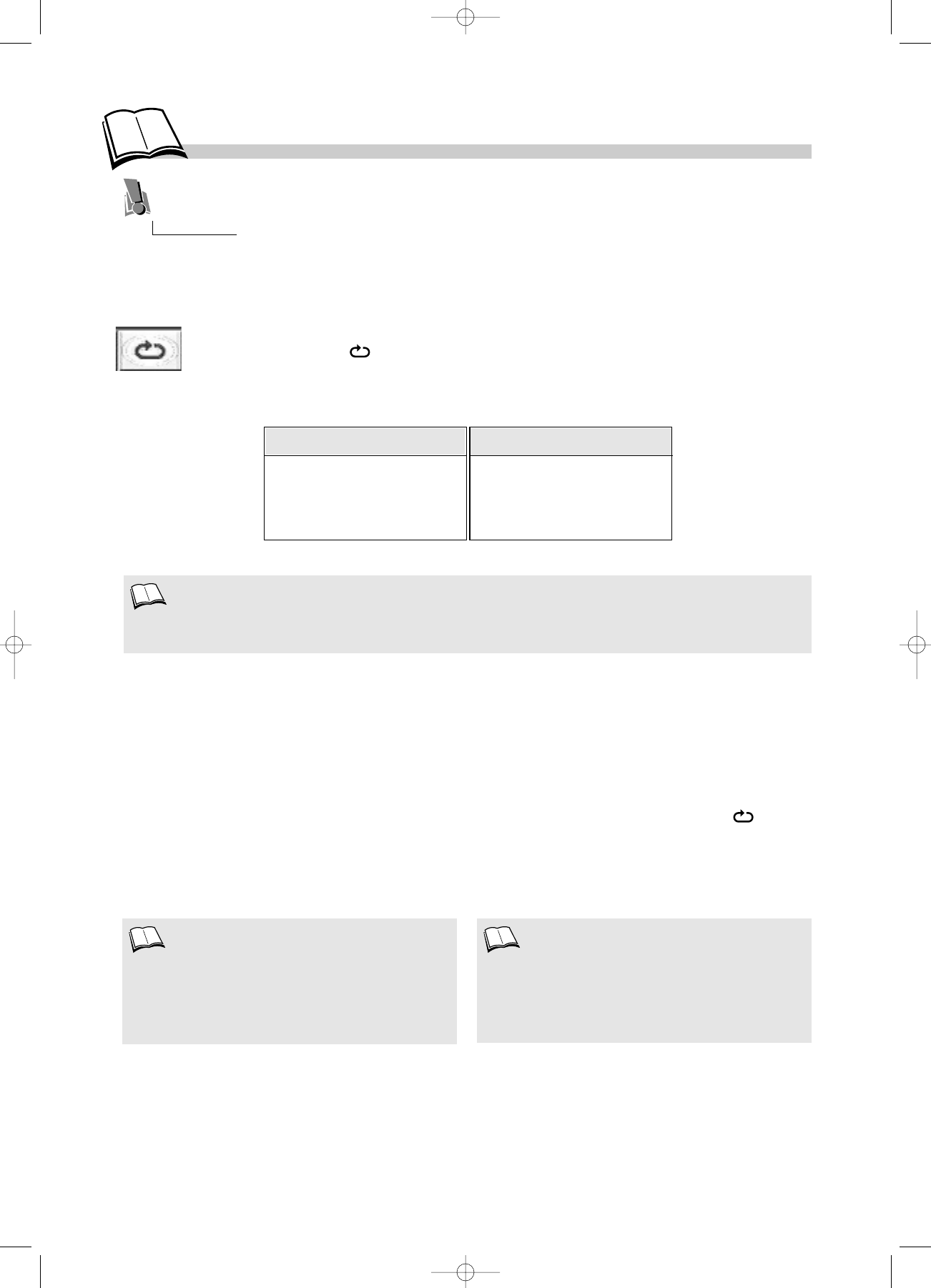
17
Repeat playback
Repeat playback between two points A and B
While a disc is being played, press the
a/b
key once to set the start point of the section to be
repeated then once again to set the end point. The player’s built-in screen will display AB and
playback of the section will begin.
To cancel repeat playback, press the
a/b
key or L (stop) key once.
• Repeat play only works with discs that show the elapsed time on the display.
• This may not work correctly with certain discs (Video CDs in PBC mode).
• Choose Off to stop the function.
• If during a fast forward or backward reading
the B point is reached, the player will proceed
at normal speed from the A point.
• If during a fast search the A point is reached,
the player will start reading at normal speed
from the A point.
• Repeat playback A-B is cancelled whenever
you press L (stop) or choose a different
repetition mode.
Repeat play
While a disc is being played, press the osd key to display the function banner. Select the
Repetition Mode icon with the
Navigation
keys. Then use the
Navigation
keys to
choose one of the displayed functions.
To repeat the playback of a title, chapter, track, scene, selected A/B segment (except on Video
CDs) or entire disc.
AUDIO CD / VIDEO CD
• Disc Repeat
• Title Repeat
• Off
• Chapter
• Title
• Disc Repeat
• Off
DVD
Graphics contained within this publication are for
representation only. Your unit might differ.
DTH600_US 8/8/02 10:22 AM Page 17


















