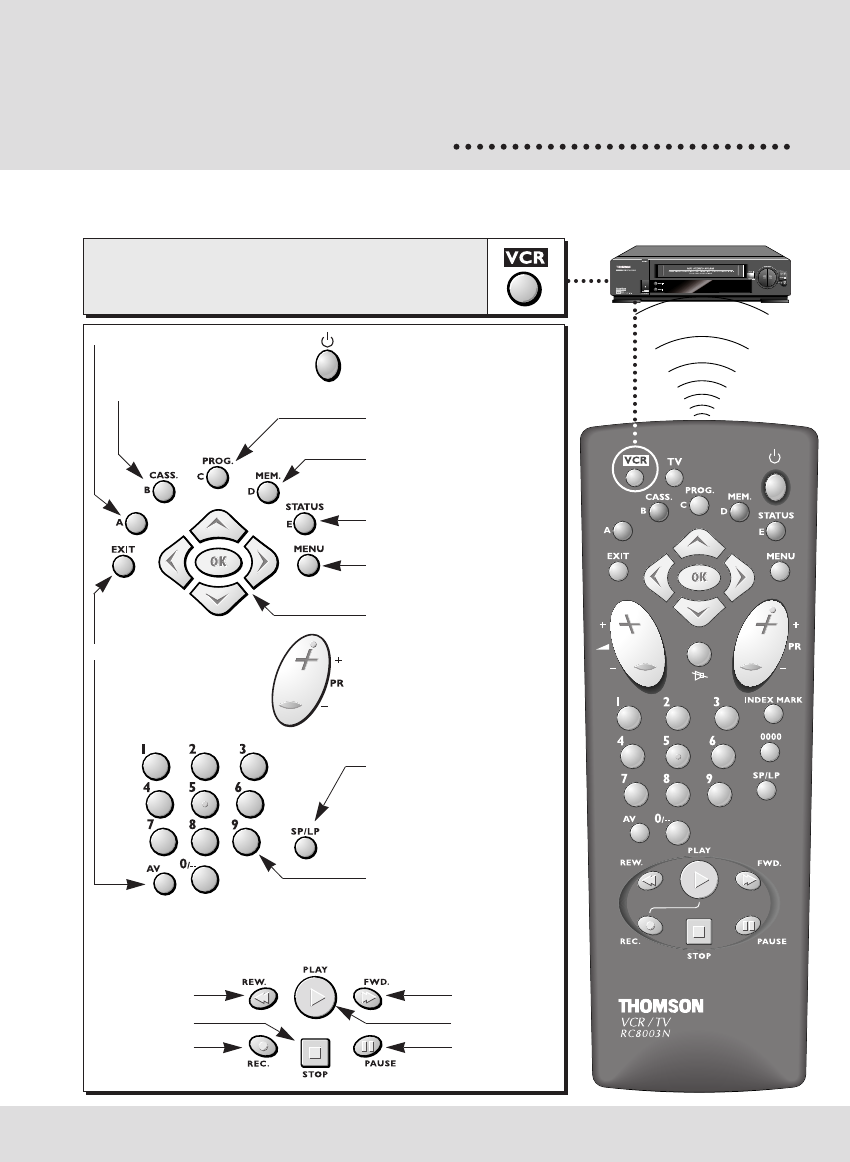
3
CONTROLLING
the video recorder
Pour l’utilisation du magnétoscope,
appuyez d’abord sur cette touche.
Point the remote control towards the video recorder when you press a key.
To double the recording
time of a tape with LP.
To select the AV units
connected to the
audio/video sockets
(AV 1/2/3).
To display the main menu.
To adjust the
picture.
To display the main
menu.
To display the programme
menu.
To store or confirm.
To leave the menu at any
time, or display the
information screen.
To leave the
menu at any
time.
Reverse
Stop
Record
Forward
Play
Pause
To control your video recorder,
press this key first.
To select a channel.
For 2-digit channels,
press 0/-- first
(example: 0, 1, 2 for
Pr12).
To change the channel.
The controls/functions below are also to be
found on the front of the video recorder.
To switch the video
recorder on or off.
To navigate through the
menus and to validate
with OK.
U-T7075PSR/GB/SC-BEI/812 4/01/99 11:09 Page 3


















