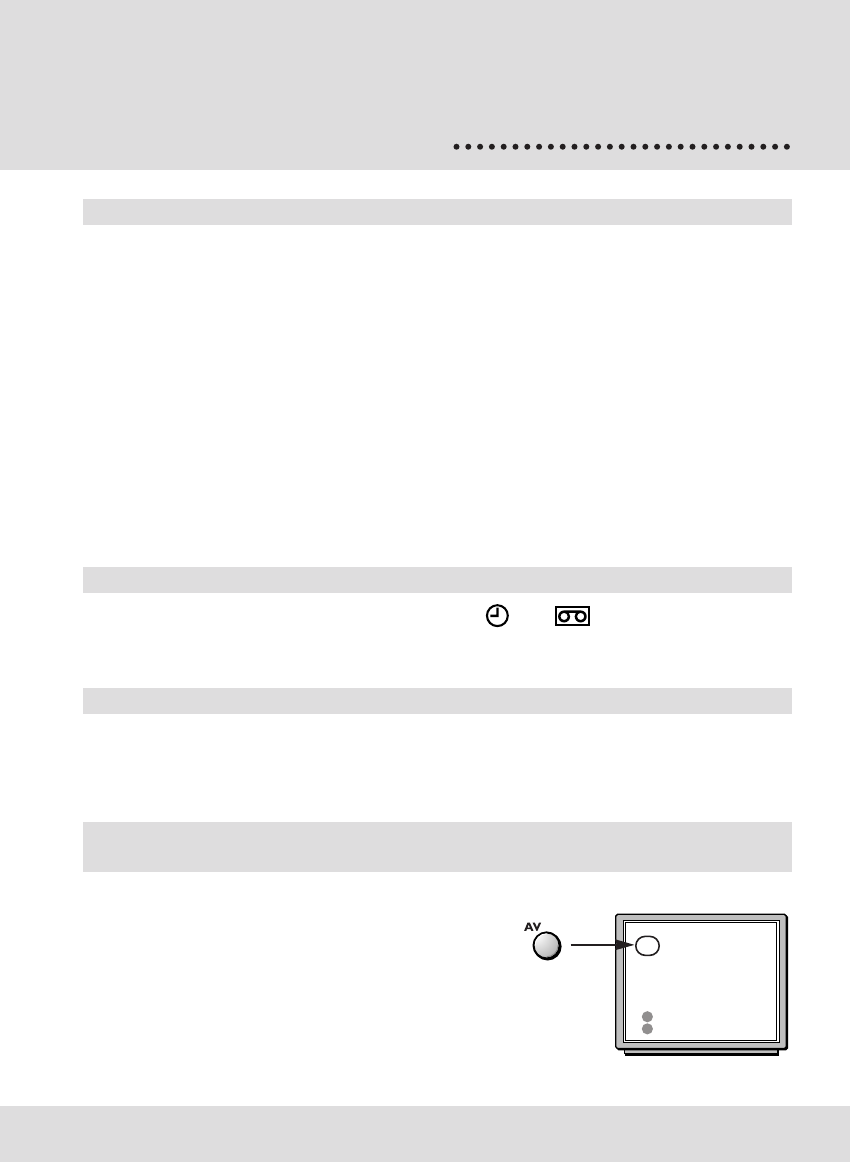
15
1 PROG DEBUT FIN DATE
AV - - : - - - - : - - 01.01
OPTIONS
SORTIE
E
B
Programming options
During the programming procedure, you can select the OPTIONS line that offers the
following additional recording possiblities:
(1) LUN-VEN / HEBDO – to record the same programme every day between
Monday and Friday or every week at the same time.
(2) HEURE DE FIN +10 MINUTES – to add 10, 20, or 30 minutes to the stop time to allow
for programming delays and overrunning.
(3) SP/LP – LP to double the recording time available on the tape.
(4) VPS ou PDC – VPS/PDC for starting the recording the moment the
programmer starts regardless of delays, provided that
the channel broadcasts these signals (VPS or PDC on
the video recorder control screen).
REGARDING
programming
Checking the programming
When the video recorder is on standby with symbols and on its display, press key C
on your remote control to call the checking screen up.
Erasing the programming
Switch on the video recorder and select PROGRAMMATION in the main menu (keys MENU,
1). Seek the programming (from 1 to 8) with key 3 and erase it by pressing key 2.
Recording of a programme can be triggered by a
satellite receiver or another appliance designed for the
purpose (control voltage applied to pin 8) and
connected to socket AV1 or AV2 with a SCART cable.
This avoids having to programme both set. Programme
the connected set and in the video recorder
programming menu select AV1 or AV2 as
appropriate.
Recording programmed
on a connected set
U-T7075PSR/GB/SC-BEI/812 4/01/99 11:11 Page 15


















