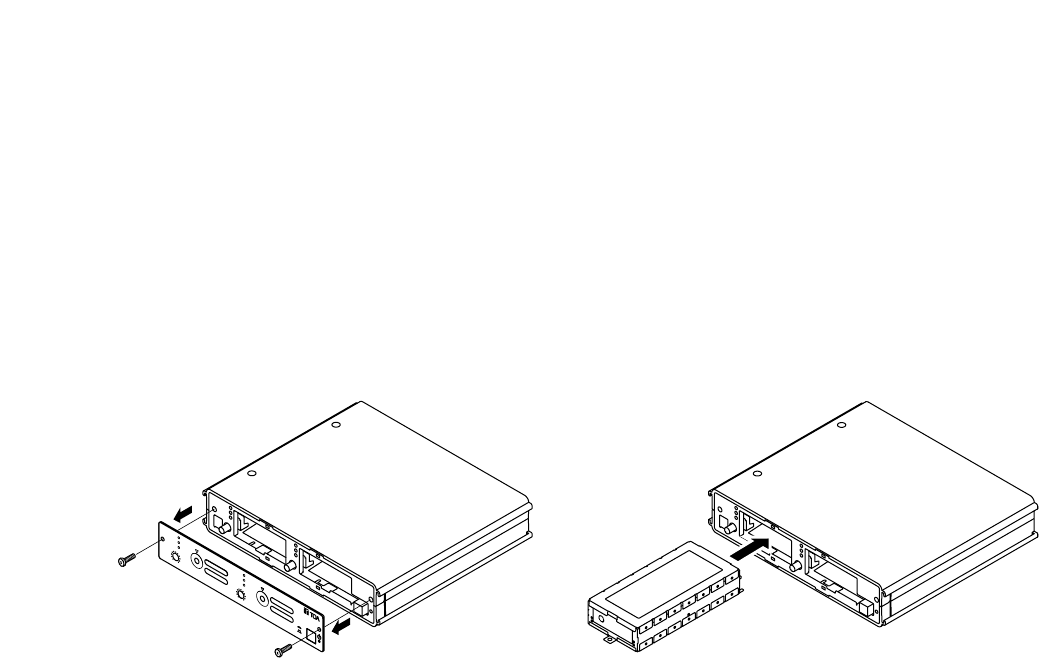
5
6. INSTALLING THE WTU-4800 TUNER MODULE
Precautions
• To prevent static damage to internal parts, discharge static electricity from your body and cloth by touching
the equipment rack, the unit's rear, or other metal object before starting the work.
• Turn the power off before installing the tuner module.
• Avoid touching the edge connector of tuner module.
• Do not install the tuner module upside down.
0
10
0
1
0
A
N
T
A
A
N
T
B
P
E
AK
V
O
L
U
M
E
C
H
A
N
N
EL
TUNER
1
A
N
T
A
A
N
T
B
P
E
AK
V
O
L
U
M
E
C
H
A
N
N
EL
TU
NE
R
2
O
N
O
F
F
P
O
WE
R
DI
V
ERSIT
Y
W
IR
E
L
ESS
TUN
ER WT-48
20
1
W
T
U
-
4
8
0
0
T
O
A
C
o
r
p
o
r
a
t
i
o
n
E
N
G
I
N
E
E
R
D
I
N
J
A
P
A
N
A
S
S
E
M
B
L
E
D
I
N
T
A
IW
A
N
1
2
3
4
5
6
7
8
9
A
B
C
D
E
F
0
2
Step 1. Remove the two front mounting screws to detach the front panel.
Step 2. Insert the WTU-4800 tuner module and ensure its connection.
Step 3. Replace the front panel, and fix it with the removed mounting screws.
7. PRECAUTIONS ON ANTENNA INSTALLATION
• Keep the wireless microphone at least 3 m away from the antenna. Using the microphone close to the
antenna may cause malfunction or noise.
• Avoid installing the antenna to or near steel beam, lockers, and other metal objects. Besides, keep it at least
30 cm away from wall surfaces.
• Keep the unit as far away as possible from the following equipment that may generate high-frequency noise:
inverter-driven equipment (such as fluorescent lamps or air-conditioners), digital equipment, and computers.
• Never short antenna cables or the unit's antenna connectors. If they are shorted, the power supply to the
antenna shorts, possibly causing unit's failure.
• Install the antenna and the unit as close as possible to each other to minimize the coaxial cable length.
• Use the optional YW-4500 Antenna when mounting the unit in an equipment rack.
• Install the antenna cable referring to the following type of cable vs. permissible maximum length.
RG-6/U (diameter 8.4 mm): 35 m
RG-11/U (diameter 10.3 mm): 50 m










