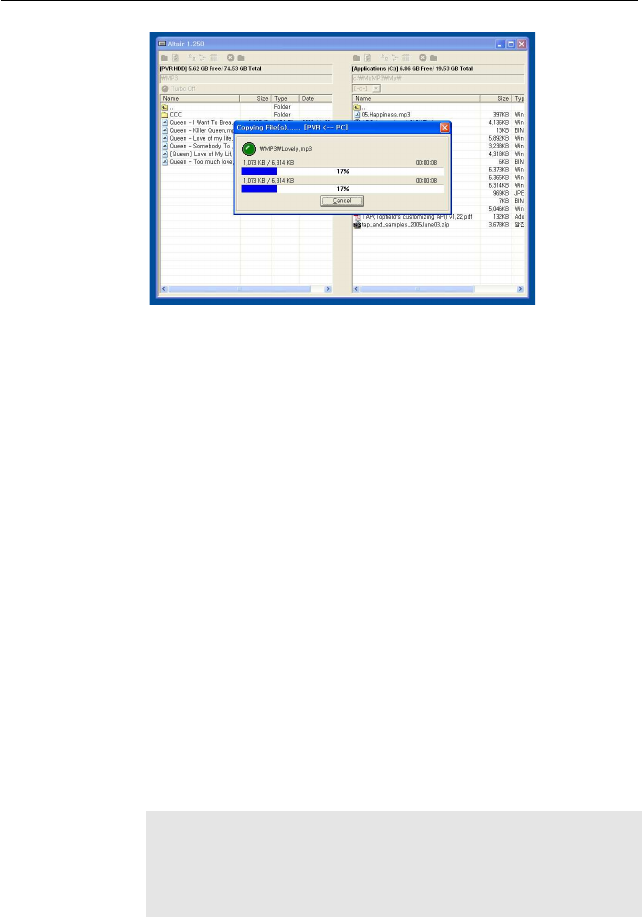
7.7 Transferring recording files 73
The instruction on how to use Altair is as follows:
1. Select files to transfer. The left panel shows files and
folders that are on the digital receiver, while the right
panel shows files and folders that are on your computer.
2. To transfer files from the digital receiver to your com-
puter, press the right arrow button (→).
3. To transfer files from your computer to the digital re-
ceiver, press the left arrow button (←).
At the top of the panel, you will see a message that says Turbo
Off. Turbo mode is a way of speeding up the transfer of files
to and from the digital receiver. You can click the circle to the
left of the message to turn turbo mode on or off.
Turbo mode makes transferring files faster, but the digital re-
ceiver stops responding to commands from the remote con-
trol. It is not recommended that you use turbo mode if you
want to use the digital receiver while transferring, or if any
scheduled recordings are due to start.
NOTE
You cannot play back the recordings with a regular MPEG
player on your computer because they are formatted differ-
ently from the standard MPEG format.


















