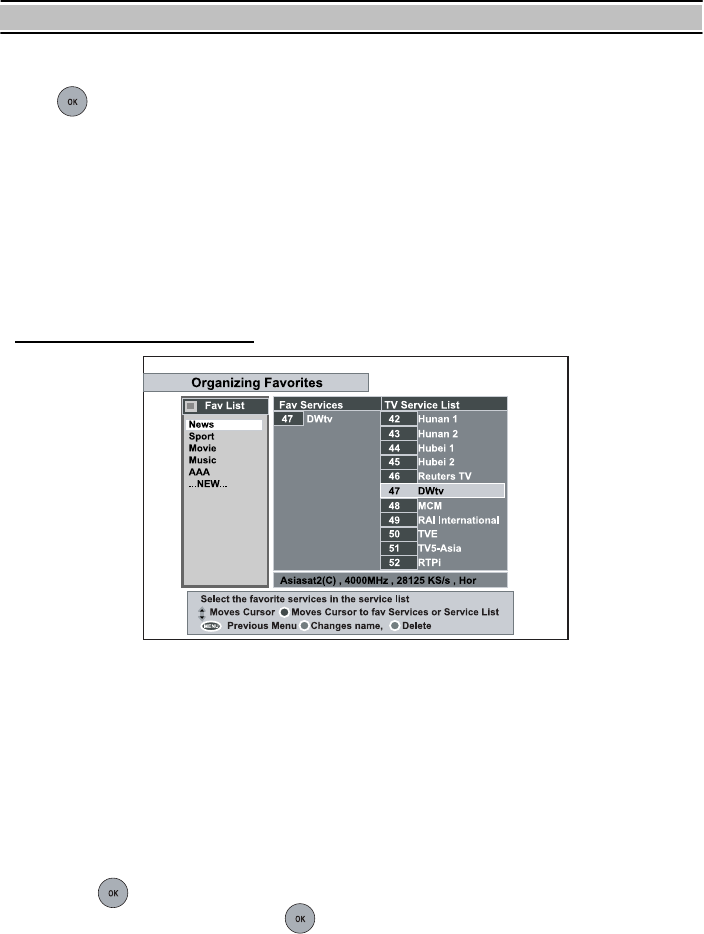
MENU OPERATIONS
22
F. Delete
Press button to delete services. The delete function differs from the skip function
as it deletes the service completely. Whereas, the skip function just makes the service
invisible.
NOTE: Deleted services are permanently deleted. The only way to recover them is
to perform a new service search.
G. Sort
You can sort and rearrange the service list.
Organizing Favorites
This mode is helpful in adding and deleting services to and from the favorite group.
Under the menu Organizing Favorites, there are three different modes:
Fav List , Fav Services and TV or Radio Services List.
On the Fav List mode, four standard lists are selected as the default menus: News,
Sports, Movie and Music. Up to 30 lists including these lists can be added and
renamed. When deleting a service, select a service in the Fav Services section and
press the assigned button on the help message.
To add services into Favorites, locate the cursor to the desired service in Services List
and press button. To delete a service from Favorites, locate the cursor to the
service in Fav Services and press button.


















