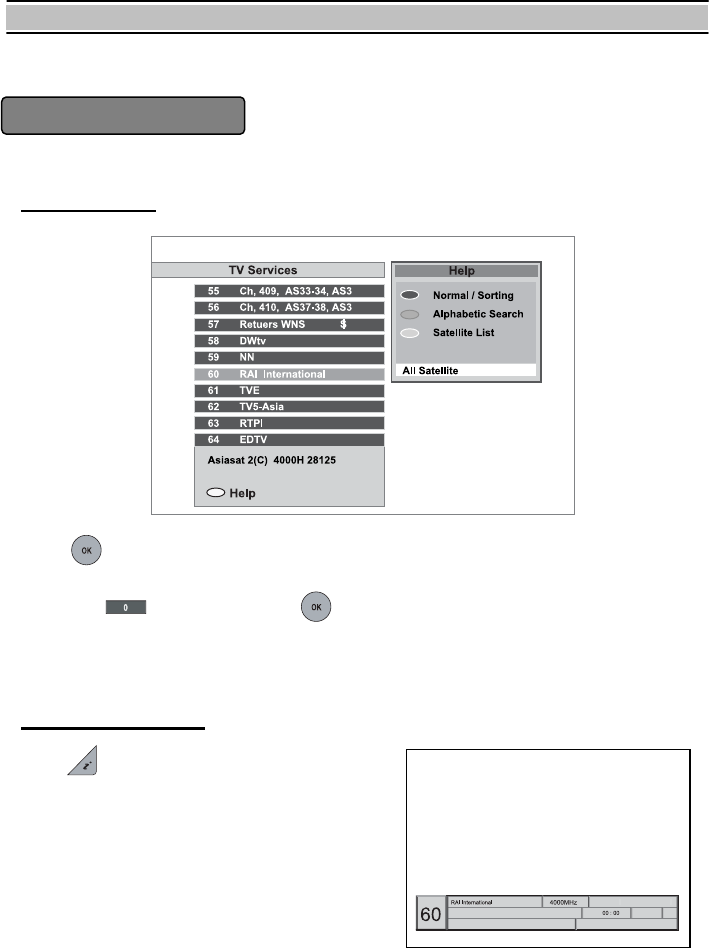
FUNCTION GUIDE
36
FUNCTION GUIDE
Service List
Press button to see the Service List and Help window will be displayed. Select
one of the services you want to enjoy.
By pressing button instead of button, satellite selection window will appear.
You can select a satellite there.
Sorting, alphabetic search and selecting a channel by satellite is possible.
Information Box
Press button on the RCU to see the
program information. The Information box
displays as follows:
. Service Number
. Service Name
. Detailed Program Information
. Signal Level and Quality
. Satellite Information


















