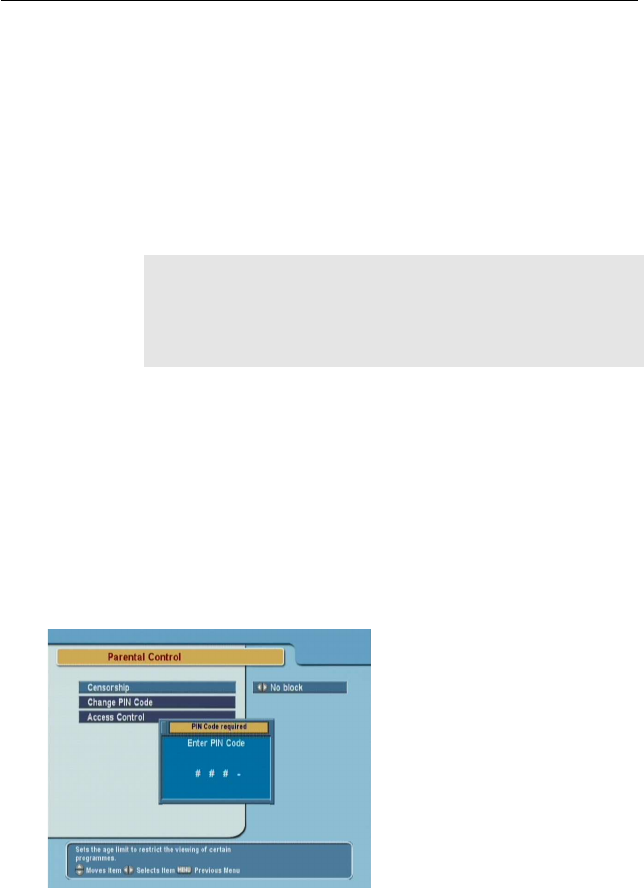
22 Preference Settings
your time zone and GMT referring to Table 3.2.
3. Make sure that your local time is correctly displayed on
the Local Time option.
To set the local time yourself, set the Mode option to Man-
ual and enter your local time to the Local Time option with
the numeric buttons. The time format is day/month/year 24-
hour:minute.
NOTE
Daylight saving adds one hour to the time when On and re-
moves one hour when Off. When setting time offset via GMT,
make sure time doesn’t include daylight saving.
3.4 Parental control
In generala television program is labeleda rating according to
the levelof violence,nudity andlanguage ofits content. When
you are watching a program, you cancheck its program rating
on the information box. Refer the information box to § 5.2.2.
You can prevent your children from watching specific pro-
grams by specifying a basis rating.
To specify a basis rating, select
the System Setting > Parental
Control menu; then you will be
asked the Personal Identifica-
tion Number(PIN). Thenumber
is initially set to ‘0000’.
If you wishto restrict15 or above ratedprograms, set theCen-


















