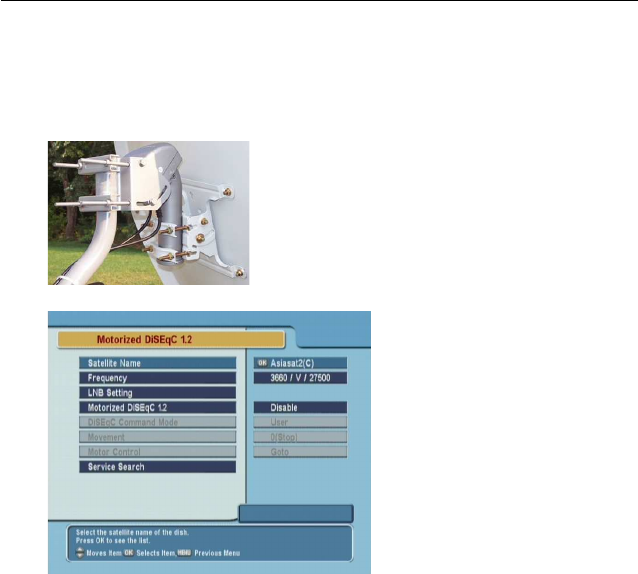
28 Service Search
4.1.2 Configuring DiSEqC 1.2 settings
Your motorized antenna will turn toward your desired satel-
lites horizontally by DiSEqC 1.2.
When you switch to an service, if the service is
provided by a satellite other than current one,
it will take longer time than usual because the
antenna has to turn to its position.
To use DiSEqC 1.2, select the In-
stallation > Motorized DiSEqC
1.2 menu.
At first you have to set the Mo-
torized DiSEqC 1.2 option to
Enable.
To get the correct position of your desired satellite, perform
the following steps:
1. Choose your desired satellite at the Satellite Name op-
tion.
2. Set the DiSEqC Command Mode to User.
3. Select the Goto option at the Motor Control menu. Then
the antenna will turn toward your selected satellite with
the position data that the digital receiver has.
4. If the receiving quality, which is displayed on the right
bottomon thescreen,is notgood, tunetheantenna finely
with the options of the Movement menu. If you select


















