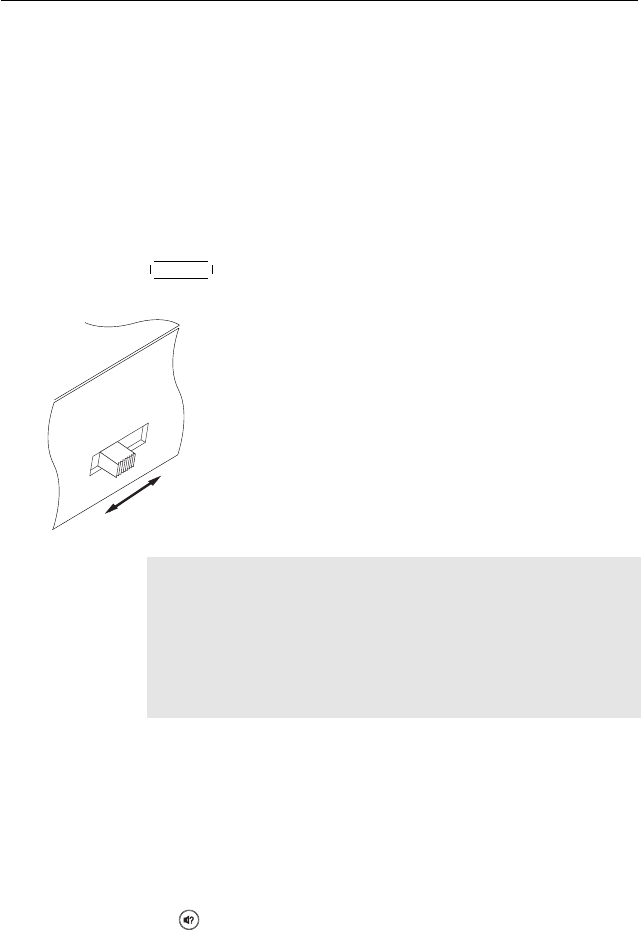
20 Preference Settings
Set the Video Format option as you desire. If you set this
option to 576P, the digital receiver will present even high
definition programmes in resolution of 576. On the contrary,
if you set it to 1080I, the digital receiver will present even
standard definition programmes in resolution of 1080. It is
recommended to set it to Auto if you have a high definition
television. With that setting the digital receiver will present a
programme as it is without any resolution conversion. While
watching television you can change the resolution with the
✄
✂
✁
V.Format
button. Whenever you press it, the video resolution is
changed in turn.
If you have the digital receiver linked to your television
via the component video connectors (Y, Pb and Pr) or
the HDMI connector, you have to toggle the video output
selection switch on the back panel to the YPbPr position.
Otherwise if you have connected it to your television via
the TV SCART connector, you have to toggle the switch
to the SCART position. The available values of the Video
Format option vary depending on which position you
toggle the switch to.
NOTE
You can enjoy only standard definition video withthe following
connectors:
• Composite video connector (VIDEO)
• SCART connector (TV)
3.2.5 Sound mode
Basically, there are two audio sources as you can find two audio
sockets on the back panel of the digital receiver. You can enjoy
only one source or both of them in either stereo or mono. Set
the Sound Mode option as you desire.
Apart from this setting, you can change the sound mode with
the button. See § 5.2.4 for detailed description.


















