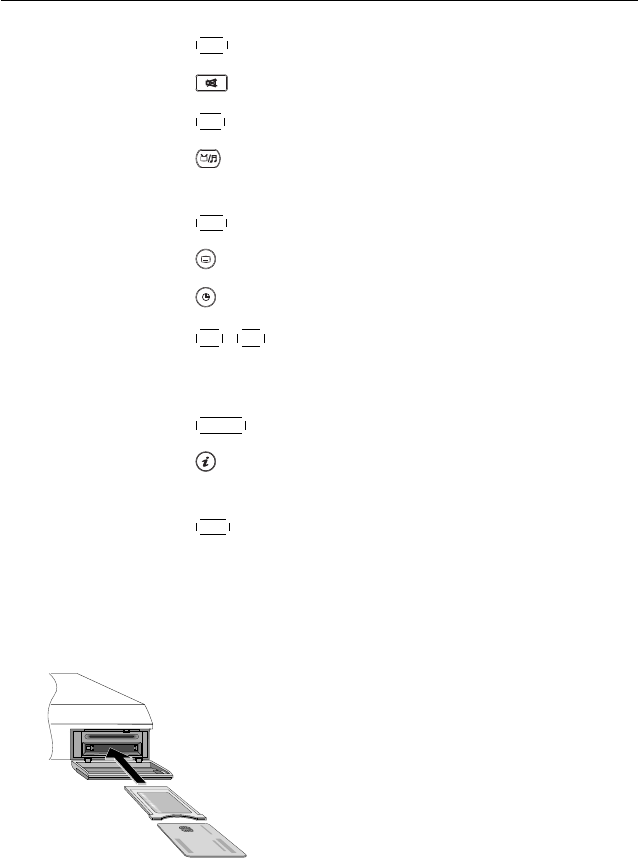
1.3 What is common interface? 5
13
✄
✂
✁
SAT displays the satellite list.
14
mutes the sound. Press again to switch it back on.
15
✄
✂
✁
A/R changes aspect ratio. See § 3.2.3 for more details.
16
switches between television services and radio ser-
vices.
17
✄
✂
✁
FAV displays the favourite lists.
18
is used to select a subtitle track.
19
is used to set a sleep timer.
20
✄
✂
✁
P−
,
✄
✂
✁
P+
buttons switch to previous or next service.
They are also used to navigate in menus and interactive
screens.
21
✄
✂
✁
GUIDE displays the electronic programme guide.
22
displays the service information box. It is also used to
display more information about a programme.
23
✄
✂
✁
AUX
switches the output of the TV SCART socket be-
tween the digital receiver and the device connected to
the VCR SCART socket. See § 3.2.2 for more details.
1.3 What is common interface?
Some broadcasts are scrambled so that only paid
subscribers can enjoy them. Scrambled services
can only be viewed with a Conditional Access
Module (CAM) and a subscription card belong-
ing with the scrambling system.
Common Interface (CI) is the slot on a digitial
receiver into which a conditional access module
may be insterted. The front of the digital receiver
has two common interfaces.
To watch a pay service, you should take the following steps:


















