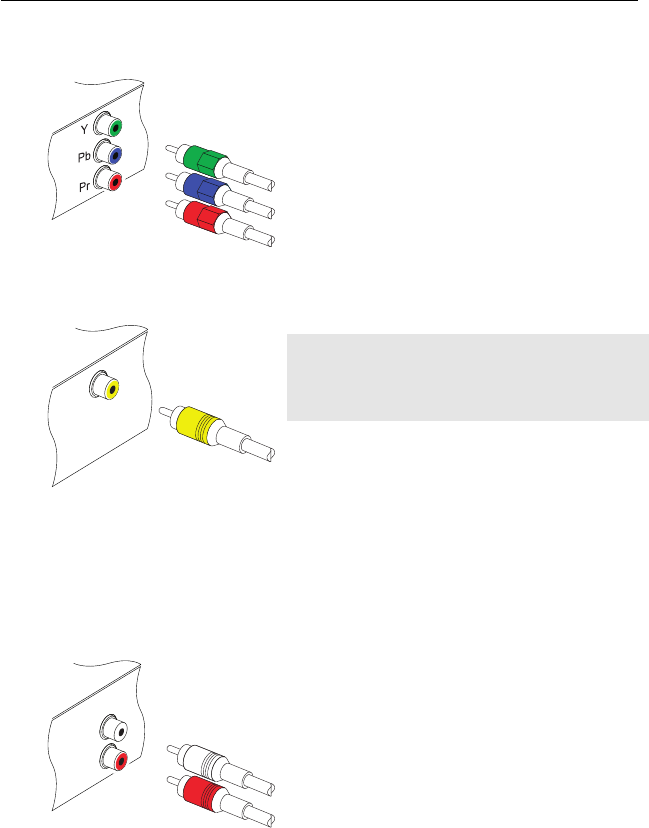
2.4 Connecting up your digital receiver 13
To use the component video connector
You will need to obtaina componentvideo ca-
ble (RCA cable) to use the component video
connector. Plug one end of the cables into the
Y (green), Pb (blue) and Pr (red) sockets on
the digital receiver, and the other end into the
matching sockets on your television.
To use the composite video connector
NOTE
You cannot view high definition video with
the composite video connector.
You will need to obtain a composite video
cable (RCA cable) to use the composite video
connector. Plug one end of the cable into the
VIDEO (yellow) socket on the digital receiver,
and the other end into the matching socket
on your television.
To connect the audio connectors
You will need to obtain an audio cable (RCA
cable) to connect the audio connectors. Plug
one end of the cable into the AUDIO L (white)
and AUDIO R (red) sockets on the digital re-
ceiver, and the other end into the matching
sockets on your television or audio system.


















