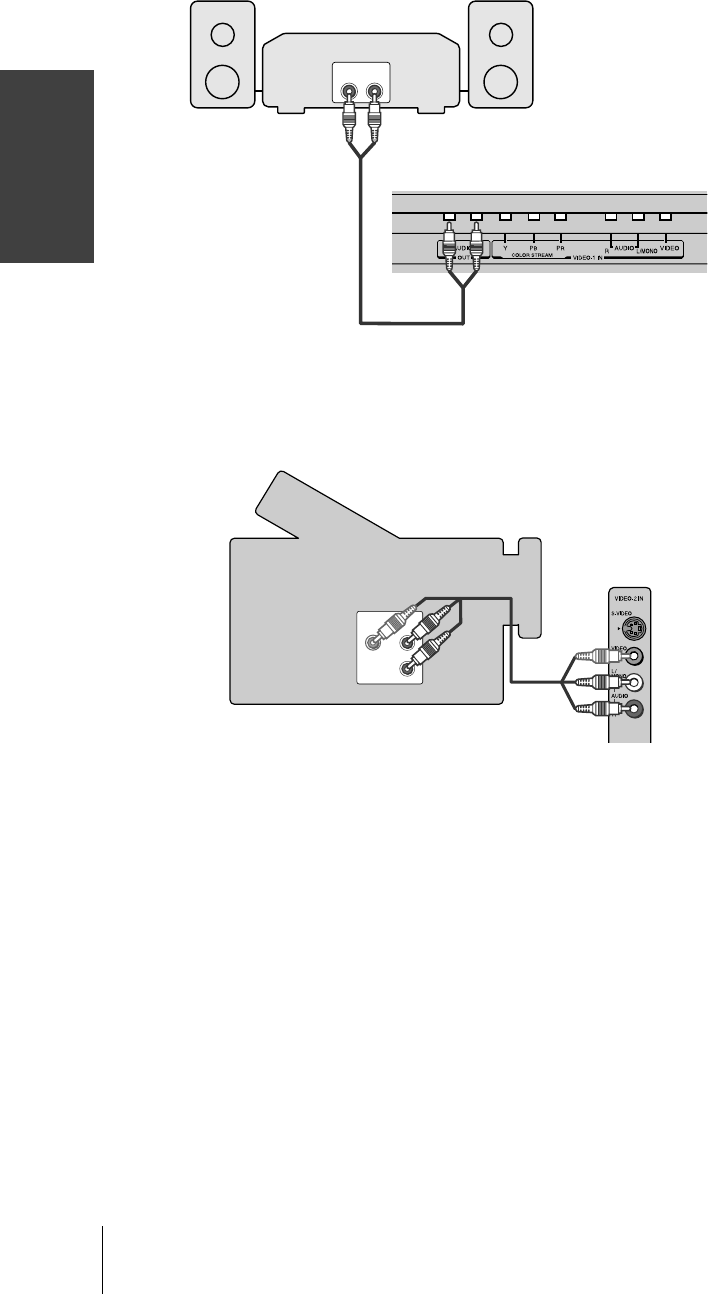
Connecting
your TV
14
(E) 1520DL15
Note:
If you have a camcorder with S-video, use an
S-video cable instead of a standard video
cable for better picture performance.
Connecting an audio system
This connection allows you to hear the TV sound through external
speakers connected to an audio amplifier. The audio signal level
(fixed) is not affected by pressing the volume buttons on the TV or
the TV’s remote control. To control the audio through the amplifier,
use the audio system’s remote control.
LINE IN
LR
Connecting a camcorder
This connection allows you to watch video materials recorded on a
camcorder.
VIDEO
AUDIO
OUT
L
R
Note:
Set the TV’s volume to the minimum level if
necessary.
Amplifier
Camcorder
VIDEO 2 (side panel)
Back of TV
#01E10-15_1520DL15 05.4.7, 1:19 PM14
Black


















