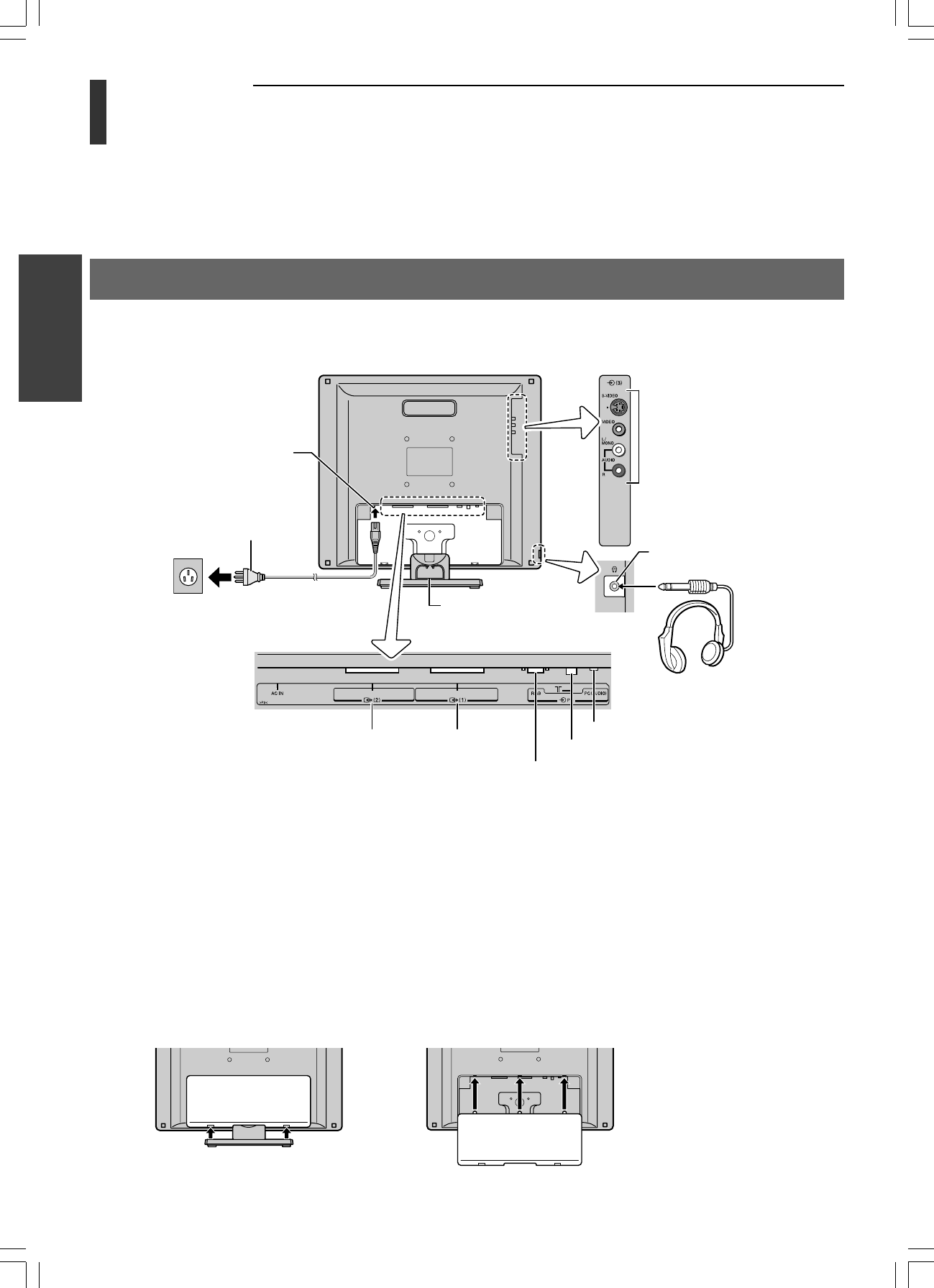
10
Getting Started
Toshiba 1520VL56BG (E)
TV back
Before connecting the aerial and audio/video cables, remove the terminal panel cover (see “Rear terminal cover”
below).
Aerial input [8]
RGB/PC input [31]
VIDEO 1
(Scart 1)
[30]
VIDEO 2
(Scart 2)
[30]
PC AUDIO input [31]
TV back view
Cable holder*
Note:
Inserting a headphone plug into the Headphone jack will mute the sound from all speakers and deliver normal stereo left
and right sounds to the headphones.
Back panel
Left side view
Headphones
(Not supplied)
Headphone jack
(3.5 mm, stereo)
Power cord
The exact power cord
will vary according to
the country or region.
Power cord (supplied)
VIDEO 3
(S-VIDEO, VIDEO/AUDIO input)
[29]
When the power plug is
connected to outlet, the
power/standby indicator
lights in red.
*You can use the cable holder to hold
the aerial and audio/video cables.
Never use the cable holder to carry
the TV when moving it.
Rear terminal cover
The connection panel is hidden behind the terminal cover.
1. To remove the cover, release the two catches on the bottom of the cover.
2. Connect cables as necessary.
3. To reinstall the cover, align the holes on the TV back with the three tabs on the rear terminal cover as shown
and close the cover.
Getting started
Exploring your new TV
(continued)
AC IN terminal
#01E09-12_1520VL56BG 05.6.24, 0:51 PM10
Black


















