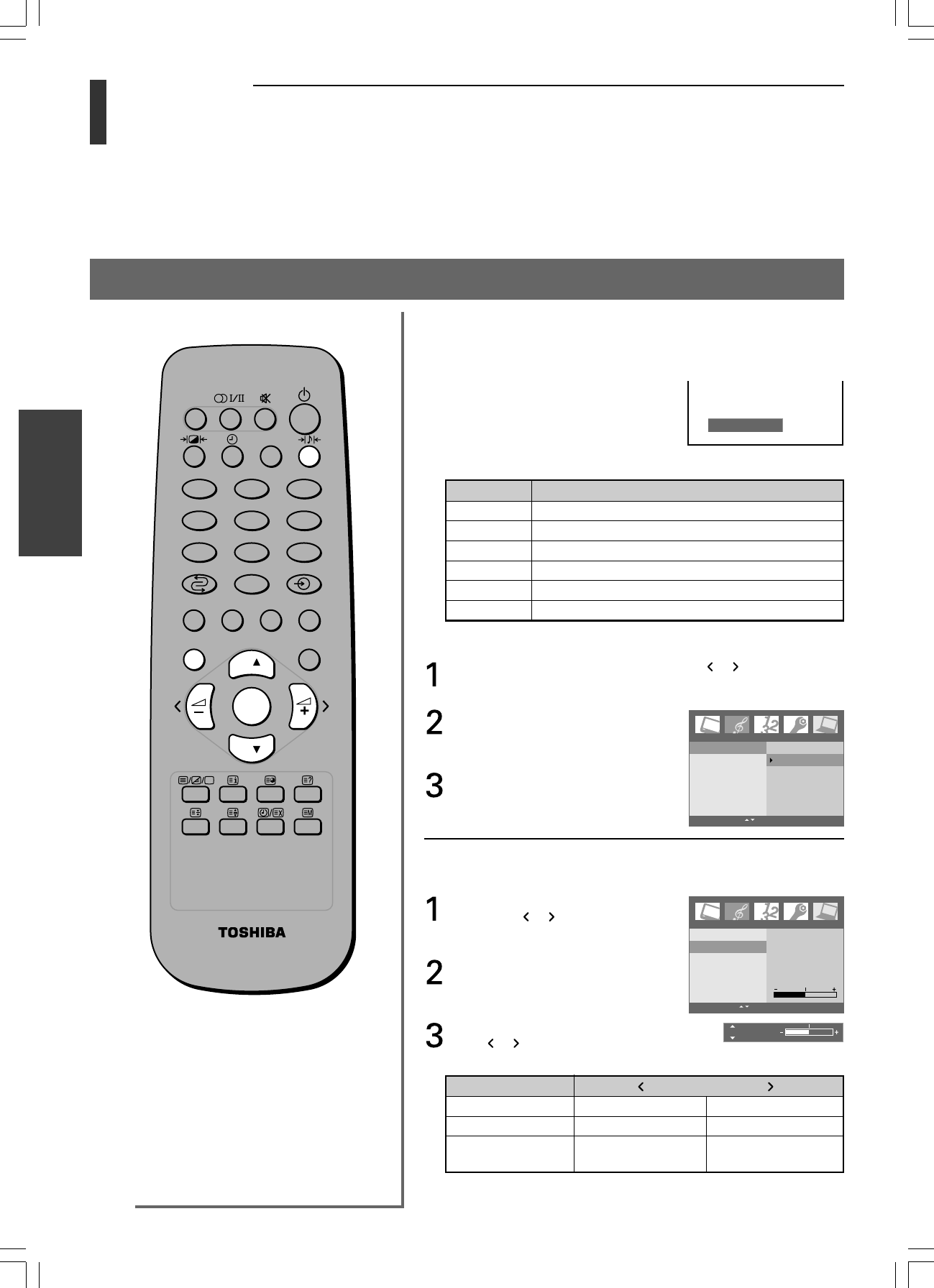
20
Toshiba 1520VL56BG (E)
Basic operation
Sound quality adjustment
Basic operation
Sound adjustment
To select the sound mode using the remote control:
You can select the sound quality instantly among five preset modes
and one user-set mode.
• Repeatedly press the b button
to select one of the following
sound qualities:
WOW, Flat, Hall, Theater, News
and Memory (user-set).
To select the sound mode through the Sound menu:
Press the MENU button, then press the or button to
display the Sound menu.
Press the OK button, then press
the z or y button to select
Sound mode.
Press the OK button, then press
the z or y button to select the
mode you prefer.
To adjust the sound quality:
The adjusted level is stored in the sound Memory.
Press the MENU button, then
press the or button to
display the Sound menu.
Press the OK button, then press
the z or y button to select
Bass, Treble or Balance.
Press the OK button, then press
the or button to adjust the
level.
Sound
Sound mode
Bass
Treble
Balance
AVL
Bass 0
OK MENU EXIT
213
546
87
9
0
CALL
MENU EXIT
P
P
OK
Bass 0
Flat
Sound
Sound mode
Bass
Treble
Balance
AVL
WOW
Flat
Hall
Theater
News
Memory
MENU EXIT
Note:
To continue adjusting the other sound
qualities, press the z or y button in step
3.
Mode Sound quality
WOW see page 21
Flat flat sound
Hall a concert hall filled with a rich, warm sound
Theater a movie theater filled with a dynamic sound
News news/dialogue
Memory the sound qualities you set
Selection Pressing
Bass weaker stronger
Treble weaker stronger
Balance decreases the decreases the
right channel left channel
#01E19-22_1520VL56BG 05.6.24, 0:52 PM20
Black


















