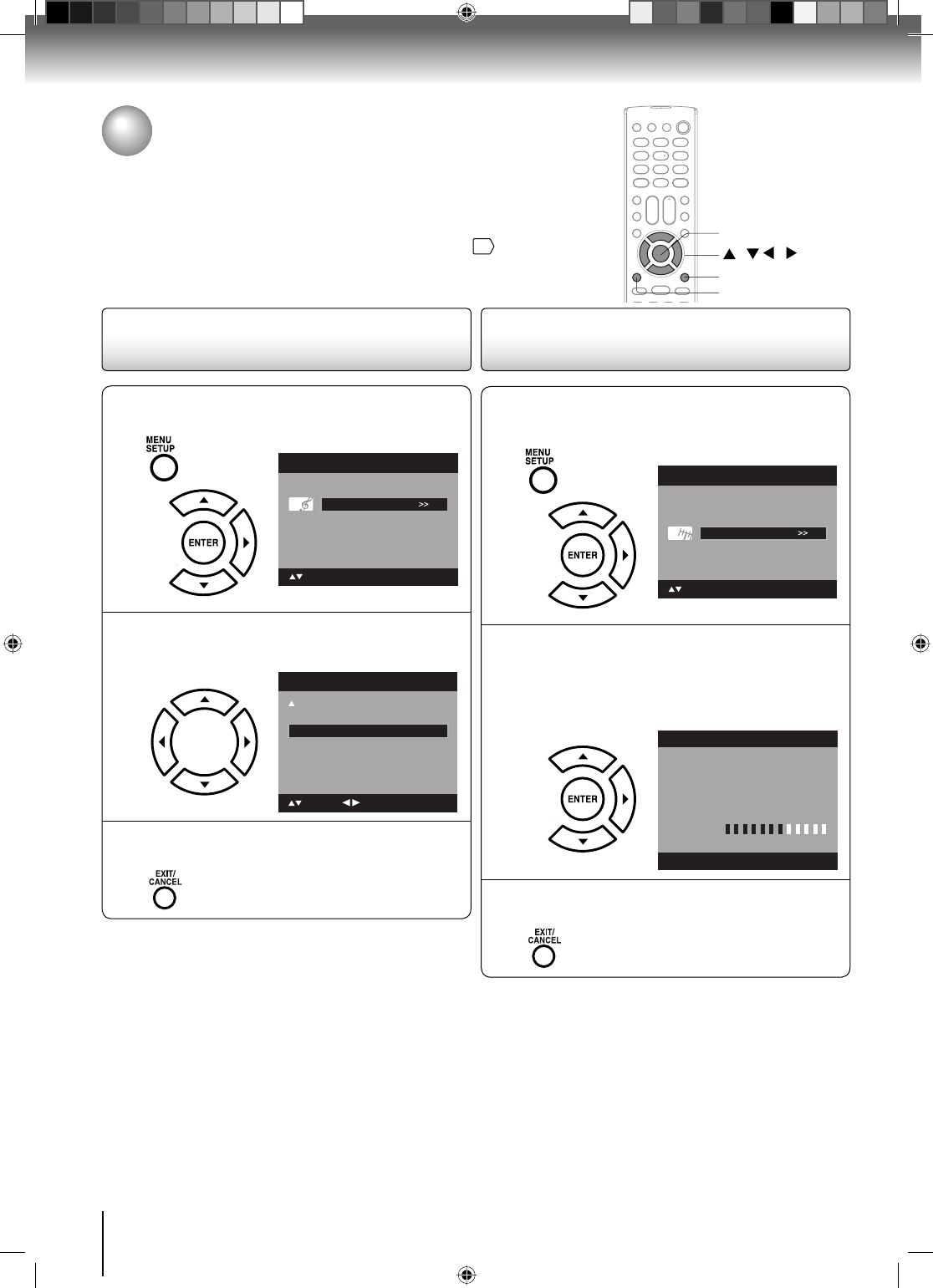
44
TV operation
Turning off the built-in speakers
(26LV610U only)/ Checking the Digital-
signal strength
Use this feature to turn the TV speakers off when you connect an audio
system. (See “Connecting to an analog audio system”
20
.)
This TV will allow you to view the digital signal meter for digital channels.
/ / /
MENU
EXIT/CANCEL
ENTER
1
Press MENU in the TV mode. The TV menu
screen will appear. Press ▲ or ▼ to select
“Channel” menu, then press ▶ or ENTER.
Picture
Audio
Channel
Lock
Setup
Main Menu
: Select ENTER:Set
2
Press ▲ or ▼ to select “DTV Signal”, then
press ▶ or ENTER.
The Digital-Signal strength screen will appear.
If necessary, adjust the direction of the antenna
to obtain the maximum signal strength.
Signal Level
0 50 100
DTV Signal
3
Press EXIT/CANCEL to return to the normal
screen.
1
Press MENU in the TV mode. Then press ▲ or
▼ to select “Audio” , then press ▶ or ENTER.
Picture
Audio
Channel
Lock
Setup
Main Menu
: Select ENTER:Set
2
Press ▲ or ▼ to select “Speakers”.
Then Press ◀ or ▶ to select “On” or “Off”.
Audio
: Adjust
: Select
HDMI 1 Audio
HDMI
Speakers
On
3
Press EXIT/CANCEL to return to the normal
screen.
Turning off the built-in speakers
(26LV610U only)
Note:
This function can be used for 26LV610U only.
If “Off” is selected, “Speaker Off” will be displayed on the
screen when the volume is changed.
To turn on the built-in speakers:
Select “On” in step 2 above.
•
•
Note:
Signal meter feature is not available for analog channels.
After about 4 minutes, Signal Meter screen will return to
normal TV-operation automatically.
•
Checking the Digital-signal
strength
52G0101A P37-46.indd 4452G0101A P37-46.indd 44 1/5/09 3:04:53 PM1/5/09 3:04:53 PM


















