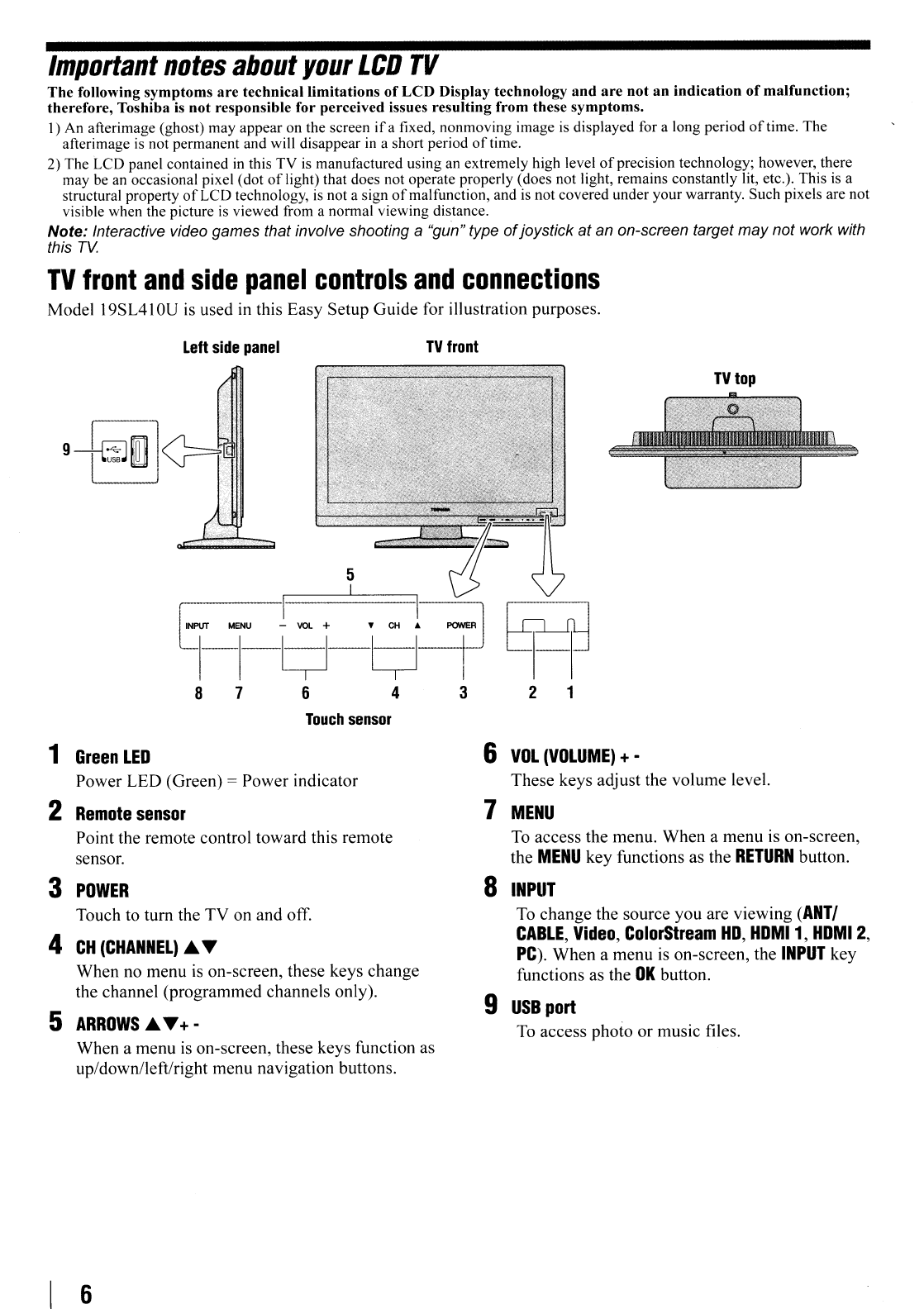
Important
notes
about
your
LCD
TV
The
following symptoms
are
technical limitations
of
LCD
Display technology
and
are
not an indication
of
malfunction;
therefore, Toshiba
is
not responsible for perceived issues resulting from these symptoms.
I)
An
afterimage (ghost) may appear on the screen
if
a fixed, nonmoving image
is
displayed for a long period
of
time. The
afterimage
is
not permanent and will disappear
in
a short period
of
time.
2) The LCD panel contained
in
this TV
is
manufactured using
an
extremely high level
of
precision technology; however, there
may
be
an occasional pixel (dot
oflight)
that does not operate properly (does not light, remains constantly lit, etc.). This
is
a
structural property
of
LCD technology,
is
not a sign
of
malfunction, and
is
not covered under your warranty. Such pixels are not
visible when the picture
is
viewed from a normal viewing distance.
Note: Interactive video games that involve shooting a "gun" type
of
joystick at an on-screen target may not work with
this
TV.
TV
front
and
side
panel
controls
and
connections
Model 19SL410U
is
used
in
this Easy Setup Guide for illustration purposes.
Left
side
panel
TV
front
TV
top
8
7
6
Touch
sensor
4 3 2 1
1
Green
LEO
Power LED (Green) = Power indicator
2
Remote
sensor
Point the remote control toward this remote
sensor.
3
POWER
Touch to
tum
the TV on and off.
4
CH
(CHANNEL)
...-..
When no menu
is
on-screen, these keys change
the channel (programmed channels only).
5
ARROWS
...
-..+-
When a menu
is
on-screen, these keys function as
up/down/left/right menu navigation buttons.
6
6
VOL
(VOLUME)
+ •
These keys adjust the volume level.
7
MENU
To
access the menu. When a menu is on-screen,
the
MENU
key functions as the
RETURN
button.
S
INPUT
To change the source you are viewing
(ANTI
CABLE,
Video,
ColorStream
HO,
HOMI1,
HOMI
2,
PC). When a menu
is
on-screen, the
INPUT
key
functions as the
OK
button.
9
USB
port
To
access photo or music files.


















