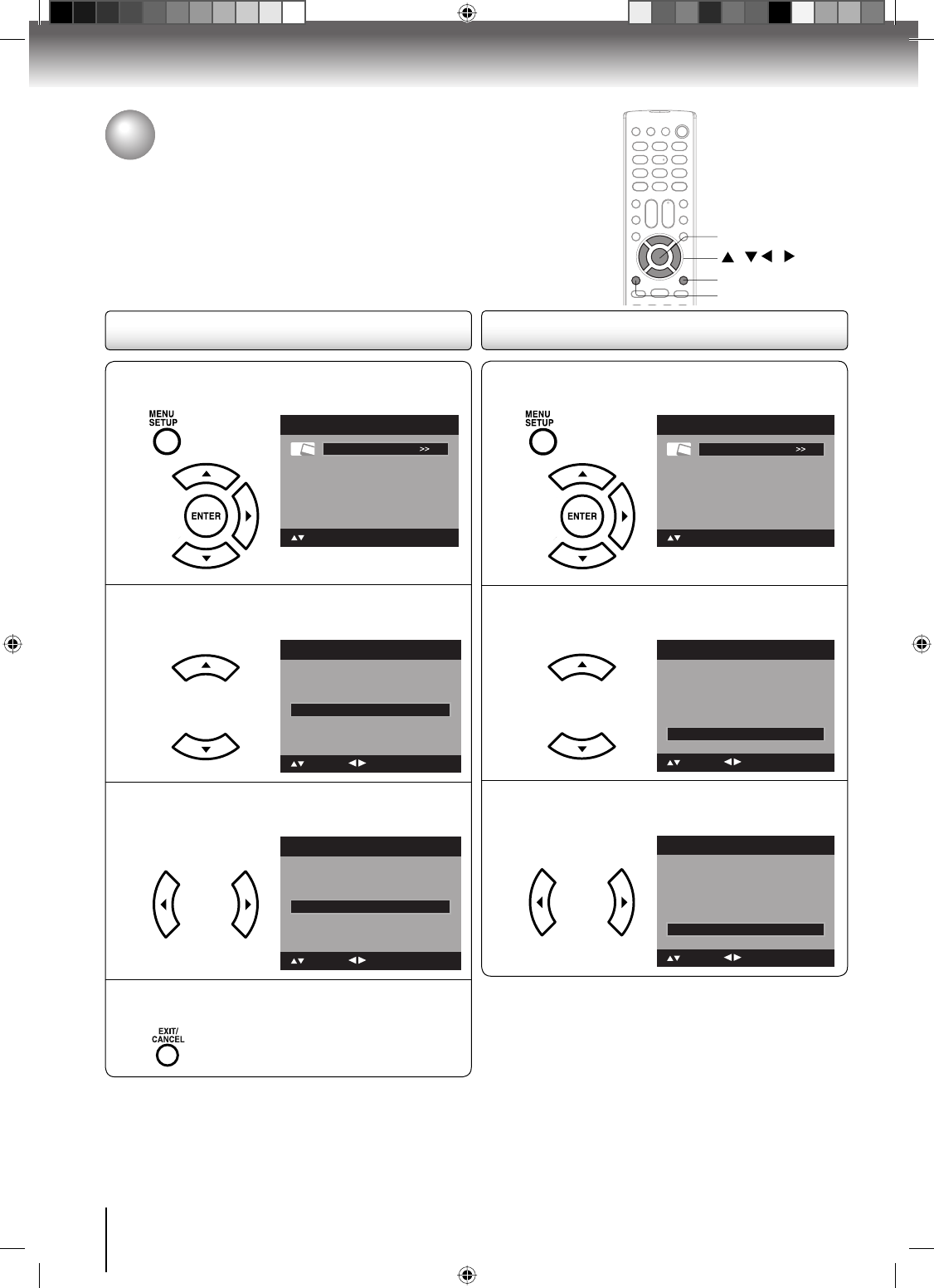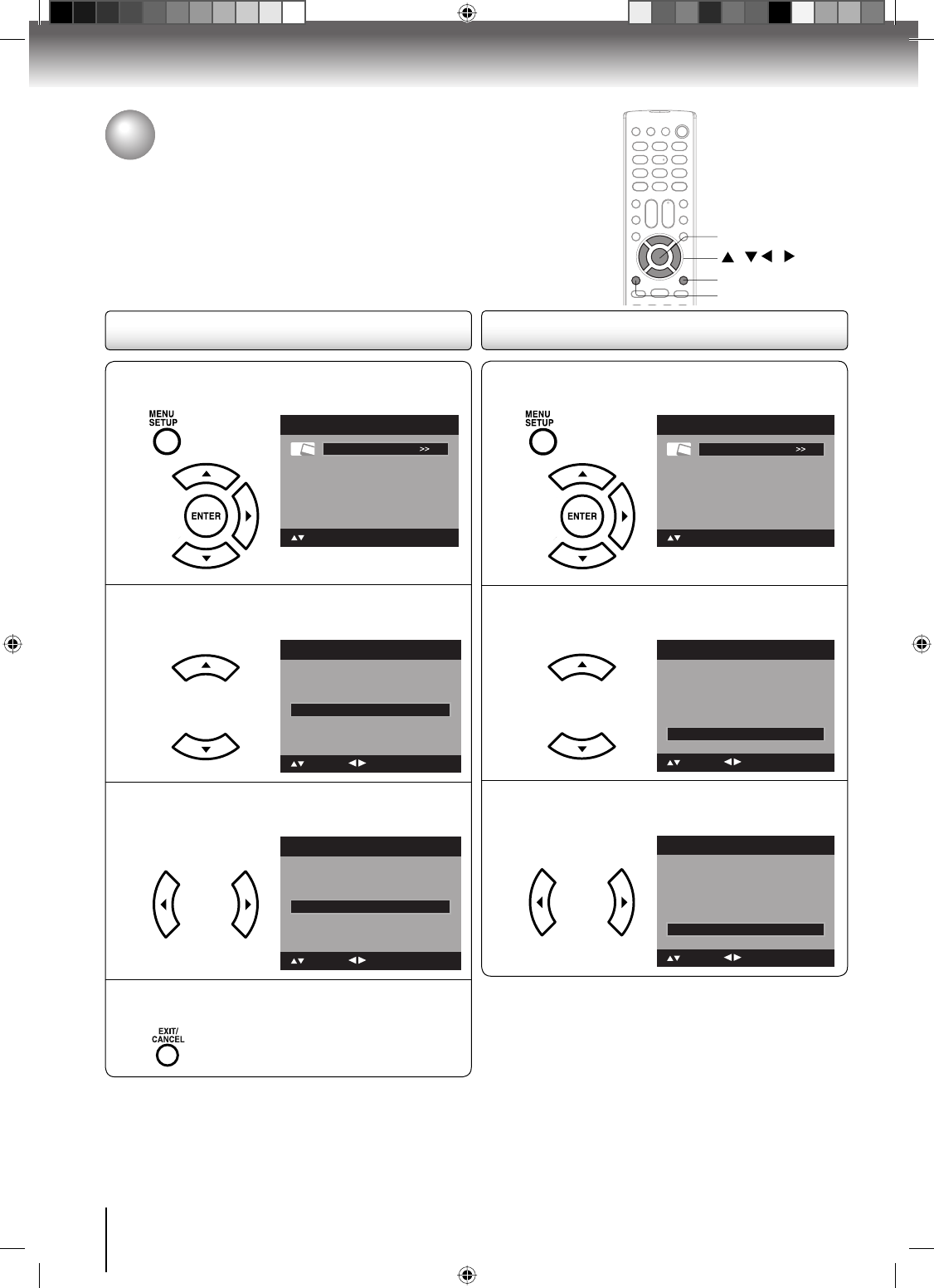
34
TV operation
1
Press MENU in the TV mode. Then press ▲ or
▼ to select “Picture”, then press ▶ or ENTER.
Picture
Audio
Channel
Setup
Main Menu
: Select ENTER:Set
2
Press ▲ or ▼ to select “DNR”.
Picture Preference Sports
Picture Size >>
Film Mode On
Picture
Picture Setting >>
PC Setting >>
DNR On
: Adjust
: Select
3
Press ◀ or ▶ to select “On” or “Off”.
Picture Preference Sports
Picture Size >>
Film Mode On
Picture
Picture Setting >>
PC Setting >>
DNR Off
: Adjust
: Select
Film Mode/DNR
A smoother motion may be obtained by setting the Film Mode to “On” when
you view a DVD.
DNR (Digital Noise Reduction) can reduce the roughness of the picture.
(This function is available only for analog broadcast.)
DNR
/ / /
MENU
EXIT/CANCEL
ENTER
Film Mode
1
Press MENU in the TV mode. Press ▲ or ▼ to
select “Picture”, then press ▶ or ENTER.
Picture
Audio
Channel
Setup
Main Menu
: Select ENTER:Set
2
Press ▲ or ▼ to select “Film Mode”.
PC Setting >>
DNR On
Picture
Picture Setting >>
Picture Preference Sports
Picture Size >>
Film Mode On
: Adjust
: Select
3
Press ◀ or ▶ to select “On” or “Off”.
PC Setting >>
DNR On
Picture
Picture Setting >>
Picture Preference Sports
Picture Size >>
Film Mode Off
: Adjust
: Select
4
Press EXIT/CANCEL to return to the normal
screen.
Note:
A smoother motion may be obtained by setting the Film
Mode to “On” when you view a DVD from the DVD player
connected with ColorStream (component video) inputs.
•
50S0301A.indb 3450S0301A.indb 34 2/5/08 5:58:56 PM2/5/08 5:58:56 PM