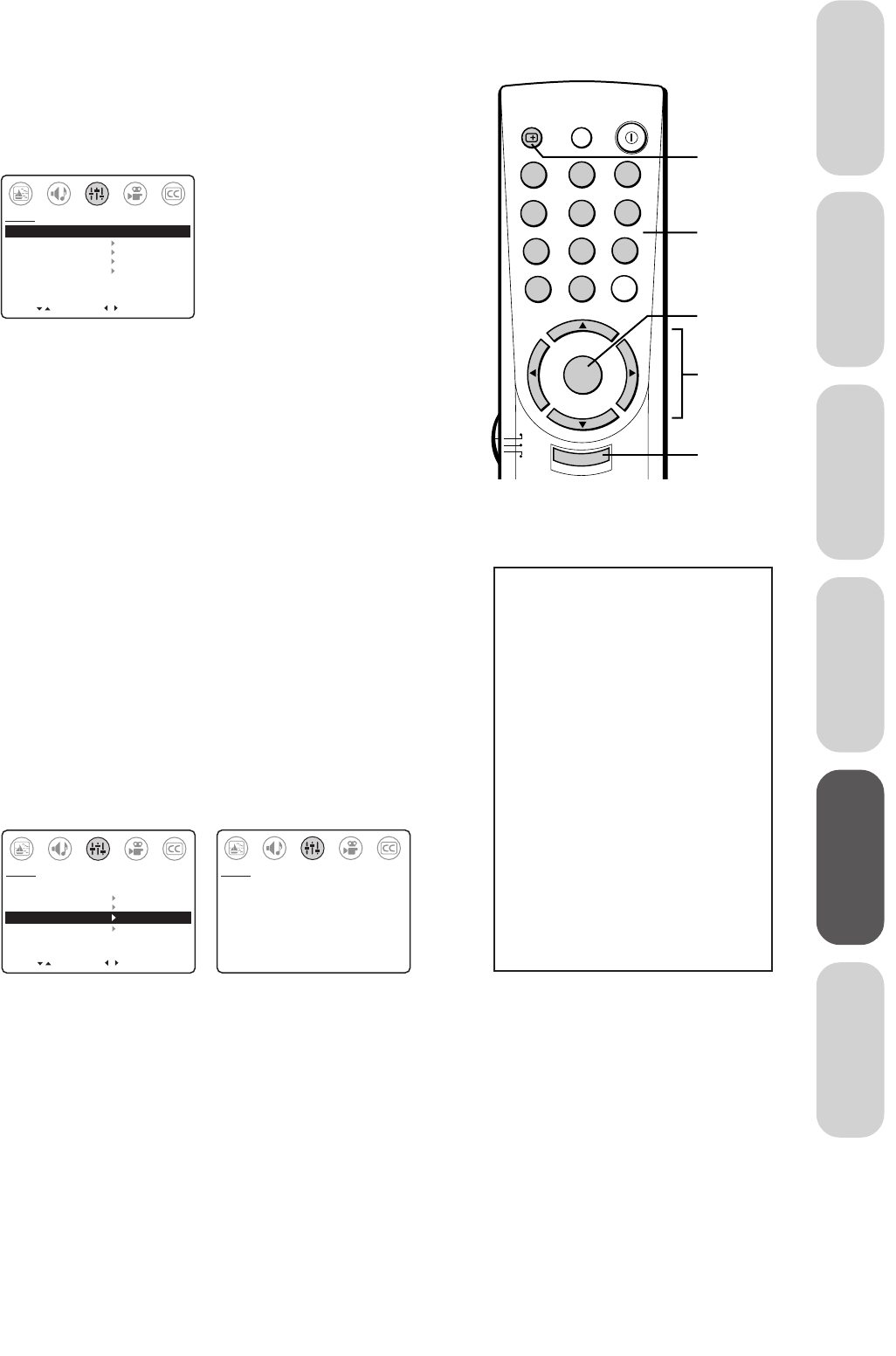
21
Welcome to
Toshiba
Connecting
your TV
Using the
Remote Control
Setting up
your TV
Using the TV’s
Features
Appendix
If you forget your PIN code
1. Press MENU.
2. Press
x or • to highlight the
SET UP menu.
3. Press
y or z to highlight V-CHIP
CONTROL.
4. Press
x or • to display the PIN
code entering screen.
5. While the PIN code entering
screen is displayed, press RECALL
four times within 5 seconds.
6. Use the CHANNEL NUMBERS
(0–9) to enter a new PIN code.
After the new code is entered, the
V-Chip Control menu appears.
7. Press EXIT to return to normal
TV viewing.
5. Use the CHANNEL NUMBERS (0–9) to enter your four-digit
PIN code. After the code is entered, the V-Chip Control menu
appears.
6. Press
y or z to highlight ENABLE BLOCKING.
MOVE
[
]
[
]
ENABLE BLOCKING [Y] N
SET RATING
SET BLOCKING OPTIONS
NEW PIN CODE
BLOCK CHANNEL
VIDEO LOCK OFF
SET UP
SELECT
V-Chip Control (Blocking) Menu
7. Press x or • to highlight “Y,” which enables all blocking by
activating the V-Chip. See “Blocking programs by ratings” on
page 22, “Blocking unrated movies and programs” on page 23,
and “Blocking channels” on page 24.
(Note: Highlight “N” to deactivate the V-Chip Control feature
and disable blocking.)
Note: The BLOCK CHANNEL and VIDEO LOCK features are independent of the
ENABLE BLOCK setting.
Changing your PIN code
1. Press MENU.
2. Press
x or • to highlight the SET UP menu.
3. Press
y or z to highlight V-CHIP CONTROL.
4. Press
x or • to display the PIN code entering screen.
5. Use the Channel Number buttons (0–9) to enter your existing
PIN code. After the code is entered, the V-Chip Control menu
appears.
6. Press
y or z to highlight NEW PIN CODE.
7. Press
x or • to display the new PIN code entering screen.
MOVE
[
]
[
]
ENABLE BLOCKING [Y] N
SET RATING
SET BLOCKING OPTIONS
NEW PIN CODE
BLOCK CHANNEL
VIDEO LOCK OFF
SET UP
SELECT
SELECT [0–9] END [EXIT]
PLEASE ENTER NEW PIN CODE
_ _ _ _
SET UP
8. Use the CHANNEL NUMBERS (0–9) to enter a new PIN
code. After the new code is entered, the V-Chip Control menu
appears.
9. Press EXIT to return to normal TV viewing.
TV
CABLE
VCR
MENU/
ENTER
CH RTN
RECALL MUTE
CH
CH
VOL VOL
1
4
7
2
5
8
3
6
9
0
ENT
100
POWER
o
EXIT
MENU
yz x •
EXIT
RECALL
CHANNEL
NUMBERS


















