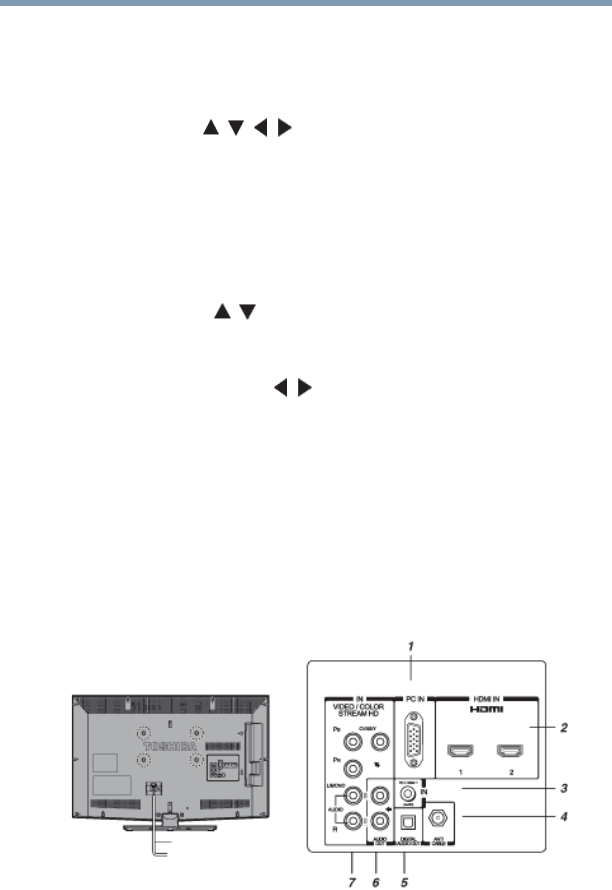
19
Introduction
TV back panel connections
3 POWER—Turns the TV On/Off. If the TV stops responding
to the buttons on the remote control or TV control panel and
you cannot turn off the TV, press and hold the POWER button
on the TV control panel for a few seconds to reset the TV.
4 ARROWS /// —When a menu is onscreen, these
buttons function as up/down/left/right menu navigation
buttons.
5 MENU (ENTER)—Accesses the on-screen menus. When a
menu is displayed, this button also functions as the ENTER
button.
6 EXIT—Instantly closes an onscreen menu.
7 CHANNEL / —When no menu is onscreen, these buttons
change the channel (programmed channels only, see “Storing
channels in memory (optional)” on page 52).
8 VOLUME buttons / —When no menu is onscreen, these
buttons adjust the volume level.
9 INPUT—Changes the source you are viewing. Press
repeatedly to change from one source to the next.
10 USB port (L5200U Series)—Accesses JPEG or MP3 files, or
updates TV firmware.
TV back panel connections
For explanations of cable types and connections, see “Overview of
cable types” on page 22.
(Sample Illustration) L4200U Series back panel connections
1 PC IN—Connects a personal computer.
2 HDMI
®
IN—High-Definition Multimedia Interface input
receives digital audio and uncompressed digital video from an
HDMI
®
device or uncompressed digital video from a DVI


















