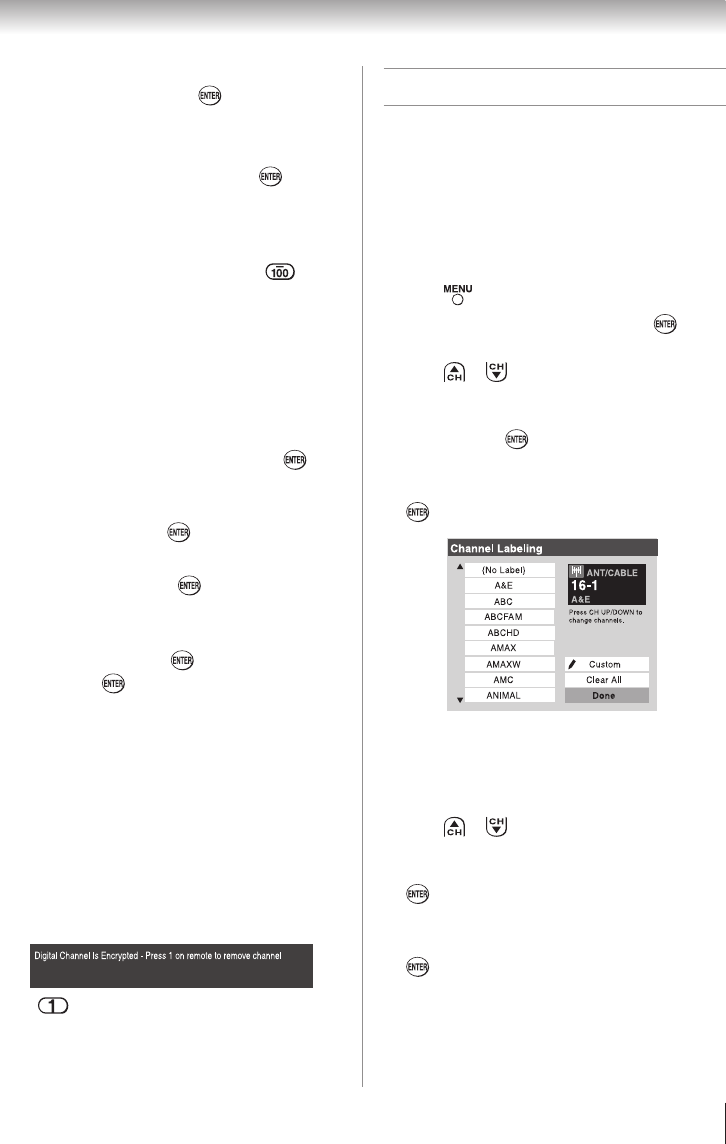
Chapter 5: Setting up your TV
31
2無
Open the Terrestrial menu, highlightChannel
Add/Delete, and then press .
To add a channel to the channel memory:
Highlight the unchecked box next to the channel
number you want to add, and then press to check
the box.
To manually add digital subchannels on a
physical channel:
Use the Channel Numbers and the Dash ( ) on
the remote control to enter the channel number (for
example, 56–1).
If the channel is found, the number will be added to
the list and the box will be checked.
If the channel is not found, a message will appear.
To remove a channel from the channel
memory:
Highlight the checked box next to the channel
number you want to remove, and then press to
uncheck the box.
To save your new settings:
Highlight Done and press .
To revert to your original settings:
Highlight Cancel and press before saving.
To remove all channels from the channel
memory:
Highlight Reset and press , and then highlight
Done and press .
Note: A video preview of the currently
highlighted channel is provided to assist you in
adding/deleting channels.
To remove encrypted channels from the
channel memory:
If an encrypted channel is accidentally added to
the channel list by programming channels, you can
remove the unwanted encrypted (non-viewable)
channel while you are channel surfing. When you
tune into an encrypted channel, the following
message will appear.
Press while the message is on the screen to
remove the unnecessary channel from the channel
list.
Labeling channels
A list of common channel labels (logos) for various
channels (ABC, CBS, etc.) will be programmed into
the TV. You will be able to view and assign these
logos from the Channel Labeling window. If the
desired channel label is not provided in the list, you
will be able to manually enter/edit labels using the
software keyboard.
To assign channel labels:
1無
Press and open the Preferences menu.
2無
Highlight Channel Labeling and press .
The Channel Labeling window opens.
3無
Press or to select the channel you want to
label.
4無
Press pqtu to highlight the desired channel
label and press .
5無
Repeat steps 3 and 4 for other channels.
6無
To save your settings, highlight Done and press
.
The maximum number of labels that can be
stored is 128.
To remove channel labels:
1無
Open the Channel Labeling window.
2無
Press or to select the channel for which
you want to remove the label.
3無
Press pqtu to highlight No Label and press
.
4無
Repeat steps 2 and 3 for other channels.
5無
To save your settings, highlight Done and press
.
If the desired channel label is not available from the
list of presets, you can create a custom label.
(continued)


















