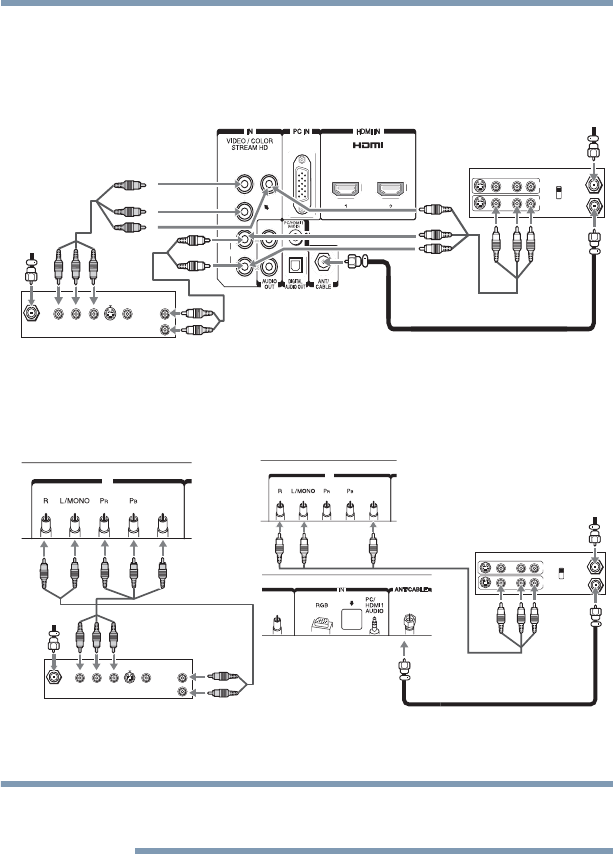
27
Connecting Your TV
Connecting a Blu-ray™/DVD Player/Satellite receiver with
Connecting a Blu-ray™/DVD Player/Satellite receiver with
ColorStream
®
(component video), or a VCR
(Sample Illustration) 32L2200U/40L2200U Series - Connecting a
Blu-ray™/DVD Player, Satellite receiver, or VCR with
ColorStream
®
(Sample Illustration) 50L2200U - Connecting a Blu-ray™/DVD
Player, Satellite receiver, or VCR with ColorStream
®
ColorStream
®
and composite video cables cannot be connected
simultaneously.
Items needed:
❖ Coaxial cables
❖ Standard AV cables
If you have a mono VCR, connect L/MONO on the TV to your
VCR’s audio out terminal using the white audio cable only.
❖ Standard audio cables
P
R
R
Y/VIDEO
L/MONO
AUDIO
P
B
IN from ANT
VIDEO AUDIO
OUT to TV
LR
R
L
OUT
IN
CH 3
CH 4
S-VIDEO
OUT
VIDEO
OUT
AUDIO
OUT
COMPONENT VIDEO
L
R
Satellite
IN
P
B
P
R
Y
From antenna
Stereo VCR
TV back panel
From
satellite dish
Y/VIDEO
H
D
Y/VIDEO
VIDEO/COLOR STREAM HD
IN
IN from ANT
VIDEO AUDIO
OUT to TV
LR
R
L
OUT
IN
CH 3
CH 4
S-VIDEO
OUT
VIDEO
OUT
AUDIO
OUT
COMPONENT VIDEO
L
R
Satellite
IN
P
B
PR
Y
From antenna
Stereo VCR
TV back panel
From
satellite dish
TV back panel
Y/VIDEO
VIDEO/COLOR STREAM HD
IN
NOTE


















