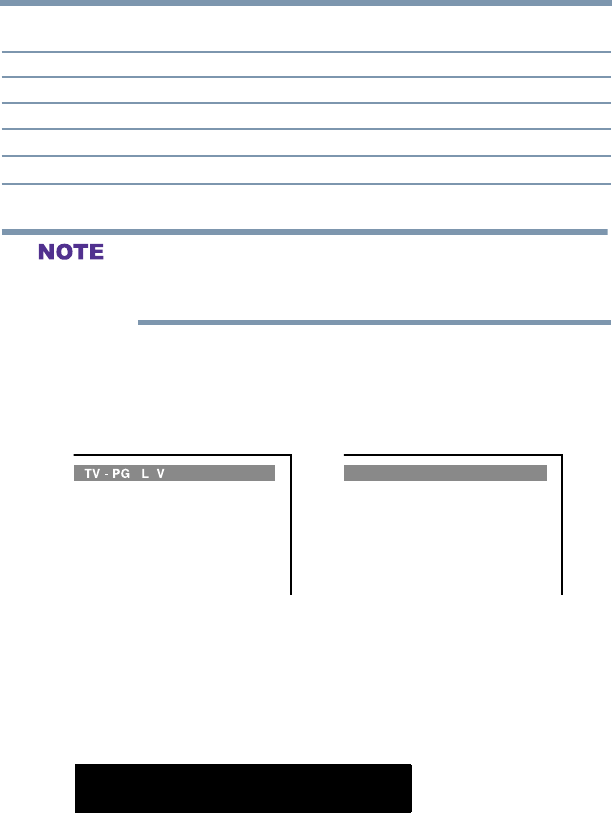
76
Setting up your TV
Using parental controls (for USA region)
Indication other than rating system:
Display: Description:
TV-NONE TV None
MPAA N/A Movie Not Applicable
NOT RATE Movie Not Rated
(No rating appears) No rating information is provided
If you place an “X” in the box next to “None” Rated, programs rated
“None” or “Not Rated” will be blocked; Programs that do not provide
any rating information will not be blocked.
Displaying ratings
To display the rating of the program you are watching, press the
INFO button on the remote control. If it is rated “None” the word
“NONE” appears in the INFO screen. If rating information is not
provided, no rating will appear in the INFO screen.
TV - NONE
(Sample Image) Rating Info screens
Unlocking programs temporarily
If you try to tune to a program that exceeds the rating limits you
have set, the TV will enter program lock mode and a warning
message appears on the screen.
This program exceeds the rating limit you set.
Push " MUTE " to enter PIN.
(Sample Illustration) Warning - exceeded rating limit
You can either temporarily unlock the program or select an
unlocked program to watch.
To temporarily unlock the program:
1 Press the MUTE button.


















