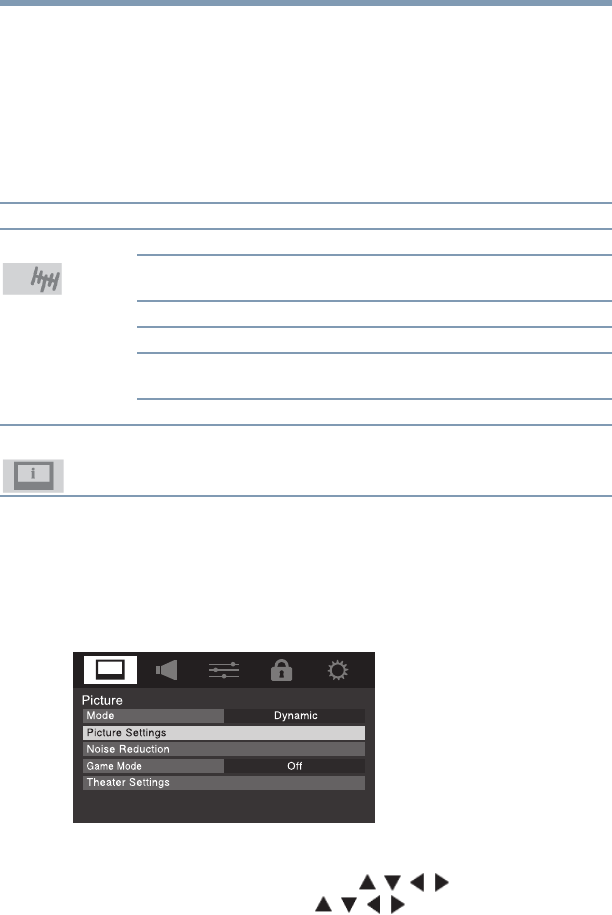
48
Menu Layout and Navigation
Setup/Installation menu layout
Setup/Installation menu layout
The Installation menu contains the Terrestrial and System Status
menus.
To open the Installation menu, press the MENU button on the
remote control or TV control panel, open the Setup menu, select
Installation, and then press the ENTER button.
Navigating the menu system
You can use the buttons on the remote control or TV control panel
to access and navigate your TV’s on-screen menu system.
1 Press the MENU button to open the menu system.
(Sample Image) Navigating the menu system
2 When a menu is open, use the ( / / / arrow) buttons on
the remote control or the ( /// +/- arrow) buttons on the
TV control panel to move in the corresponding direction in the
menu.
Icon Item Option
Terrestrial Input Configuration Opens the Input Configuration menu
Channel Program Start Scan > Scans for new channels on
ANT/CABLE
Channel Options Opens the Skip/Lock Channel menu
Time Zone Eastern/Newfoundland/Atlantic/Hawaii/
Alaska/Pacific/Mountain/Central
Signal Meter Opens the Signal Meter menu
System Status System Information Opens the System Information screen


















