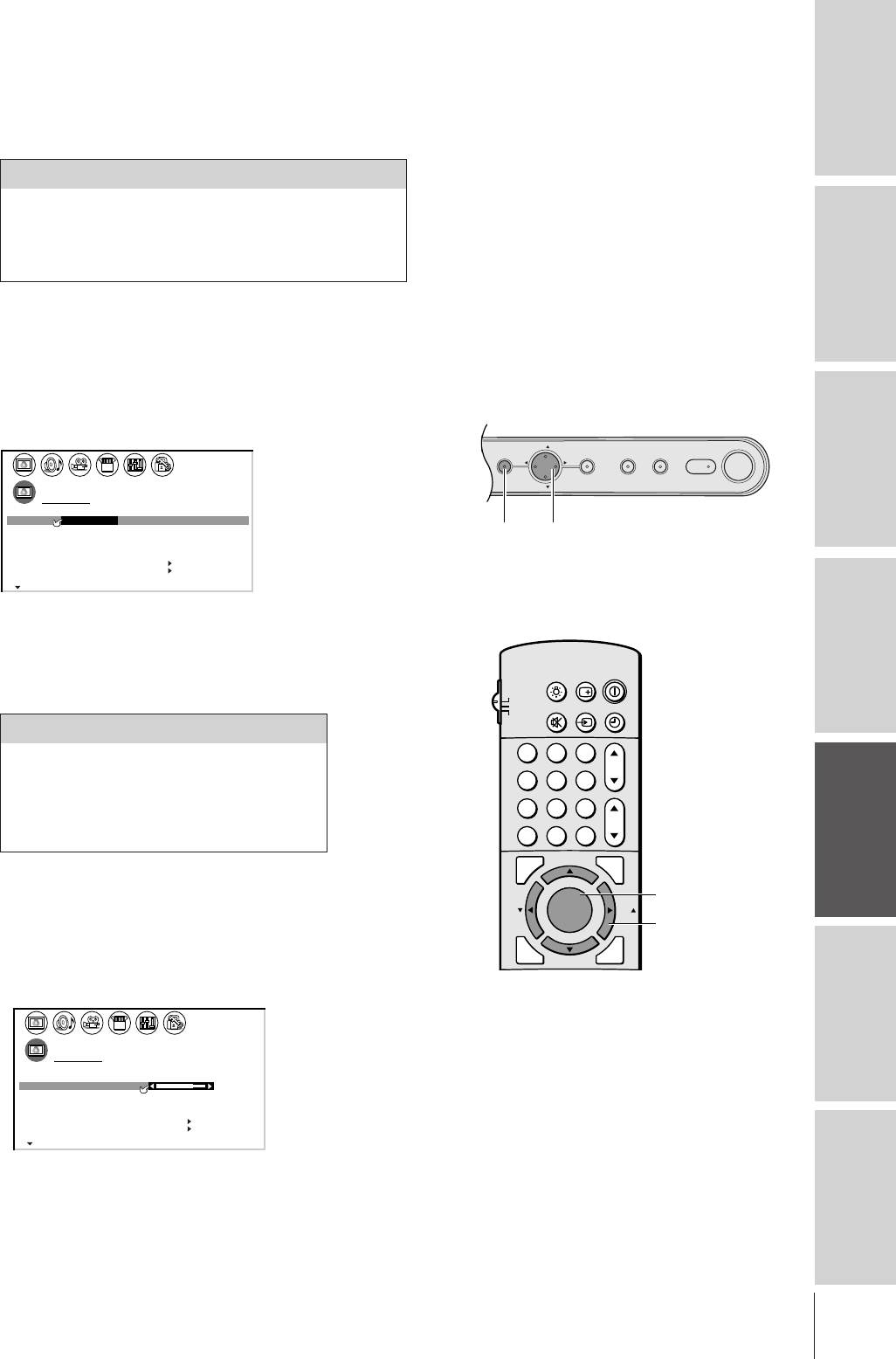
Introduction
Connecting
your TV
Using the
Remote Control
Setting up
your TV
Using the TV’s
Features
Appendix
Index
37
Adjusting the picture
Selecting the picture mode
Select the desired picture type from four picture modes: Sports,
Standard, Movie, and Preference.
*(see “Saving new preference” on page 38.)
To select the picture mode:
1. Press MENU, and then press x or • until the PICTURE menu
appears.
2. Press z or y to select MODE.
3. Press x or • to highlight the mode you prefer.
1
1
2
3
4
5
6
7
8
9
10
11
12
13
14
15
16
17
18
1
2
3
4
5
6
7
8
9
10
11
12
13
14
15
16
17
18
2 3 4 5 6 7 8 9 1011121314 1516171819
20 21 22 23 24 25 26 27 28 29 30 31 32 33 3435
1 2 3 4 5 6 7 8 9 10111213 141516171819
20 21 22 23 24 25 26 27 28 29 30 31 32 33 3435
P CTURE ANTENNAI
MODE
PREFERENCE
PREFERENCE
CONTRAST
SPORTS STANDARD MOVIE///
BR GHTNESSI
COLOR
RESET
SAVE
ALS OFF
NEW
TINT
SHARPNESS
50
50
50
0
80
Adjusting the picture quality
You can adjust the picture quality to your personal preferences,
including the contrast, brightness, color, tint, sharpness, flesh tone,
noise reduction and color temperature.
To adjust the picture quality:
1. Press MENU, and then press x or • until the PICTURE menu
appears.
2. Press z or y until the item you want to adjust is highlighted.
3. Press x or • to adjust the level.
1
1
2
3
4
5
6
7
8
9
10
11
12
13
14
15
16
17
18
1
2
3
4
5
6
7
8
9
10
11
12
13
14
15
16
17
18
2345678910111213141516171819
20 21 22 23 24 25 26 27 28 29 30 31 32 33 3435
12345678910111213141516171819
20 21 22 23 24 25 26 27 28 29 30 31 32 33 3435
P CTURE ANTENNAI
MODE STANDARD
PREFERENCE
CONTRAST
BR GHTNESSI
COLOR
RESET
ALS OFF
SAVE
NEW
TINT
SHARPNESS
50
75
50
50
0
The PICTURE qualities you adjusted can be saved in the TV’s
memory with the SAVE NEW PREFERENCE feature (see page 38).
You can keep these settings or choose factory set options, as described
under “Selecting the picture mode” above.
Mode Picture Quality
Sports Bright and dynamic picture (factory setting)
Standard Standard picture setting (factory setting)
Movie Movie-like picture setting (factory setting)
Preference Your personal preference*
Selection x Pressing •
contrast lower higher
brightness darker lighter
color paler deeper
tint reddish greenish
sharpness softer sharper
Note:
If you select one of the factory-set picture
modes (SPORTS, STANDARDS, or MOVIE)
and then change a picture quality setting (for
example, increase the contrast), the picture
mode automatically changes to
PREFERENCE in the Picture menu.
To save your new picture quality settings, you
must select SAVE NEW PREFERENCE (see
page 38) before closing the Picture menu or
the TV will return to the previous picture
mode.
POWER
TOUCH FOCUSTV/VIDEOEXIT
VOLVOL
CH
CH
MENU
MENU yzx •
123
456
789
ENT
100
0
CH
VOL
POWER
TIMER
RECALL
TV/VIDEO
MUTE
TV
CABLE
VCR
CH RTN
PIC SIZE
EXIT
LIGHT
STOP SOURCE
ADV/
POP CH
ADV/
POP CH
FAV
FAV
PLAY PIP
REC TV/VCR REW FF
STILL LOCATE SWAP
FAVORITE
MENU/
C.CAPT
ENTER
MENU
yzx •


















