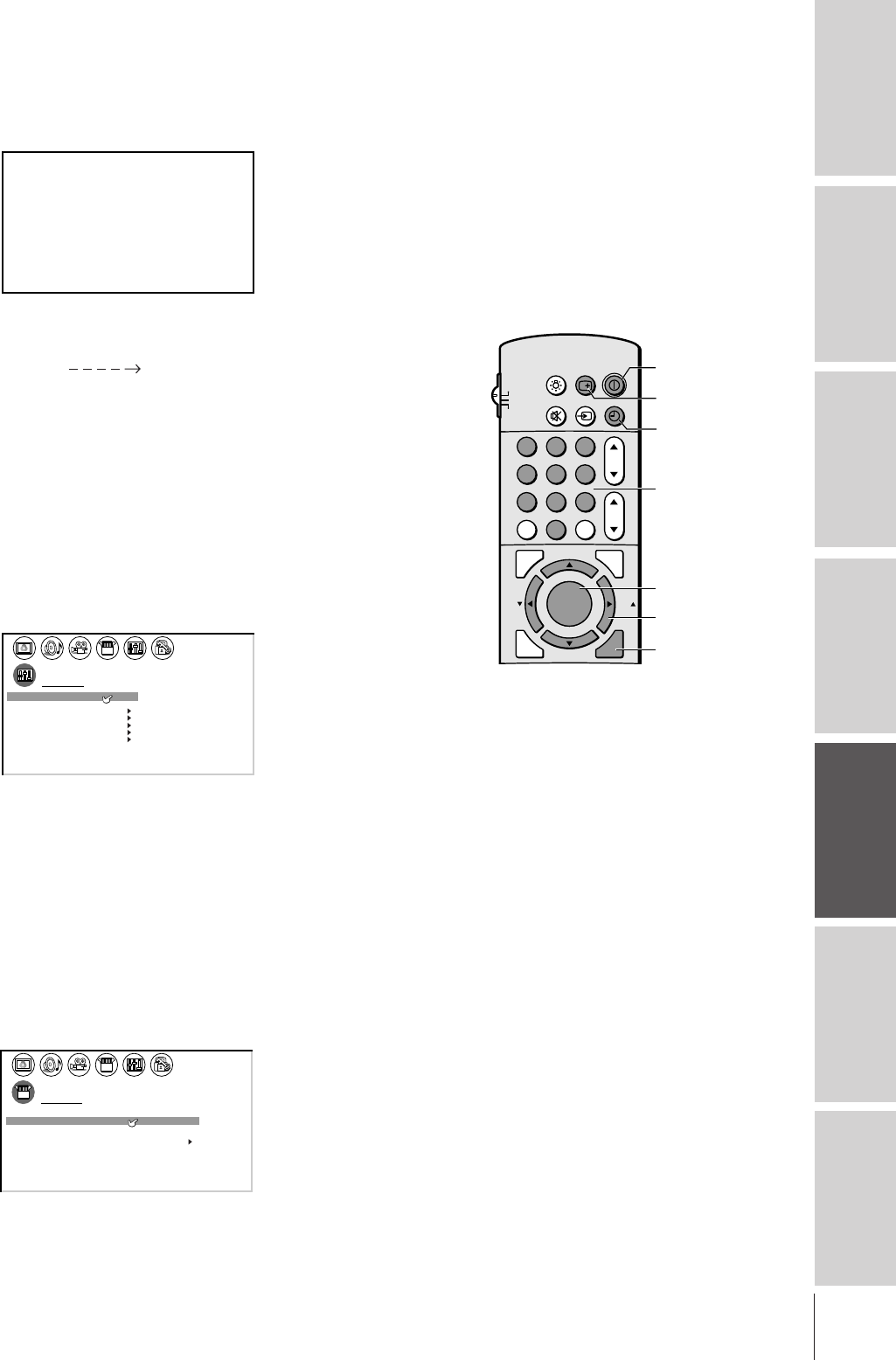
Introduction
Connecting
your TV
Using the
Remote Control
Setting up
your TV
Using the TV’s
Features
Appendix
Index
43
123
456
789
ENT
100
0
CH
VOL
POWER
TIMER
RECALL
TV/VIDEO
MUTE
TV
CABLE
VCR
CH RTN
PIC SIZE
EXIT
LIGHT
STOP SOURCE
ADV/
POP CH
ADV/
POP CH
FAV
FAV
PLAY PIP
REC TV/VCR REW FF
STILL LOCATE SWAP
FAVORITE
MENU/
C.CAPT
ENTER
Setting the sleep timer
To set the sleep timer to turn the TV off automatically:
1. Press TIMER to set the length of time until the TV turns off.
1
1
2
3
4
5
6
7
8
9
10
11
12
13
14
15
16
17
18
1
2
3
4
5
6
7
8
9
10
11
12
13
14
15
16
17
18
2345678910111213141516171819
20 21 22 23 24 25 26 27 28 29 30 31 32 33 3435
12345678910111213141516171819
20 21 22 23 24 25 26 27 28 29 30 31 32 33 3435
T I MER
6
0
Every time you press the button, the time display will increase by
10 minutes, up to 180 minutes.
10 → 20
170 → 180 → 0 → 10 MIN.
To cancel the sleep timer:
Press TIMER until it is set to 0.
The timer can also be set using the on-screen menu:
1. Press MENU, and then press x or • until the SETUP menu
appears.
2. Press y or z to highlight TIMER.
3. After the number position starts to blink, press the Channel
Number buttons (0-9) to enter the length of time until the TV
turns off automatically.
4. Press ENTER to start the timer.
1
1
2
3
4
5
6
7
8
9
10
11
12
13
14
15
16
17
18
1
2
3
4
5
6
7
8
9
10
11
12
13
14
15
16
17
18
2 3 4 5 6 7 8 9 10111213141516171819
20 21 22 23 24 25 26 27 28 29 30 31 32 33 3435
1 2 3 4 5 6 7 8 9 10111213 141516171819
20 21 22 23 24 25 26 27 28 29 30 31 32 33 3435
CUSTOM
T I MER
CC C1
120
FAVORI CH1TE
FAVORI CH2TE
V
BACKGROUND
I DEO
CH
LABEL
LABEL
ING
Setting the clock
To set the clock:
1. Press MENU, and then press x or • until the SET UP menu
appears.
2. Press y or z to highlight CLOCK SET.
3. After the number position starts to blink, press the Channel
Number buttons (0-9) to enter the correct time. The clock
operates on a 12-hour cycle.
4. Press ENTER to start the clock.
1
1
2
3
4
5
6
7
8
9
10
11
12
13
14
15
16
17
18
1
2
3
4
5
6
7
8
9
10
11
12
13
14
15
16
17
18
2 3 4 5 6 7 8 9 1011121314 1516171819
20 21 22 23 24 25 26 27 28 29 30 31 32 33 3435
12345678910111213141516171819
20 21 22 23 24 25 26 27 28 29 30 31 32 33 3435
SET UP
LANGUAGE
CLOCK
ANT
ADD ADDERASE/
TV
CH
PROGRAM
CABLE/CABLE
1 ANT
09 25:
1/2
SET
ENGL SHI
To display the time on-screen:
Press RECALL.
Note :
To display the amount of time left until the TV
turns off automatically, press TIMER once.
TIMER
POWER
yzx •
RECALL
MENU/ENTER
Number
EXIT
Note :
If the TV’s power source is interrupted (the
power cord is unplugged or a power failure
occurs), the clock must be reset.
T I MER
6
0


















