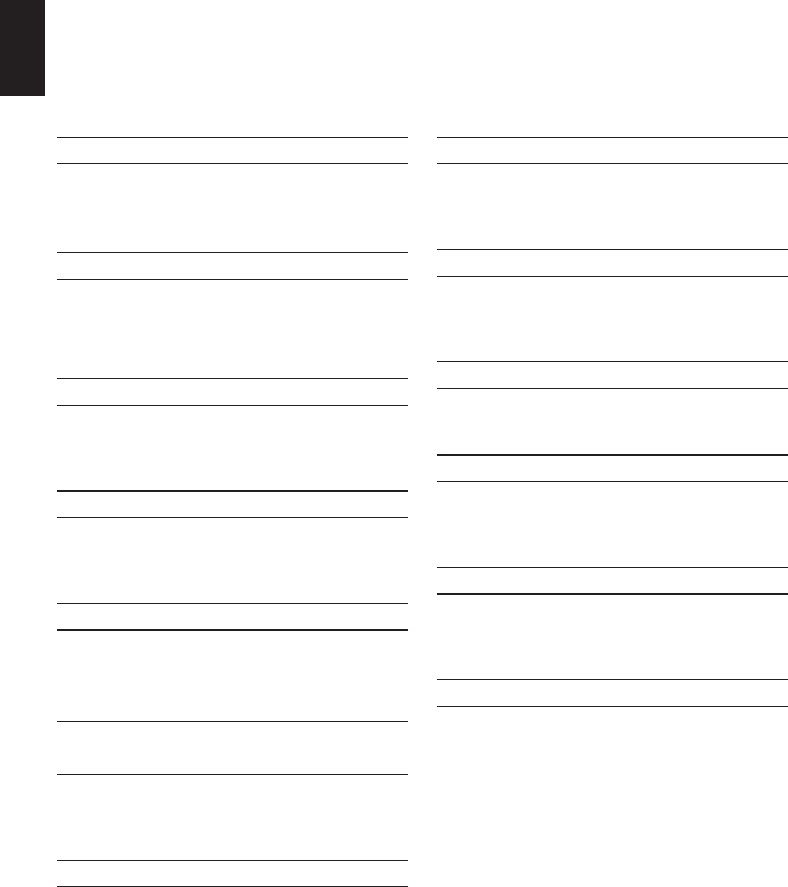
10
English
Features in brief
Listed below is a brief description of the some of features available on this television.
Bass Boost
Bass boost enhances the depth of the sound
on the TV speakers. The difference will only be
noticeable on sound with strong bass.
Stable Sound®
Stable Sound reduces the volume level
differences between channels. It automatically
adjusts to the same volume level when you
change channels.
Picture Mode
You can adjust the best picture appearance by
selecting the preset value in picture mode based
on the programme category.
Colour Temperature
Colour Temperature can be used to adjust the
‘warmth’ or ‘coolness’ of a picture by increasing
the red or blue tints.
Digital Noise Reduction
DNR (Digital Noise Reduction) enables you to
‘soften’ the screen representation of a weak
signal to reduce effect of the noise.
Colour Transient
Improvement
The colour transient improvement (CTI) involves
the detection and sharpening of edges around
coloured objects on the screen.
Programme Guide
The programme guide gives access to details
and times for current programmes, and those for
the next seven days, for all available channels.
Adaptive Luma Control
Automatically adjusts the brightness and contrast
after analyzing the input signal. This function
enriches the colours and the depth of the picture.
Blue Screen
When Blue Screen is selected the screen will turn
blue and the sound will be muted when there is
no signal.
Favourite List
You can save your favourite channels in the
Favourite List.
Programme Block
This function prevents children from watching
certain TV programmes, according to the rating
limit set.
Subtitles
This feature will show any subtitles that are being
broadcast on the bottom of the screen in the
selected language.
Audio Languages
This feature allows a programme or lm to be
viewed with a choice of any soundtrack language
that is being broadcast.


















